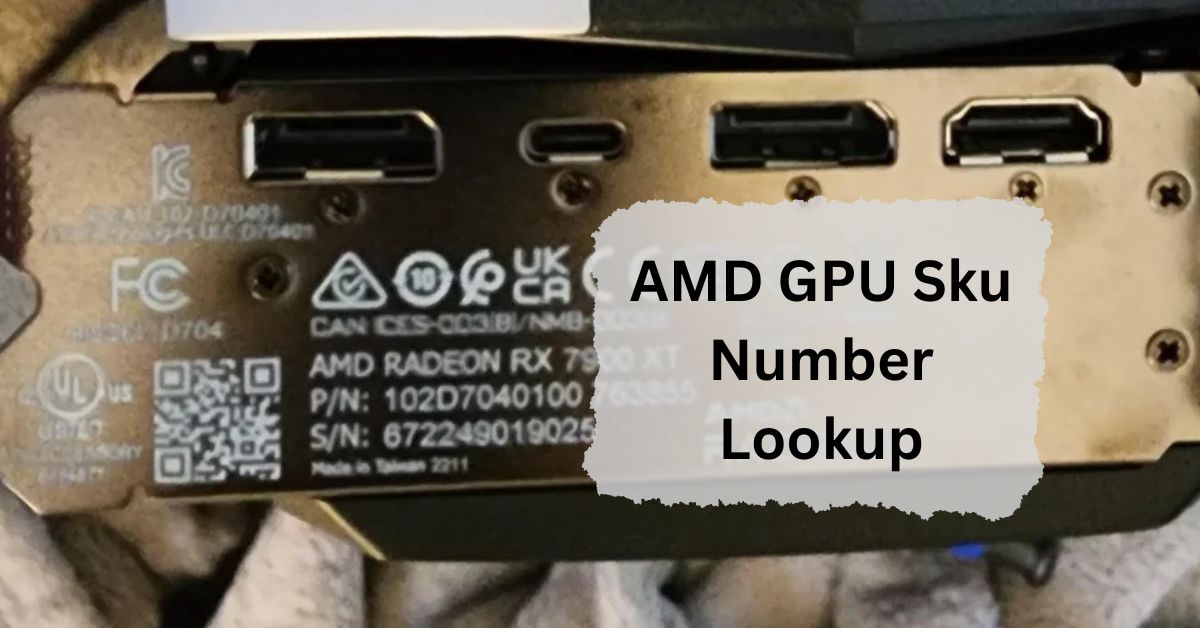Ever wonder what all those numbers and letters mean on your AMD GPU box or card? That’s the SKU number, a crucial identifier for your graphics card. For anyone building, upgrading, or troubleshooting a system, understanding the AMD GPU SKU number is a game-changer.
AMD GPU SKU number lookup can be checked on AMD’s official website, retailer sites, or the product box. These numbers help identify the specific GPU model and specifications, making it easier to compare or find compatible products.
In this article, we will discuss “AMD GPU Sku Number Lookup”.
Table of Contents
Understanding AMD GPU SKU Numbers:
What is an SKU Number?
An SKU (Stock Keeping Unit) number is a unique identifier for products, helping manufacturers and retailers track and manage inventory.
Purpose of SKU Numbers in GPUs:
In AMD GPUs, SKU numbers detail critical information like the GPU model, series, and performance tier. It’s a shorthand way to identify your card without diving into complex specs.
Structure of AMD GPU SKU Numbers:
Breakdown of AMD SKU Numbers:
AMD SKU numbers often start with “RX,” followed by a series of numbers and letters. For example, “RX 7900 XT” breaks down into:
- RX: Radeon series
- 7900: Generation and performance tier
- XT: Enhanced performance variant
Examples of Common AMD GPU SKU Formats:
- RX 580
- RX 6700 XT
- RX 7900 XTX
Each part of the SKU communicates something unique about the card.
How to Locate the AMD GPU SKU Number:
On the GPU Box:
The SKU number is typically printed on the box label alongside the card’s full name and other specifications.
On the Physical GPU:
Look for the SKU number on a sticker or engraved label on the GPU itself, usually on the back or near the PCIe connector.
Through Software Tools:
Applications like GPU-Z or AMD’s Radeon Software can display your GPU’s SKU number directly on your system.
Why AMD GPU SKU Lookup is Important:
Compatibility and System Building:
The SKU helps ensure your GPU will work seamlessly with your motherboard, power supply, and other components.
Identifying Genuine AMD Products:
Counterfeit GPUs exist. Checking the SKU number against AMD’s official list can confirm authenticity.
Tools for AMD GPU SKU Number Lookup:
Manufacturer Websites:
AMD’s official site provides detailed lists of SKUs and their corresponding GPUs.
Software Utilities:
Programs like HWInfo and GPU-Z allow users to view SKU details without opening their system.
Using Command-Line Tools:
For advanced users, Linux and Windows offer commands to identify GPU details, including the SKU number.
Common Mistakes in SKU Number Lookup:
Misinterpreting SKU Codes:
Assuming higher numbers always mean better performance isn’t accurate; context matters.
Looking in the Wrong Places:
SKU numbers won’t appear in every software utility. Stick to trusted tools and physical sources.
Verifying AMD GPU SKU Numbers:
Checking Against AMD’s Database:
Cross-check the SKU number with AMD’s online listings to ensure accuracy.
Cross-Referencing Retailer Details:
Verify SKU numbers provided by sellers against manufacturer details for peace of mind.
Troubleshooting Issues With SKU Numbers:
Missing SKU Information:
If the SKU is missing, it might be due to packaging errors or wear and tear on the card label.
Fake or Tampered SKU Numbers:
Suspect a fake GPU? Compare the SKU number with AMD’s official list and check for signs of tampering.
How do I identify my AMD graphics card?
You can identify your AMD GPU in Windows by opening Device Manager, expanding Display Adapters, and checking the GPU name. Alternatively, use AMD Radeon Software or third-party tools like GPU-Z to find detailed information about your graphics card.
How to find AMD GPU serial number?
Locate the serial number on the physical GPU, typically on a sticker near the PCIe connector or backplate. You can also check the GPU box or invoice. AMD Radeon Software doesn’t display serial numbers.
How do I find my GPU model number?
Open Device Manager > Display Adapters to view the GPU model. For detailed info, use GPU-Z, or check the sticker on the card itself. The model number is usually printed alongside the serial number.
How do I know what product series my GPU is?
Check the GPU name in Device Manager or AMD Radeon Software. The series (e.g., RX 6000) is part of the model name. The GPU box or AMD’s official website can also help identify the series.
How to Read AMD GPU SKU number?
AMD GPU SKUs (e.g., RX 6800 XT) represent performance tiers. RX indicates gaming GPUs, followed by the series number (6000), and suffixes like XT or Pro denote performance levels. Check AMD’s website for detailed SKU explanations.
What Graphics Card Do I Have?
In Windows, open Device Manager, expand Display Adapters, and find your GPU name. Alternatively, use AMD Radeon Software or GPU-Z to get detailed information about your graphics card.
Where do I find Graphics Card’s serial number?
The serial number is on a sticker attached to the GPU, often near the PCIe connector or on the backplate. It’s also sometimes on the box or invoice. Software tools usually don’t display serial numbers.
Amd GPU SKU number lookup gaming?
AMD GPU SKU numbers (e.g., RX 6700 XT) define the gaming card’s series and tier. RX indicates Radeon gaming, while numbers show series and performance. AMD’s website provides full specifications and details for each SKU.
AMD serial number check?
Check the physical card for a sticker with the serial number. It’s usually near the PCIe connector or backplate. Some AMD partners, like Sapphire, allow warranty verification using the serial number on their websites.
Identify graphics card by serial number?
Graphics card serial numbers can be checked physically on the card, usually near the PCIe connector. Manufacturers’ websites, such as XFX or Sapphire, often allow product registration or warranty checks using the serial number.
SAPPHIRE GPU serial number check?
Sapphire GPUs have serial numbers printed on a sticker on the card. Use their official warranty or product registration portal to verify the card’s details. Keep the serial number and invoice handy for support.
AMD warranty check by serial number?
Visit the AMD partner manufacturer’s (e.g., Sapphire, ASUS) website for warranty verification. Enter the serial number printed on the GPU. AMD directly doesn’t handle warranties for partner-branded GPUs.
XFX serial number check?
XFX GPUs have the serial number on a sticker near the PCIe connector. Visit the XFX warranty page, enter the serial number, and confirm warranty details or product information.
NVIDIA serial number check?
NVIDIA GPUs’ serial numbers are found on a sticker on the card, often near the PCIe connector or backplate. For warranty or product details, visit the manufacturer’s (e.g., EVGA, MSI) website, as NVIDIA partners handle warranties.
FAQs:
How do I find my AMD GPU SKU number?
Check the box, GPU label, or use software tools like GPU-Z.
Can I verify an AMD GPU SKU number online?
Yes, compare the number with AMD’s official listings or trusted retailers.
What does “XT” signify in AMD GPUs?
“XT” denotes a higher-performance variant of the base GPU model.
Are SKU numbers the same as model numbers?
No, SKU numbers are unique identifiers, while model numbers describe the product series.
How can I confirm if an AMD GPU is genuine?
Verify the SKU with AMD’s database and inspect physical details for signs of tampering.
Conclusion:
AMD GPU SKU number lookup are more than just a jumble of letters and numbers. They’re the key to unlocking a GPU’s identity, performance, and compatibility. By understanding and verifying SKU numbers, you ensure smoother system builds and reliable GPU performance.

I’m Noah Lucas, the voice behind the content you find here. With 5 years of experience in the GPU field, my goal is to provide clear and helpful information to everyone interested in this technology.
Whether you’re new to GPUs or looking to deepen your understanding, my articles aim to break down complex topics into simple, easy-to-understand language. This way, no matter where you’re from, you can find the information you need without any confusion.