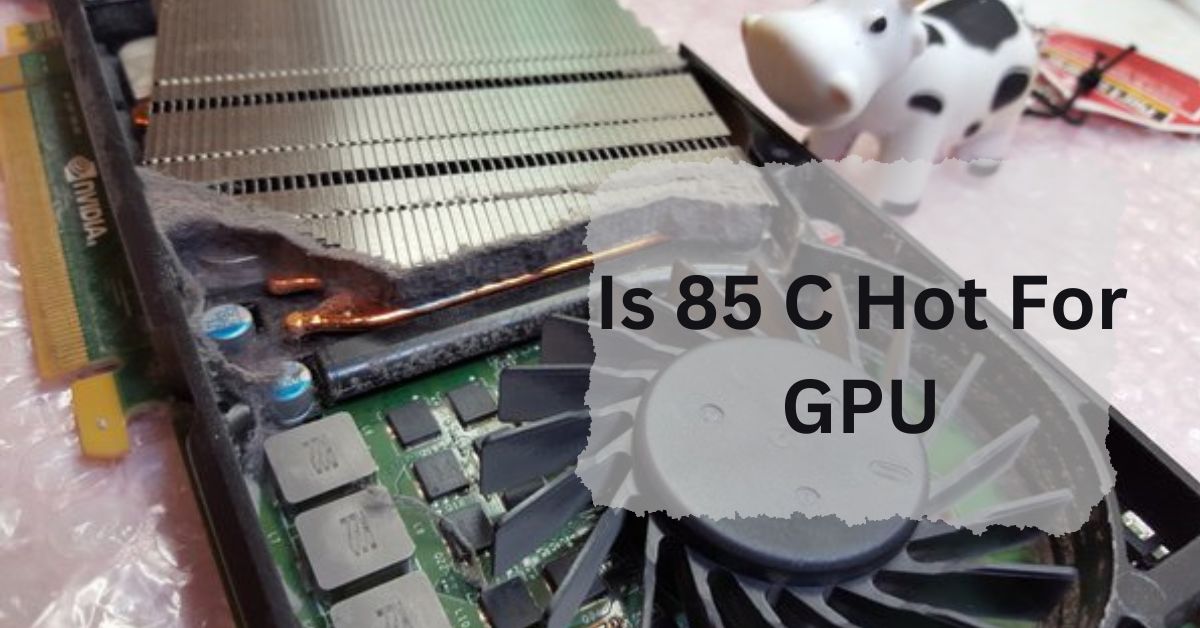When it comes to keeping your computer running smoothly, understanding GPU temperatures is crucial. The GPU, or Graphics Processing Unit, is a critical component in gaming and high-performance computing. Keeping it cool ensures it runs efficiently and lasts longer.
An 85°C temperature is warm for a GPU, but it’s usually safe. However, if it stays at this temperature for long periods, it might reduce the GPU’s lifespan. Keeping the GPU cooler is always better for performance and longevity.
In this article, we will discuss GPU’s ideal Temperature and also “Is 85 C Hot For GPU”.
Table of Contents
Understanding GPU Temperature:
1. What is GPU temperature?
GPU temperature refers to the heat produced by the graphics card during operation. Like any electronic component, a GPU generates heat when it’s working. The temperature can rise significantly during intense tasks like gaming or rendering videos.
2. How GPU temperature affects performance:
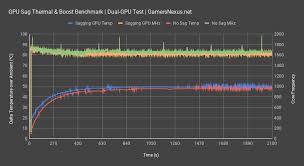
High temperatures can cause a GPU to throttle its performance to avoid damage. This means the GPU will slow down, reducing the overall performance of your system. Maintaining an optimal temperature is essential for consistent and reliable performance.
Optimal GPU Temperature Range:
1. Recommended temperature range for GPUs:
Most GPUs are designed to operate safely within a range of 60 to 85 C. Manufacturers often specify the maximum safe temperature for their GPUs, typically between 90 and 100 C. However, staying within 70 to 80 C is generally considered optimal for performance and longevity.
2. Factors influencing optimal temperature:
Several factors can influence the optimal operating temperature of a GPU, including the specific model, the cooling solution used, and the environment in which the computer is operating. Proper cooling and ventilation are key to maintaining a healthy GPU temperature.
Read: Is 45 Celsius Hot For GPU – A Comprehensive Guide Of 2024!
Is 85 C Hot for a GPU?
1. Explanation of 85 C in context:
An 85 C temperature for a GPU is on the higher end of the normal operating range. While it’s not immediately dangerous, it does indicate that your GPU is working hard. Sustained temperatures at this level might not be ideal for long-term health but are not unusual during heavy loads.
2. Comparison with standard temperature ranges:
Compared to the standard temperature range (60-85 C), running at 85 C means your GPU is at the upper limit of what’s considered safe. It’s crucial to monitor it closely and ensure it doesn’t regularly exceed this temperature.
Read: Is 60c Too Hot For GPU While Gaming – Ultimate Guide – 2024
Factors Influencing GPU Temperature:
1. Ambient temperature:
The room temperature where your computer is located can significantly impact your GPU’s operating temperature. Higher ambient temperatures can lead to higher GPU temperatures.
2. GPU workload:
The tasks your GPU is handling also play a major role. Gaming, video editing, and other intensive tasks can push your GPU to work harder, increasing its temperature.
3. Cooling solutions:
The type of cooling solution your GPU uses (air cooling, liquid cooling, or hybrid cooling) affects how well it can maintain optimal temperatures. High-quality cooling solutions can help keep temperatures lower even under heavy loads.
Effects of High GPU Temperatures:
1. Short-term effects on performance:
In the short term, high temperatures can cause your GPU to throttle, reducing performance to prevent overheating. This can lead to slower frame rates and less responsive gaming or work experiences.
2. Long-term effects on hardware:
Prolonged exposure to high temperatures can shorten the lifespan of your GPU. It can lead to permanent damage and reduced performance over time.
Read: Red Light On GPU When PC Is Off – Ultimate Guide – 2024!
Monitoring GPU Temperature:
1. Tools and software for temperature monitoring:
There are various tools and software available to monitor your GPU temperature, such as MSI Afterburner, HWMonitor, and GPU-Z. These tools provide real-time temperature data and alerts.
2. How to read temperature data:
Understanding the data provided by these tools is crucial. Look for the current temperature, maximum temperature, and average temperature to get a comprehensive view of how your GPU is performing.
Read: How Hot Is Too Hot For GPU – Ultimate Guide – 2024
Cooling Solutions for GPUs:
1. Air cooling:
Air cooling uses fans to dissipate heat from the GPU. It’s the most common cooling method and is usually sufficient for most users.
2. Liquid cooling:
Liquid cooling involves circulating a liquid through a system of tubes and radiators to remove heat. It’s more efficient than air cooling and is often used by enthusiasts and overclockers.
3. Hybrid cooling:
Hybrid cooling combines air and liquid cooling for optimal performance. It offers the benefits of both methods, providing efficient cooling for high-performance GPUs.
Tips to Maintain Optimal GPU Temperature:
1. Regular maintenance:
Keeping your system clean and free of dust can significantly impact your GPU’s temperature. Regularly clean your case and cooling components to ensure efficient airflow.
2. Proper ventilation:
Ensure your computer case has good airflow. Use high-quality fans and position them correctly to promote the best possible air circulation.
3. Upgrading cooling systems:
If you’re experiencing consistently high temperatures, consider upgrading your cooling system. Better fans, additional cooling, or even switching to a liquid cooling setup can make a big difference.
When to Worry About GPU Temperatures:
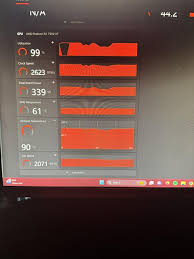
1. Signs of overheating:
Watch for signs like frequent crashes, graphical glitches, or your computer shutting down unexpectedly. These can indicate your GPU is overheating.
2. Critical temperature thresholds:
Most GPUs have a maximum safe temperature between 90 and 100 C. If your GPU regularly hits these temperatures, it’s time to take action to prevent damage.
GPU Temperature and Gaming:
1. Typical temperatures during gaming:
During gaming, it’s normal for GPU temperatures to rise. Average gaming temperatures range from 70 to 85 C. Keeping your system well-ventilated can help manage these temperatures.
2. How to manage temperatures while gaming:
Use software to monitor temperatures and adjust your game settings if necessary. Lowering graphics settings can reduce the workload on your GPU and help maintain lower temperatures.
Temperature Management in Overclocking:
1. Impact of overclocking on temperature:
Overclocking can significantly increase your GPU’s temperature. It’s important to monitor temperatures closely and use advanced cooling solutions if you choose to overclock.
2. Safe overclocking practices:
Ensure you have a high-quality cooling solution in place before overclocking. Incremental increases and thorough testing can help you find a stable and safe overclocking setup.
Is 84 too hot for GPU?
Yes, 84°C is quite hot for a GPU. Most GPUs run best below 80°C. Running at 84°C occasionally is okay, but sustained high temperatures can shorten the GPU’s life and cause performance issues.
Is 85C safe for 3070?
85°C is a bit high but still safe for an RTX 3070. Ideally, keep it under 80°C for better performance and longevity. Prolonged high temperatures can reduce the GPU’s lifespan and efficiency.
Is 85 CPU temperature too high?
Yes, 85°C is quite high for a CPU. While it can handle it for short periods, it’s better to keep it under 80°C to avoid performance issues and extend its lifespan.
How to monitor an Nvidia GPU’s temps?
To monitor an Nvidia GPU’s temperature, use software like MSI Afterburner, GPU-Z, or HWMonitor. Open the program, and it will display the current temperature and other important details about your GPU.
Read: Is It Okay For My GPU To Be At 100 – Complete Guide – 2024
The Ideal GPU Temperature Range For Gaming?
The ideal GPU temperature range for gaming is between 65°C and 85°C. Staying within this range helps ensure good performance and longevity. Consistently higher temperatures can lead to reduced performance and shorter GPU lifespan.
Is 86 degrees Celsius too hot for a GPU?
Yes, 86°C is quite hot for a GPU. While it can handle this temperature briefly, it’s better to keep it below 80°C to prevent performance issues and prolong the GPU’s life.
Is 85 degrees hot for GPU laptop?
Yes, 85°C is hot for a laptop GPU. While it can handle it for short periods, it’s better to keep it below 80°C to avoid performance issues and extend the GPU’s lifespan.
Is 85 degrees hot for GPU while gaming?
Yes, 85°C is hot for a GPU while gaming. It can handle it briefly, but keeping it below 80°C is better to prevent performance issues and extend the GPU’s lifespan.
Is 85 c hot for gpu gaming?
Yes, 85°C is hot for a GPU while gaming. While it can handle it for short periods, it’s better to keep it below 80°C to avoid performance issues and extend the GPU’s life.
Read: When Does The GPU Fan Turn On – A Complete Guide Of 2024!
Is 85 degrees hot for 3060?
Yes, 85°C is hot for an RTX 3060. While it can handle this temperature briefly, it’s better to keep it below 80°C to prevent performance issues and extend the GPU’s lifespan.
Read: How To Boot Without GPU – A Comprehensive Guide Of 2024!
Is 86 degrees hot for GPU laptop?
Yes, 86°C is hot for a laptop GPU. While it can handle this temperature for a short time, keeping it under 80°C is better for better performance and a longer GPU life.
Read: Can Old Motherboard Support New GPU – A Guide of 2024!
GPU 86 degrees while gaming:
86°C is hot for a GPU while gaming. Although it can handle this temperature for a while, it’s better to keep it under 80°C to avoid performance issues and help the GPU last longer.
Is 85 C hot for CPU?

Yes, 85°C is hot for a CPU. It’s best to keep temperatures below 80°C to avoid overheating, which can cause performance problems and reduce the CPU’s lifespan.
FAQs:
1. What is the ideal GPU temperature for gaming?
The ideal GPU temperature for gaming is between 70 and 85 C. Staying within this range ensures optimal performance and longevity.
2. How can I lower my GPU temperature?
You can lower your GPU temperature by improving your system’s ventilation, cleaning dust from your components, and upgrading your cooling system.
3. Is it safe to run my GPU at 90 C?
No, it is not safe to run your GPU at 90°C for long periods. This high temperature can cause damage and reduce the lifespan of your GPU. Aim to keep it cooler.
4. What are the signs of a GPU overheating?
Signs of a GPU overheating include frequent crashes, graphical glitches, and your computer shutting down unexpectedly.
5. Can overclocking damage my GPU?
Yes, overclocking can damage your GPU. Pushing it beyond its limits can cause overheating, crashes, and long-term harm. Be careful and ensure good cooling to reduce the risk.
Conclusion:
In conclusion, 85°C is warm but generally safe for a GPU. However, consistently running at this temperature can reduce its lifespan. It’s best to keep your GPU cooler to ensure better performance and longevity. Monitoring and maintaining good cooling can help manage GPU temperatures effectively.

I’m Noah Lucas, the voice behind the content you find here. With 5 years of experience in the GPU field, my goal is to provide clear and helpful information to everyone interested in this technology.
Whether you’re new to GPUs or looking to deepen your understanding, my articles aim to break down complex topics into simple, easy-to-understand language. This way, no matter where you’re from, you can find the information you need without any confusion.