Is your GPU temperature hitting 60°C while you’re deep into gaming? You might wonder if this is a sign of trouble. Monitoring GPU temperature is crucial to ensure your gaming rig performs at its best and lasts longer. Let’s dive into why keeping an eye on your GPU temperature matters and whether 60°C is a safe zone for your graphics card.
No, 60°C is not too hot for a GPU while gaming. This temperature is normal and safe, showing your GPU is working well. Most GPUs can handle up to 85°C or higher during heavy gaming.
In this article, we will discuss “Is 60c Too Hot For GPU While Gaming”.
Table of Contents
Understanding GPU Temperature:
What is GPU?
GPU stands for Graphics Processing Unit, the brain behind rendering images, animations, and videos in your computer. It’s especially important in gaming, where high-performance graphics are a must.
How GPU Temperature is Measured
GPU temperature is measured in degrees Celsius (°C). Most modern GPUs come with built-in sensors that provide real-time temperature readings, helping you monitor their thermal performance.
Optimal GPU Temperature Range:
1. Recommended Temperature Range for Gaming:
For most GPUs, a temperature range between 60°C and 85°C during gaming is considered normal. Staying within this range ensures your GPU performs well without risking damage.
2. Manufacturer Specifications:
Different GPU manufacturers have specific guidelines for optimal temperatures. Always check your GPU’s manual or the manufacturer’s website for precise details.
Read: Red Light On GPU When PC Is Off – Ultimate Guide – 2024!
Factors Affecting GPU Temperature:
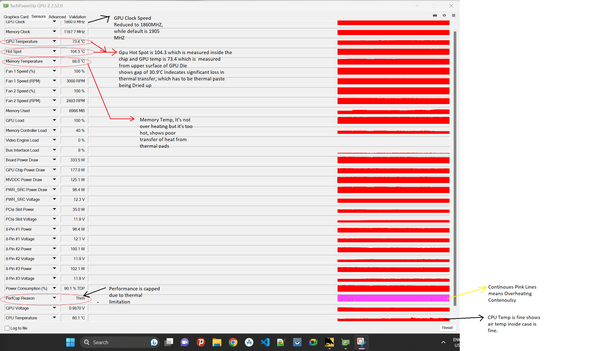
1. Game Settings:
High game settings can push your GPU to work harder, generating more heat. Lowering settings like resolution and texture quality can help reduce temperature.
2. Ambient Room Temperature:
The temperature of your gaming environment impacts your GPU’s heat levels. A cooler room helps keep your GPU at a safer operating temperature.
3. PC Case Ventilation:
Proper ventilation in your PC case is essential. Poor airflow can trap heat, causing your GPU temperature to rise. Ensure your case has good airflow with sufficient intake and exhaust fans.
Read: How Hot Is Too Hot For GPU – Ultimate Guide – 2024
Signs of Overheating GPU:
1. Performance Issues:
If your games start lagging or your system becomes unresponsive, it might be due to an overheating GPU.
2. Visual Artifacts:
Strange visuals like screen tearing or pixelated graphics can indicate your GPU is too hot.
3. Unexpected Shutdowns:
Your system might shut down unexpectedly to protect components from overheating. This is a strong sign your GPU needs better cooling.
Read: Is 85 C Hot For GPU – A Comprehensive Guide Of 2024!
Why GPU Temperature Matters?
1. Longevity of the GPU:
Consistently high temperatures can shorten your GPU’s lifespan. Keeping it cool helps maintain its performance and longevity.
2. Performance Impact:
A cooler GPU runs more efficiently, providing better performance during gaming sessions.
Read: Is 45 Celsius Hot For GPU – A Comprehensive Guide Of 2024!
Is 60°C Too Hot for a GPU?
1. Normal Temperature Range During Gaming:
60°C is well within the normal operating range for most GPUs during gaming. It’s a pretty good temperature, indicating your cooling system is doing its job.
2. Comparison with Safe Temperature Limits:
Most GPUs can safely operate up to 85°C or even 90°C, but it’s best to keep it lower to avoid thermal throttling, where the GPU reduces its performance to prevent overheating.
Read: Is 82 Degrees Hot For GPU – A Comprehensive Guide Of 2024!
How to Monitor GPU Temperature?
1. Software Tools:
Tools like MSI Afterburner, HWMonitor, and GPU-Z provide real-time temperature monitoring and other useful stats.
2. Built-in Monitoring Features:
Some GPUs come with built-in features accessible through their drivers or software suites that allow you to monitor temperatures and tweak settings.
Tips to Keep Your GPU Cool:
1. Adjusting In-Game Settings:
Lowering graphics settings can significantly reduce the workload on your GPU, helping to keep it cooler.
2. Improving PC Case Airflow:
Ensure your case has good airflow by adding more fans or upgrading to a better-designed case with optimal ventilation.
3. Cleaning Dust from Components:
Regularly clean dust from your GPU and other components. Dust can insulate heat, causing temperatures to rise.
Advanced Cooling Solutions:
1. Aftermarket GPU Coolers:
Consider investing in an aftermarket GPU cooler for better heat dissipation.
2. Liquid Cooling Systems:
For serious gamers, liquid cooling systems offer superior cooling performance, though they require more maintenance and are more expensive.
Read: Is 100 GPU Usage Bad – A Complete Guide Of 2024!
Impact of Overclocking on GPU Temperature:
1. Understanding Overclocking:
Overclocking pushes your GPU to run at higher speeds than its default settings, increasing performance.
2. Temperature Increase Due to Overclocking:
Overclocking generates more heat. Ensure you have adequate cooling if you plan to overclock your GPU to prevent overheating.
Maintenance Tips for GPU Longevity:
1. Regular Cleaning:
Keep your PC and GPU clean from dust to maintain optimal airflow and cooling.
2. Updating Drivers:
Regularly update your GPU drivers to ensure you have the latest performance and stability improvements.
Read: Is It Okay For My GPU To Be At 100 – Complete Guide – 2024
Common Myths About GPU Temperature:
1. Myths vs. Facts:
Many believe that a GPU running above 60°C is dangerous, but this isn’t true. As long as it’s within the manufacturer’s safe range, it’s fine.
2. Addressing Common Misconceptions:
People often think more fans mean better cooling, but placement and quality matter more than quantity.
Read: When Does The GPU Fan Turn On – A Complete Guide Of 2024!
Is 60 C bad for GPU gaming?

No, 60°C is not bad for GPU gaming. It is a normal and safe temperature, showing that your GPU is working well. Most GPUs can safely operate up to 85°C or higher during gaming.
Read: Can Old Motherboard Support New GPU – A Guide of 2024!
Is 60 degrees Celsius hot for a GPU idle?
Yes, 60°C is hot for a GPU at idle. Normally, idle temperatures should be between 30°C and 50°C. If your GPU is idling at 60°C, check for good airflow, clean dust, and ensure the cooling system works well.
Read: Error Occurred On Gpuid: 100 – A Comprehensive Guide Of 2024!
Is 60 degrees Celsius Hot For A GPU?
No, 60°C is not hot for a GPU. This temperature is safe and normal during gaming or other heavy tasks. Most GPUs can handle temperatures up to 85°C or higher without any problems.
Is 60 degrees Celsius hot for a GPU laptop?
No, 60°C is not hot for a GPU in a laptop. This temperature is safe and normal, especially during gaming or heavy use. Most laptop GPUs can handle temperatures up to 85°C or higher without issues.
Why is my GPU hot (60 C at idle)?
If your GPU is 60°C at idle, it might be due to poor airflow, dust buildup, or malfunctioning cooling fans. Check for proper ventilation, clean any dust, and ensure the cooling system is working correctly.
Is 60+ C scary bad for my GPU?
No, 60°C or higher is not necessarily bad for your GPU. While it’s safe for most tasks, if temperatures go above 85°C, it could be a problem. Ensure good cooling and ventilation to keep your GPU in a safe range.
Is 61 C hot for GPU?
No, 61°C is not too hot for a GPU. It is a normal temperature, especially during gaming or heavy tasks. Most GPUs can safely reach up to 85°C or higher. Ensure proper cooling to keep temperatures in check.
Is 70 degrees hot for a GPU while gaming?
A GPU temperature of 70 degrees Celsius while gaming is generally okay. Most GPUs are designed to handle temperatures up to 85-90 degrees Celsius, so 70 degrees is within the safe range.
What is considered a “good” GPU temperature?
A good GPU temperature is between 60 to 70 degrees Celsius during normal use. This range helps keep the GPU running well and avoids overheating issues. Temperatures above 80 degrees Celsius may be too high.
How hot should a GPU run while gaming?
While gaming, a GPU should run between 70 to 85 degrees Celsius. This temperature range is normal and safe for most GPUs. Temperatures above 85 degrees Celsius might indicate cooling issues or high stress.
GPU temp 55c while gaming is this normal?
A GPU temperature of 55 degrees Celsius while gaming is normal and good. It means your GPU is running cool and efficiently. Most GPUs handle temperatures up to 85 degrees Celsius, so 55 degrees is well within a safe range.
Normal GPU temp while gaming?
A normal GPU temperature while gaming is usually between 65°C and 85°C (149°F to 185°F). If your GPU is running hotter than this, you might need to check your cooling system or airflow.
Is 60 degrees Celsius hot for a GPU Nvidia?
No, 60°C is not too hot for an Nvidia GPU. It is a safe and normal temperature for gaming or heavy tasks. If it gets much higher, you might need to check cooling or ventilation.
GPU idle temp 50?
A GPU idle temperature of 50°C is a bit high but still okay. Normally, idle temps should be 30°C to 45°C. If your GPU is at 50°C when not in use, check airflow and cooling.
Is 60C safe for CPU?
Yes, 60°C is generally safe for a CPU. Most CPUs can handle temperatures up to 70°C to 85°C. If your CPU reaches 60°C, make sure your cooling is working well and check if the case is well-ventilated.
Is 60 C too hot for CPU?
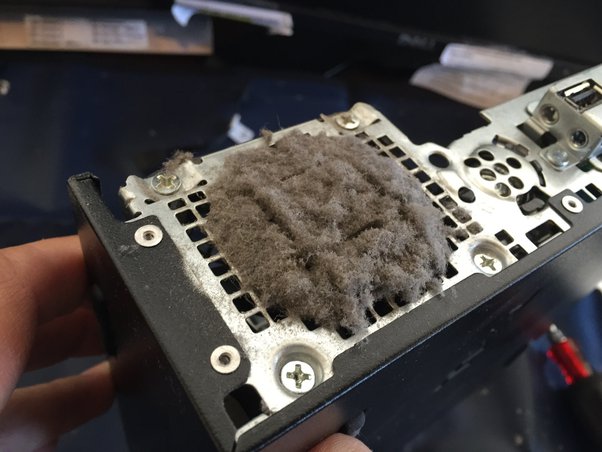
No, 60°C is not too hot for a CPU. It is a safe temperature for most tasks. If you see 70°C or higher, you might need to check your cooling system to keep it running well.
FAQs:
1. How often should I check my GPU temperature?
Regularly check your GPU temperature, especially during long gaming sessions or if you notice performance issues.
2. What is the maximum safe temperature for a GPU?
Most GPUs can safely operate up to 85°C, but it’s best to keep it under 80°C for optimal performance and longevity.
3. Can a high GPU temperature damage other components?
Yes, excessive heat from a GPU can affect nearby components and reduce their lifespan.
4. Do all games cause the GPU to heat up equally?
No, more demanding games will cause your GPU to work harder and generate more heat.
5. Is water cooling necessary for gaming?
Not necessarily. Air cooling is sufficient for most gamers, but water cooling provides better performance for those looking to overclock or reduce noise.
Conclusion:
In conclusion, a GPU temperature of 60°C while gaming is safe and normal. It shows your GPU is working well. Most GPUs can handle up to 85°C or more without problems. To keep your GPU cool, ensure good airflow, clean dust, and adjust game settings if needed. Regularly monitor temperatures to ensure optimal performance.

I’m Noah Lucas, the voice behind the content you find here. With 5 years of experience in the GPU field, my goal is to provide clear and helpful information to everyone interested in this technology.
Whether you’re new to GPUs or looking to deepen your understanding, my articles aim to break down complex topics into simple, easy-to-understand language. This way, no matter where you’re from, you can find the information you need without any confusion.

