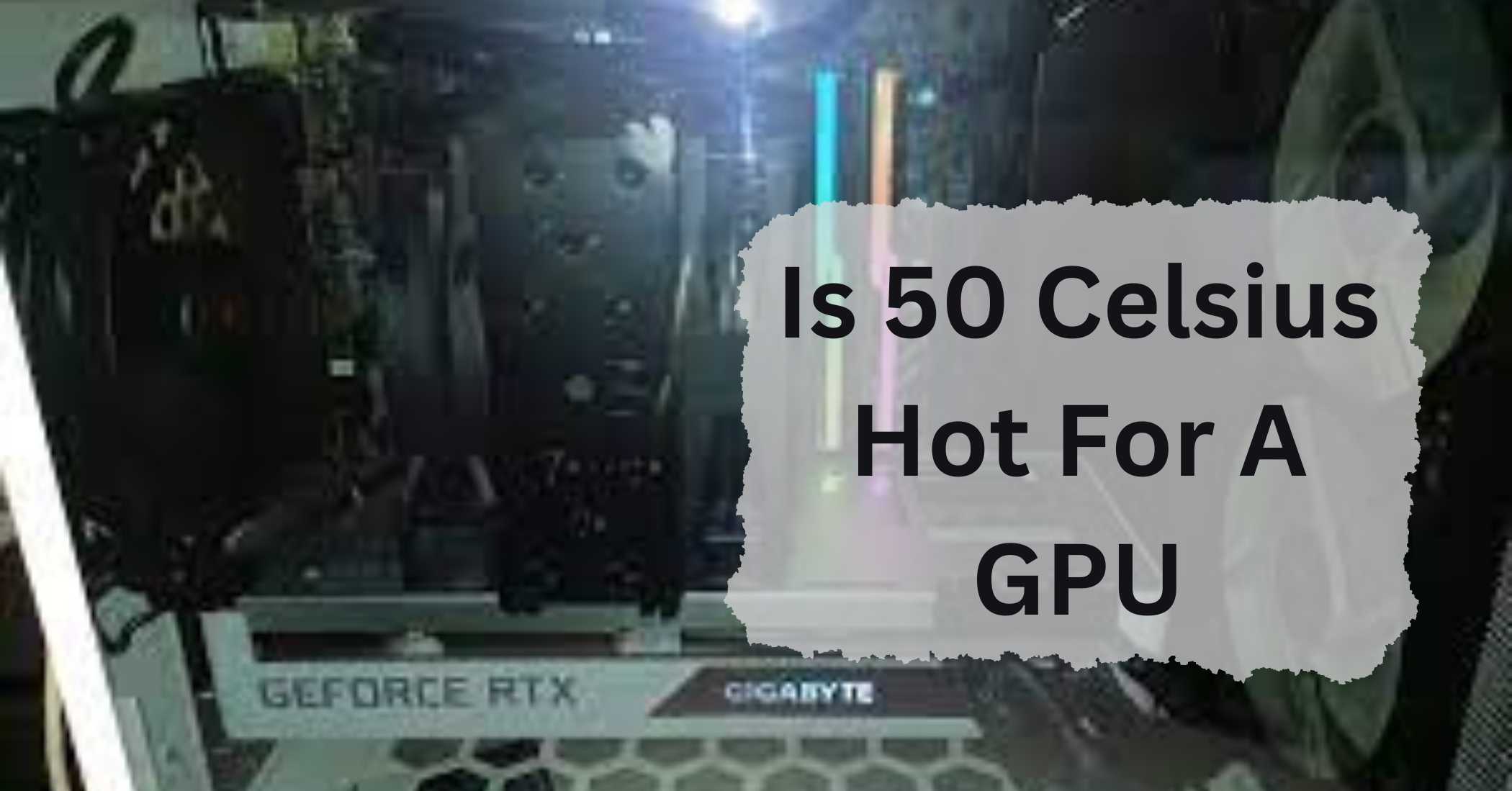Understanding GPU temperature is crucial for anyone who uses a computer for gaming, graphic design, or any high-performance tasks. GPU temperature can affect performance, longevity, and overall system stability.
No, 50 degrees Celsius is not hot for a GPU. It’s a good temperature. Most GPUs can run safely at this temperature without any issues. Keeping your GPU around 50 degrees Celsius helps ensure it works well and lasts longer
In this article, we will discuss “Is 50 Celsius Hot For A GPU”.
Table of Contents
Understanding GPU Temperature:
1. What is GPU Temperature?
GPU temperature refers to the heat produced by the graphics processing unit (GPU) during operation. This heat needs to be managed to ensure the GPU runs efficiently and safely.
2. Why Does GPU Temperature Matter?

Maintaining a proper GPU temperature is important because excessive heat can lead to performance degradation and potential hardware damage. Overheating can cause thermal throttling, where the GPU reduces its performance to cool down, affecting your user experience.
Optimal GPU Temperature Range:
1. Normal Operating Temperatures:
The normal operating temperature range for GPUs typically falls between 30°C and 85°C. Idle temperatures are usually lower, while temperatures can rise significantly under heavy load.
2. Factors Affecting GPU Temperature:
Several factors can influence GPU temperature, including workload intensity, ambient room temperature, and the effectiveness of the cooling solution in place.
Factors Influencing GPU Temperature:
1. Workload and Usage:
Heavy gaming, video rendering, and other intensive tasks can significantly increase GPU temperature. Conversely, light tasks like web browsing or document editing generate less heat.
2. Ambient Room Temperature:
The temperature of the room where the computer is located can affect the GPU temperature. A hotter room means the cooling system has to work harder to keep the GPU cool.
3. Cooling Solutions:
The type and quality of the cooling solution-such as air coolers, liquid coolers, and thermal paste-play a significant role in managing GPU temperatures.
Impact of High GPU Temperatures:
1. Performance Issues:
High temperatures can lead to performance throttling, where the GPU automatically reduces its performance to prevent overheating. This results in lower frame rates and reduced responsiveness.
2. Hardware Damage:
Prolonged exposure to high temperatures can damage the GPU and other components. This can lead to system instability and, in severe cases, permanent hardware failure.
Read: Is 74c Bad For GPU – A Complete Guide Of 2024!
Maintaining Ideal GPU Temperature:
1. Proper Ventilation:
Ensure your computer case has adequate ventilation. Use multiple fans if necessary to improve airflow.
2. Regular Cleaning:
Dust can clog up fans and heat sinks, impeding airflow. Regular cleaning helps maintain efficient cooling.
3. Using Quality Thermal Paste:
Thermal paste helps transfer heat from the GPU to the cooler. Over time, it can dry out and become less effective, so it’s important to replace it periodically.
Read: Is It Okay For My GPU To Be At 100 – Complete Guide – 2024
Monitoring GPU Temperature:
1. Software Tools:
There are various software tools available for monitoring GPU temperatures, such as MSI Afterburner, HWMonitor, and GPU-Z.
2. BIOS/UEFI Settings:
Some BIOS/UEFI interfaces provide temperature monitoring options, allowing you to keep an eye on your GPU’s performance.
Tips for Reducing GPU Temperature:
1. Adjusting Fan Speeds:
Many GPUs allow you to adjust fan speeds manually or set up custom fan curves to manage temperatures more effectively.
2. Optimizing Airflow:
Ensure your case has a good airflow setup. Position intake and exhaust fans strategically to create a smooth airflow path.
3. Undervolting the GPU:
Undervolting can reduce power consumption and heat generation without significantly impacting performance.
Signs Your GPU is Overheating:
1. Performance Throttling:
If you notice a sudden drop in performance, your GPU might be throttling due to high temperatures.
2. System Crashes:
Frequent crashes or unexpected shutdowns can indicate overheating issues.
Read: Is Cod CPU Or GPU Intensive – A Comprehensive Guide of 2024!
What is a safe GPU temperature?
A safe GPU temperature is usually between 65°C and 85°C during heavy use. Staying within this range helps keep your computer running well and prevents damage. Always check your GPU’s guidelines for the best results.
Is 50 degrees Celsius hot for a GPU idle?

No, 50 degrees Celsius is not hot for a GPU at idle. It is a bit higher than usual but still safe. Ensure proper airflow and clean your computer to keep temperatures lower.
Read: Is 80 Degrees Celsius Hot For A GPU – Complete Guide – 2024!
Is 50 degrees Celsius normal for your GPU?
Yes, 50 degrees Celsius is normal for a GPU when not in use. While a bit high, it is generally safe. To lower temperatures, ensure good airflow and keep your computer clean.
Read: Is 100 GPU Usage Bad – A Complete Guide Of 2024!
Is 50 degrees Celsius hot for a GPU while gaming?
No, 50 degrees Celsius is not hot for a GPU while gaming. This temperature is quite low and indicates good cooling. Most GPUs run safely up to 85 degrees Celsius during gaming.
Is 50 Celsius hot for a gpu laptop?
No, 50 degrees Celsius is not hot for a laptop GPU. It is a normal temperature and indicates good cooling. Most laptop GPUs can safely run up to 85 degrees Celsius during heavy use.
RX 6700xt Idle temps on 50 degrees?
The RX 6700 XT graphics card having an idle temperature of 50 degrees Celsius is normal. Good airflow and clean fans can help maintain this temperature and ensure your PC runs smoothly.
Is it normal for an Aorus Master 3070 to run at 50 degrees at idle?
Yes, it is normal for an Aorus Master 3070 to run at 50 degrees Celsius when idle. This temperature is safe, but ensure good airflow and clean your computer regularly for better cooling.
Is 50 Celsius hot for a gpu gaming?
No, 50 degrees Celsius is not hot for a GPU while gaming. This temperature is actually quite low and indicates good cooling. Most GPUs run safely up to 85 degrees Celsius during gaming.
Is 50 degrees Celsius hot?
No, 50 degrees Celsius is not hot for most electronics or environments. It is a normal temperature for many devices and conditions, though it may feel warm to the touch.
My GPU and CPU sit on 50-60°C when idling. Should I be worried?
No, you don’t need to worry. 50-60°C is a bit high but still safe for your GPU and CPU when idling. Ensure good airflow and keep your system clean for better cooling.
Is 55c hot for a GPU?
No, 55 degrees Celsius is not hot for a GPU. This temperature is considered normal and safe for many GPUs during use.
It’s well within the acceptable range. Keeping your GPU below 80 degrees Celsius is ideal for optimal performance and longevity.
Is 56 degrees Celsius hot for a GPU?
No, 56 degrees Celsius is not hot for a GPU. It is a normal temperature for many GPUs during use. Ensure proper airflow and keep your system clean to maintain good cooling.
Is 58° (Celsius) bad for a GPU while gaming?
No, 58°C is not bad for a GPU while gaming. It is a safe temperature and shows good cooling. Most GPUs can handle temperatures up to 85°C during heavy use.
Is 60 degrees Celsius hot for a GPU?
No, 60 degrees Celsius is not hot for a GPU. It is a normal temperature for many GPUs during use. Keeping your GPU below 80 degrees Celsius is usually fine.
If temperatures go higher, check your cooling system and ensure good airflow to keep it cooler.
Is 50-60 degrees Celsius CPU temperature a bad thing?
No, 50-60 degrees Celsius is not a bad temperature for a CPU. It is within a safe range for normal operation.
Keeping your CPU between 30 to 70 degrees Celsius is ideal for good performance and to avoid overheating issues. Regular maintenance helps keep temperatures steady.
Is 60C idle temperature for my CPU safe?
No, 60 degrees Celsius is a bit high for a CPU idle temperature. Ideally, idle temperatures should be between 30 to 50 degrees Celsius.
If your CPU is at 60 degrees Celsius when not in use, check your cooling system and ensure good airflow to keep temperatures lower.
Is 50 Celsius hot for a CPU?
No, 50 degrees Celsius is not hot for a CPU. This temperature is normal and safe for most CPUs during regular use.
It means your CPU cooling is working well. Keeping your CPU below 70 degrees Celsius is ideal for good performance and longer life.
Is 56 degrees Celsius hot for a CPU?
No, 56 degrees Celsius is not hot for a CPU. This temperature is normal and safe for most CPUs. It indicates that your CPU is working well and has good cooling.

Keeping the CPU below 70 degrees Celsius is generally recommended for the best performance and longevity.
FAQs:
1. How often should I check my GPU temperature?
Regularly, especially during heavy usage. Use monitoring tools to keep an eye on temperatures.
2. Can dust affect my GPU’s temperature?
Yes, dust can block airflow and reduce cooling efficiency, leading to higher temperatures.
3. Is it safe to overclock my GPU?
Yes, but ensure proper cooling and monitor temperatures to prevent overheating.
4. What’s the best cooling solution for a GPU?
It depends on your needs. Air coolers are sufficient for most users, but liquid coolers offer better performance for overclocking.
5. How do I know if my GPU is damaged by heat?
Look for signs like frequent crashes, performance drops, and visual artifacts on the screen.
Conclusion:
In conclusion, a GPU temperature of 50°C is generally safe and not considered hot. Whether idle or under load, this temperature indicates that your cooling system is working well. Keeping your GPU within this range helps maintain good performance and extend its lifespan. Regular monitoring and proper maintenance will ensure your GPU stays in top condition.

I’m Noah Lucas, the voice behind the content you find here. With 5 years of experience in the GPU field, my goal is to provide clear and helpful information to everyone interested in this technology.
Whether you’re new to GPUs or looking to deepen your understanding, my articles aim to break down complex topics into simple, easy-to-understand language. This way, no matter where you’re from, you can find the information you need without any confusion.