GPU temperature is the heat generated by your graphics processing unit. GPUs handle complex calculations, especially during gaming or video editing, which generates heat.
No, 74 degrees Celsius is not bad for a GPU. Most GPUs can handle this temperature without problems. However, keeping it cooler, around 70 degrees or lower, is better for long-term performance and lifespan. Regularly clean your GPU and ensure good airflow to maintain lower temperatures.
In this article, we will discuss “Is 74c Bad For GPU”.
Table of Contents
Understanding GPU Temperatures:
1. What is a GPU?:
A GPU, or Graphics Processing Unit, is the heart of your computer’s graphics rendering capabilities. It’s responsible for processing everything from video games to complex graphical data.
2. Importance of GPU Temperature Management:

Maintaining the right temperature for your GPU is crucial for optimal performance and longevity. Overheating can lead to a myriad of issues, including reduced performance and potential hardware failure.
Read: How To Control GPU Fan Speed – Optimize GPU Fan Speed!
Ideal GPU Temperature Range:
1. Normal Operating Temperatures:
Most GPUs operate comfortably between 60c to 85c under load. Idle temperatures typically range from 30c to 45c, depending on your setup and ambient temperature.
2. Maximum Safe Temperatures:
Manufacturers often specify maximum safe temperatures for GPUs, generally around 95c to 105c. However, consistently running at these temperatures is not advisable.
What Are The Reasons Behind High GPU Temperatures?
1. Insufficient Cooling:
High GPU temperatures can be caused by inadequate cooling. If fans or heat sinks are dirty or malfunctioning, the GPU can’t cool down properly.
2. Poor Airflow:
Poor airflow inside the computer case can trap heat. Ensure there are enough fans and that cables are organized to allow air to move freely.
3. Overclocking:
Overclocking increases the GPU’s performance but also generates more heat. Running a GPU beyond its standard speed can lead to higher temperatures.
4. Heavy Workloads:
Running demanding applications like games or graphic design software can cause the GPU to work harder, producing more heat.
5. High Ambient Temperature:
The environment where the computer is used matters. If the room temperature is high, it can make it harder for the GPU to cool down.
6. Dust and Dirt:
Dust buildup inside the computer can block fans and vents. Regular cleaning can help maintain proper airflow and cooling.
7. Aging Thermal Paste:
Over time, the thermal paste that helps transfer heat from the GPU to the cooler can dry out or become less effective, causing higher temperatures.
8. Small or Compact Cases:
Smaller cases can restrict airflow and trap heat. Using a larger case or one designed for better airflow can help keep temperatures down.
9. Running Multiple GPUs:
Using multiple GPUs in a system can increase the overall heat. Ensuring there is adequate cooling for each GPU is essential.
Read: What Is Idle GPU Temperature – A Complete Guide Of 2024!
How Can We Optimize GPU Temperature?
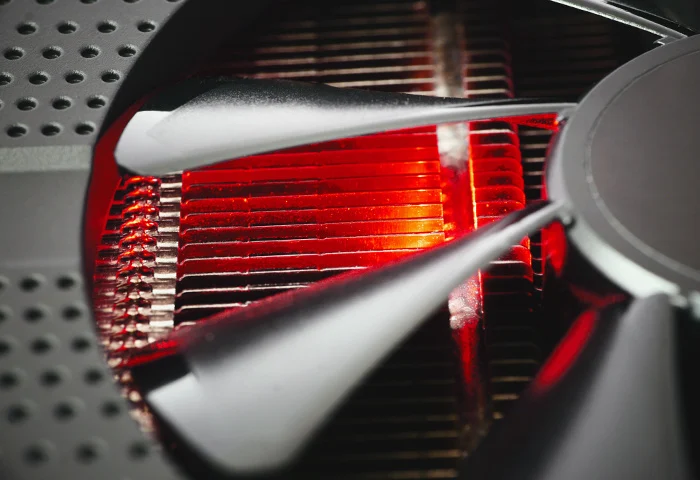
1. Improve Case Airflow:
Arrange cables neatly and add more fans to improve airflow. This helps cool the GPU more efficiently by allowing hot air to escape and cool air to enter.
2. Clean Dust Regularly:
Dust can block fans and vents, causing overheating. Regularly clean the inside of your computer to maintain proper airflow and cooling.
3. Use Better Thermal Paste:
Replace old or dried-out thermal paste with a high-quality one. This improves heat transfer from the GPU to the cooler, reducing temperatures.
4. Upgrade Cooling System:
Consider upgrading your cooling system with more efficient fans or liquid cooling. Better cooling systems can help maintain lower GPU temperatures.
5. Monitor and Adjust Fan Speeds:
Use software to monitor and adjust fan speeds based on GPU temperature. Increasing fan speed can help keep the GPU cooler during heavy use.
6. Optimize Room Temperature:
Keep the room where your computer is located cool. Lower ambient temperatures help the GPU cool down more effectively.
7. Avoid Overclocking:
Overclocking increases GPU heat. Stick to the manufacturer’s recommended settings to avoid overheating and maintain a stable temperature.
8. Ensure Proper Case Size:
Using a larger case or one designed for good airflow can help keep temperatures down. Smaller cases can trap heat and restrict airflow.
9. Check and Update Drivers:
Make sure your GPU drivers are up-to-date. Manufacturers often release updates that can improve performance and temperature management.
Read: Is 60c Too Hot For GPU While Gaming – Ultimate Guide – 2024
Why Do GPU Temperatures Matter?
GPU temperatures matter because high temperatures can damage the GPU, reduce its performance, and shorten its lifespan. Keeping the GPU cool ensures it runs efficiently and lasts longer.
Read: Is 30 degrees idle good GPU – Ultimate Guide of 2024!
What Is The Ideal GPU Temperature Range?
The ideal GPU temperature range is usually between 65°C to 85°C. Keeping the temperature within this range ensures your GPU works well and stays in good condition for a longer time.
Read: What Is A Good GPU Temperature – Complete Guide – 2024!
How Do We Monitor GPU Temperature?
We monitor GPU temperature using software tools like MSI Afterburner, HWMonitor, or GPU-Z. These tools display real-time temperature data, helping us ensure the GPU stays within a safe temperature range.
Read: How Long Does GPU Last – A Comprehensive Guide Of 2024!
Can a hot GPU damage other components in my PC?
Yes, a hot GPU can damage other components in your PC. High temperatures can cause overheating, which may harm parts like the CPU, motherboard, and RAM, leading to performance issues or hardware failure.
Read: How Good Is 30c GPU Temp On Idle – Ultimate Guide – 2024
Can high GPU temperatures affect gaming performance?
Yes, high GPU temperatures can affect gaming performance. When the GPU gets too hot, it may slow down to cool off, causing lower frame rates, stuttering, and other issues during gameplay.
Read: Is Cod CPU Or GPU Intensive – A Comprehensive Guide of 2024!
What is a safe GPU temperature range?
A safe range is typically between 60°C and 85°C, but it’s best to keep it on the lower end of this range for optimal performance.
Read: GPU Only Works In Second Slot – A Complete Guide Of 2024!
Tips to Keep Your GPU Cool:
1. Improving Case Airflow:
Ensure your case has good airflow by adding or rearranging fans. Proper airflow helps dissipate heat more effectively.
2. Regular Cleaning and Maintenance:
Dust can clog fans and heatsinks, reducing their effectiveness. Regularly cleaning your GPU and case can help maintain optimal cooling performance.
3. Upgrading Cooling Solutions:
Consider upgrading to a better cooling solution if your GPU frequently runs hot. Options include high-performance air coolers or liquid cooling systems.
Read: What Is A Good GPU Clock Speed Mhz – Complete Guide – 2024!
Is 72 degrees C good for gaming if playing 4-6 hours at a time?
Yes, 72°C is good for gaming, even for 4-6 hours. It is within the safe range for GPUs and should not cause any performance issues or damage to the GPU.
Read: Is 70c Safe For GPU – A Ultimate Guide Of 2024!
Is 73c hot for a GPU?
No, 73°C is not too hot for a GPU. It is generally considered safe and normal during heavy use, but it is good to keep an eye on temperatures to avoid overheating.

Is 74 a good GPU temperature?
Yes, 74°C is generally a good temperature for a GPU. It is within the safe range for most GPUs, but it’s wise to ensure good cooling to maintain performance and prevent overheating.
Read: How Much GPU Usage Is Normal – A Ultimate Guide Of 2024!
Is 74c bad for gpu gaming?
No, 74°C is not bad for GPU gaming. It is within a safe temperature range, but keeping the GPU cooler is better for performance and long-term health. Make sure your cooling is working well.
Read: What Is GPU Cache – A Complete Guide Of 2024!
Is it normal for my GPU to reach 74 degrees Celsius?
Yes, it’s normal for a GPU to reach 74 degrees Celsius. Modern GPUs are designed to handle temperatures up to 85-90 degrees Celsius without issues. Ensure good airflow in your computer case.
Is 74 degrees Celsius an ok temp for gaming?
Yes, 74 degrees Celsius is okay for gaming. Modern GPUs are built to work safely up to 85-90 degrees Celsius. Just make sure your computer has good airflow to keep it cool.
Is 75c too hot for a GPU?
No, 75 degrees Celsius is not too hot for a GPU. Most GPUs can safely run up to 85-90 degrees Celsius. Ensure your computer has good airflow to help keep temperatures down.
Read: Are GPU Fans Supposed To Spin All The Time – A Ultimate Guide Of 2024!
How long can I play on 75 GPU temp?
You can play for long periods with your GPU at 75 degrees Celsius. Modern GPUs are designed to handle such temperatures for extended use without causing harm. Just ensure your system has good airflow.
Is 76 degrees hot for GPU?
No, 76 degrees Celsius is not too hot for a GPU. Most GPUs can safely run up to 85-90 degrees Celsius. Ensure your computer has good airflow to keep it cool.
How long can a GPU runs at 100% load safely?
A GPU can run at 100% load safely for many hours or even days. Modern GPUs are built for heavy use, but ensure good cooling and airflow to prevent overheating.
Is 73 degrees hot for CPU?
No, 73 degrees Celsius is not too hot for a CPU. Most CPUs can safely operate up to 85-90 degrees Celsius. Ensure good airflow and cooling in your system to maintain safe temperatures.
Read: Is 80 Degrees Celsius Hot For A GPU – Complete Guide – 2024!
Is 74C bad for CPU?
No, 74 degrees Celsius is not bad for a CPU. Most CPUs can safely run up to 85-90 degrees Celsius. Just make sure your computer has good cooling and airflow to stay safe.
Read: Is 50 Celsius Hot For A GPU – Comprehensive Guide Of 2024!
Is 74 C hot for a CPU?
No, 74 degrees Celsius is not too hot for a CPU. Most CPUs can safely operate up to 85-90 degrees Celsius. Ensure your computer has good cooling and airflow to keep it safe.
Read: Can Overclocking Damage GPU – A Ultimate Guide of 2024!
Is 74c Bad For The CPU while gaming?
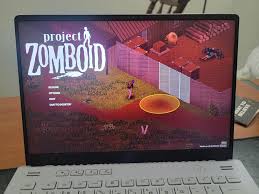
No, 74 degrees Celsius is not bad for a CPU while gaming. Most CPUs can handle temperatures up to 85-90 degrees Celsius. Just ensure your computer has good cooling to keep it safe.
FAQs:
1. What is the normal temperature range for GPUs?
Most GPUs operate comfortably between 60c to 85c under load and 30c to 45c when idle.
2. Can high temperatures damage my GPU permanently?
Yes, consistently high temperatures can degrade your GPU’s components and reduce its lifespan.
3. How often should I clean my GPU?
It’s a good idea to clean your GPU every few months to prevent dust buildup and maintain optimal cooling performance.
4. Are there any software tools to monitor GPU temperature?
Yes, tools like MSI Afterburner, HWMonitor, and GPU-Z can help you monitor your GPU’s temperature in real time.
5. What should I do if my GPU temperature is consistently high?
Improve case airflow, clean your GPU and case regularly, and consider upgrading to a better cooling solution if necessary.
Conclusion:
In conclusion, 74°C is a safe temperature for GPUs during gaming and heavy use. Most GPUs can handle this heat without issues, but it’s still a good idea to ensure your system has proper cooling and airflow. Keeping your GPU cooler will help maintain its performance and longevity.

I’m Noah Lucas, the voice behind the content you find here. With 5 years of experience in the GPU field, my goal is to provide clear and helpful information to everyone interested in this technology.
Whether you’re new to GPUs or looking to deepen your understanding, my articles aim to break down complex topics into simple, easy-to-understand language. This way, no matter where you’re from, you can find the information you need without any confusion.

