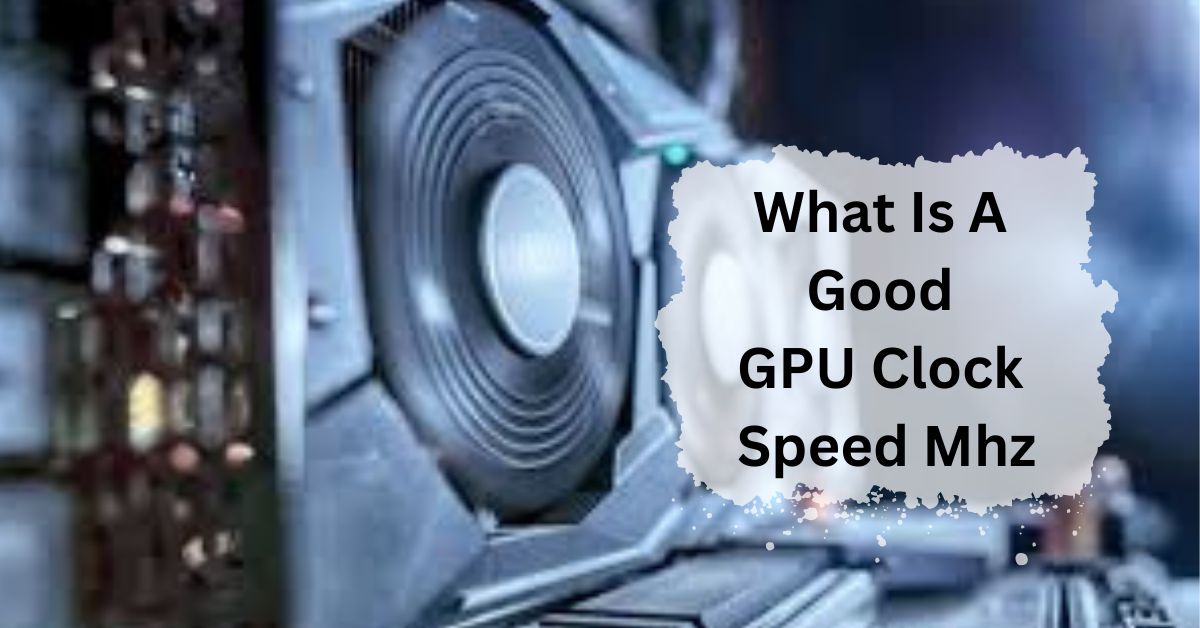When it comes to graphics performance, one term you’ll often hear is “GPU clock speed.” But what exactly does it mean, and why is it important? Let’s break it down and explore what constitutes a good GPU clock speed.
A good GPU clock speed is usually between 1500 to 2000 MHz. Higher speeds can improve performance, but stability and proper cooling are important. The best speed depends on the specific GPU model and its intended use.
In this article, we will discuss “What Is A Good GPU Clock Speed Mhz”.
Table of Contents
Understanding GPU Clock Speed:
1. Definition of GPU Clock Speed:
GPU clock speed, measured in megahertz (MHz), indicates how fast the graphics processing unit (GPU) can process data. It’s akin to a car’s engine RPM, where a higher number means more cycles of processing power per second.
2. How GPU Clock Speed Is Measured:
Clock speed is measured in MHz. A GPU with a clock speed of 1,500 MHz can process 1.5 billion cycles per second. This speed is crucial for rendering graphics in games, video editing, and other GPU-intensive tasks.
Difference Between Core Clock and Memory Clock:
Core Clock: This refers to the speed of the GPU core, impacting how quickly the GPU processes tasks.
Memory Clock: This is the speed at which the GPU’s memory operates, affecting data transfer rates between the GPU and its memory.
Factors Influencing GPU Clock Speed:
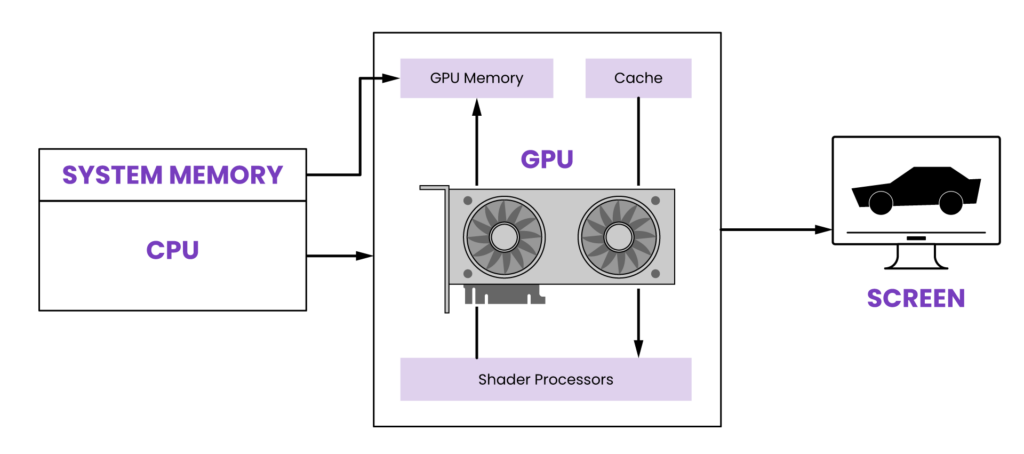
1. GPU Architecture:
The design and efficiency of the GPU architecture can significantly influence clock speeds. Modern architectures can achieve higher clock speeds more efficiently.
2. Manufacturing Process:
Smaller manufacturing processes allow for higher clock speeds with better power efficiency and less heat generation.
3. Cooling Solutions:
Effective cooling is essential. Better cooling solutions enable higher clock speeds by preventing overheating and maintaining performance.
How to Check Your GPU Clock Speed:
1. Using GPU-Z:
GPU-Z is a popular tool that provides detailed information about your GPU, including clock speeds. It’s a go-to for many enthusiasts.
2. Checking Through NVIDIA Control Panel:
For NVIDIA users, the Control Panel offers a way to monitor and adjust clock speeds under the ‘Performance’ tab.
3. AMD Radeon Software:
AMD users can check and tweak their GPU clock speeds using the Radeon Software, which provides a comprehensive interface for monitoring and adjustments.
What is GPU clock speed?
GPU clock speed is the rate at which the graphics processing unit operates, measured in MHz (megahertz). Higher speeds mean the GPU can process more data quickly, improving performance in games and graphics-intensive applications.
What is a good overclock MHz?
A good overclock for a GPU is usually an increase of 100-300 MHz above the base clock speed. This boost can improve performance, but proper cooling is essential to prevent overheating and maintain stability.
What is Memory Clock Speed?
Memory clock speed is the rate at which a GPU’s memory operates, measured in MHz. Higher speeds allow faster data transfer between the GPU and its memory, improving performance in tasks like gaming and video rendering.
What is Core Clock Speed?
Core clock speed is the rate at which a GPU’s core operates, measured in MHz. Higher speeds mean the GPU can process more tasks per second, improving performance in games and graphics-intensive applications.
What is the difference between Memory Clock Speed and Core Clock Speed?
Memory clock speed measures how fast a GPU’s memory can transfer data, while core clock speed measures how fast the GPU’s core processes tasks. Both speeds impact performance: memory speed affects data transfer, and core speed affects overall processing.
Read: Is Cod CPU Or GPU Intensive – A Comprehensive Guide of 2024!
Does Memory Clock Speed Affect FPS?
Yes, memory clock speed can affect FPS (frames per second). Higher memory speeds improve data transfer rates, which can boost game performance and result in smoother gameplay with higher FPS, especially in graphics-intensive games.
Read: Are GPU Fans Supposed To Spin All The Time – A Ultimate Guide Of 2024!
How do GPU Core Clocks Impact Performance?
GPU core clocks impact performance by determining how fast the GPU processes tasks. Higher core clock speeds mean the GPU can handle more calculations per second, resulting in better performance for gaming, rendering, and other graphics-intensive tasks.
How do GPU Memory Clocks Impact Performance?
GPU memory clocks impact performance by determining how fast the GPU’s memory transfers data.
Higher memory clock speeds improve data transfer rates, leading to better performance in tasks like gaming and rendering, especially in high-resolution and graphics-intensive applications.
What is more important in a GPU: clock speed or memory?
Both clock speed and memory are important in a GPU. Clock speed affects how fast tasks are processed, while memory affects how much data can be handled. Balanced performance usually needs both good clock speed and sufficient memory.
How Much Can GPU Overclocking Actually Improve My Performance?

GPU overclocking can improve performance by 10-20% in games and graphics tasks. The actual boost depends on the specific GPU and cooling system. Overclocking increases speeds but also raises heat and power use.
Is higher MHz better for GPU?
Higher MHz can be better for a GPU as it means faster processing speeds, which can improve performance. However, it also increases heat and power use, so good cooling is important to maintain stability.
How many MHz should I overclock my GPU?
Start by overclocking your GPU by 50-100 MHz and test for stability. You can increase it gradually, but ensure good cooling and monitor temperatures to avoid overheating or damaging the GPU.
Is 2000 MHz good for gaming?
Yes, 2000 MHz is good for gaming. It offers high performance and can handle demanding games smoothly. Ensure your GPU has proper cooling to maintain stability and prevent overheating at this clock speed.
GPU Memory Clock Speed vs GPU Core Clock Speed?
GPU memory clock speed affects how fast data moves to and from the GPU’s memory, while core clock speed affects how quickly the GPU processes tasks. Both are important for overall performance in games and applications.
Good GPU clock speed MHz for gaming?
A good GPU clock speed for gaming is around 1500 to 1800 MHz. This range offers smooth gameplay and good performance for most modern games without causing too much heat or power consumption.
Is 1800 MHz good GPU?
Yes, 1800 MHz is a good GPU clock speed. It provides strong performance for gaming and other graphics tasks, offering smooth gameplay and efficient power usage for most modern games and applications.
Average GPU clock speed?
The average GPU clock speed for modern gaming is between 1400 and 1800 MHz. This range provides good performance for most games, balancing power efficiency and smooth gameplay.
What is a good memory clock speed mhz?
A good memory clock speed for gaming is around 7000 to 8000 MHz. This range ensures fast data transfer, helping games run smoothly and improving overall performance for modern graphics-intensive tasks.
Is higher GPU clock speed better?
Higher GPU clock speeds can be better because they often mean faster performance in games and applications. However, they also produce more heat and use more power, so balance is important for overall efficiency.
How to increase GPU clock speed?
To increase GPU clock speed, use software like MSI Afterburner or AMD WattMan. Adjust the clock speed slider slowly, apply changes, and test for stability. Ensure proper cooling to prevent overheating.
Is 210 MHz GPU clock good?
No, a 210 MHz GPU clock speed is quite low for gaming. Modern GPUs typically have clock speeds between 1400 and 1800 MHz for good performance in games and graphics applications.
What should my GPU clock speed be at idle?
At idle, your GPU clock speed should be much lower than during gaming, usually around 300 to 500 MHz. This helps save power and reduce heat when the GPU is not under heavy use.
GPU clock speeds, what do they translate to in-game?
GPU clock speeds translate to how quickly your graphics card can process game data. Higher speeds generally mean smoother gameplay, better frame rates, and improved graphics performance, resulting in a better gaming experience.
Read: How Long Does GPU Last – A Comprehensive Guide Of 2024!
What’s the difference between memory clock and core clock on a GPU?
The core clock controls the GPU’s processing speed, affecting overall performance. The memory clock controls how quickly data moves to and from the GPU’s memory, affecting texture loading and data handling in games and applications.
Read: What Is GPU Cache – A Complete Guide Of 2024!
What GPU clock speed is considered low-end for gaming?
A GPU clock speed below 1200 MHz is considered low-end for gaming. Such speeds may lead to lower performance and less smooth gameplay in modern games compared to higher clock speeds.
Read: Is 70c Safe For GPU – A Ultimate Guide Of 2024!
CPU clock speed lower or higher which is better?
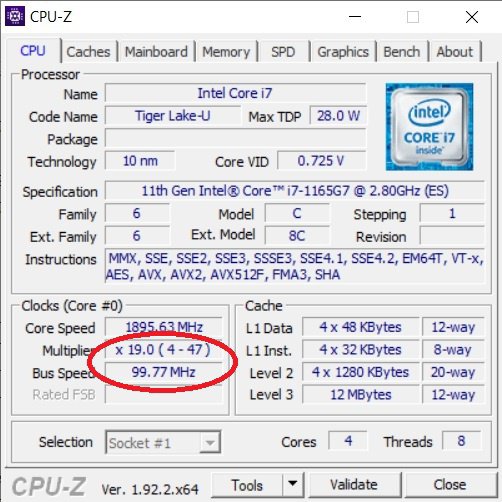
A higher CPU clock speed is generally better for performance. It means the CPU can process tasks faster, leading to quicker and smoother operations for games and applications. However, balance with other factors like cores is important.
FAQs:
1. What is a safe GPU clock speed?
A safe GPU clock speed is typically the factory-set speed. For overclocking, staying within 10-15% of the default speed is usually safe with adequate cooling.
2. Can increasing clock speed damage my GPU?
If done improperly, yes. Overclocking can lead to overheating and potential hardware damage. Always ensure proper cooling and follow recommended guidelines.
3. How do I know if my GPU is overheating?
Symptoms of overheating include sudden shutdowns, artifacts on the screen, and performance drops. Monitoring software can alert you to high temperatures.
4. Do I need a high clock speed for video editing?
While a higher clock speed can help, video editing also relies heavily on GPU architecture and memory. Balancing all these factors is essential.
5. How does clock speed compare between NVIDIA and AMD GPUs?
Both NVIDIA and AMD offer GPUs with competitive clock speeds. The best choice depends on overall performance, price, and specific use cases rather than clock speed alone.
Conclusion:
In conclusion, a good GPU clock speed typically ranges from 1500 to 2000 MHz. Higher speeds can boost performance, but proper cooling and stability are crucial. Understanding both core and memory clock speeds helps optimize your GPU for gaming and other demanding tasks. Always monitor temperatures and adjust settings cautiously to maintain optimal performance.

I’m Noah Lucas, the voice behind the content you find here. With 5 years of experience in the GPU field, my goal is to provide clear and helpful information to everyone interested in this technology.
Whether you’re new to GPUs or looking to deepen your understanding, my articles aim to break down complex topics into simple, easy-to-understand language. This way, no matter where you’re from, you can find the information you need without any confusion.