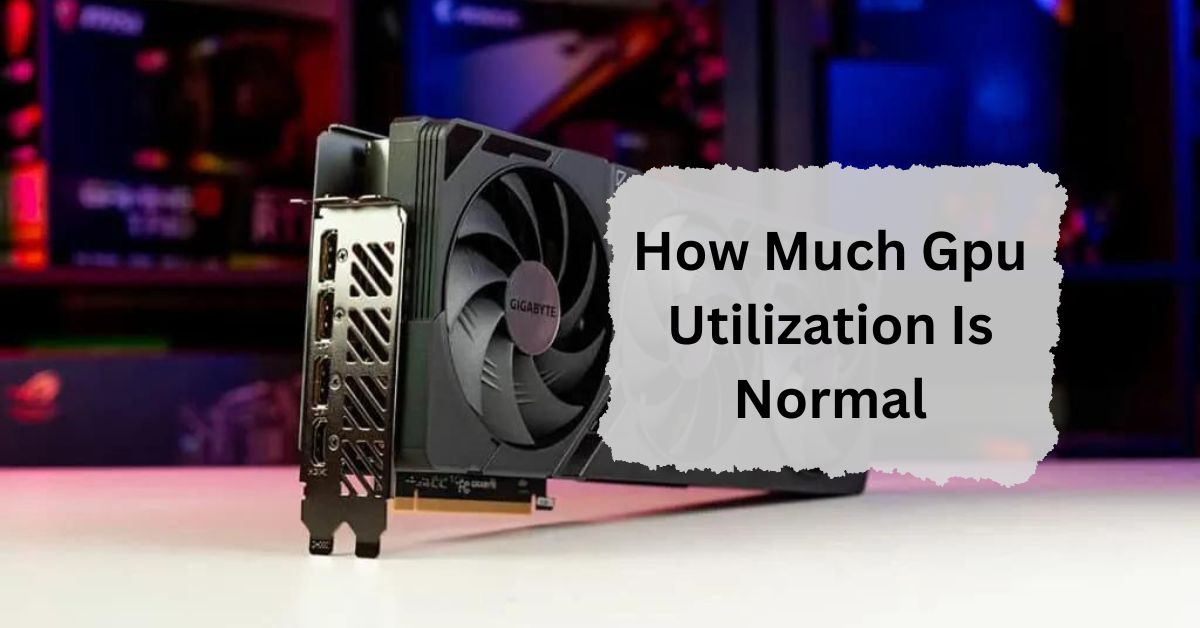If you’re working with computers, especially for tasks like gaming, video editing, or running complex simulations, you might have wondered about your GPU’s (Graphics Processing Unit) utilization. Knowing what’s normal can help you optimize performance and avoid problems.
Normal GPU utilization varies by task. For basic tasks, 10-30% is common. For gaming or graphic work, 70-100% is normal. It depends on what you’re doing with your computer.
In this article, we will discuss “How Much Gpu Utilization Is Normal”.
What Is Gpu Utilization?
GPU utilization refers to how much of your GPU’s processing power is being used at any given time. It’s usually expressed as a percentage. For example, if your GPU utilization is at 50%, it means that half of your GPU’s total power is being used.

Understanding your GPU’s utilization is crucial because it can tell you whether your GPU is being overworked or underutilized. This can affect the performance of your computer and the quality of the tasks you’re performing.
Why Does Gpu Utilization Matter?
Knowing your GPU utilization helps you to:
1. Optimize Performance:
If your GPU is not being fully utilized, you may not be getting the best performance out of your computer. Conversely, if your GPU is always at 100%, it may lead to overheating or wear and tear over time.
2. Prevent Overheating:
High GPU utilization can cause your GPU to overheat, leading to potential hardware damage. Keeping an eye on utilization can help you prevent this.
3. Identify Bottlenecks:
If your GPU is underutilized, it may indicate a bottleneck elsewhere in your system, like the CPU or memory. Understanding GPU utilization can help you troubleshoot and optimize your setup.
What Is Normal Gpu Utilization?
The normal range for GPU utilization varies depending on the task you’re performing. Here’s a general guideline:
1. Idle Or Low-Intensity Tasks (1-10% Utilization):
When your computer is idle or running basic tasks like browsing the web or editing documents, GPU utilization should be very low, often between 1% and 10%.
2. Gaming (50-100% Utilization):
During gaming, it’s normal to see GPU utilization anywhere between 50% and 100%. High-end games with complex graphics may push your GPU close to 100%, which is normal. However, if you’re seeing constant 100% utilization, you might want to check for possible issues like overheating.
3. Video Editing And Rendering (80-100% Utilization):
When editing videos or rendering 3D models, high GPU utilization is expected. It’s normal for your GPU to be fully utilized during these tasks, but ensure your cooling system is working properly to prevent overheating.
4. Mining Cryptocurrency (100% Utilization):
Mining cryptocurrency is very demanding on the GPU, so it’s normal for utilization to be at 100% for extended periods. However, this constant high usage can wear out your GPU faster, so proper cooling and maintenance are essential.
How To Monitor Gpu Utilization?
Monitoring your GPU utilization is simple and can be done using various tools:
1. Task Manager (Windows):
You can view GPU utilization in the Task Manager. Right-click on the taskbar, select “Task Manager,” and go to the “Performance” tab. Here, you’ll see GPU utilization in real-time.
2. Third-Party Software:
There are many free tools available, such as MSI Afterburner, GPU-Z, and HWMonitor, that provide more detailed information about your GPU utilization, temperature, and other stats.
3. In-Game Overlays:
Some games and game launchers, like Steam and Nvidia’s GeForce Experience, offer in-game overlays that show GPU utilization while you’re playing.
What If Gpu Utilization Is Too High Or Too Low?
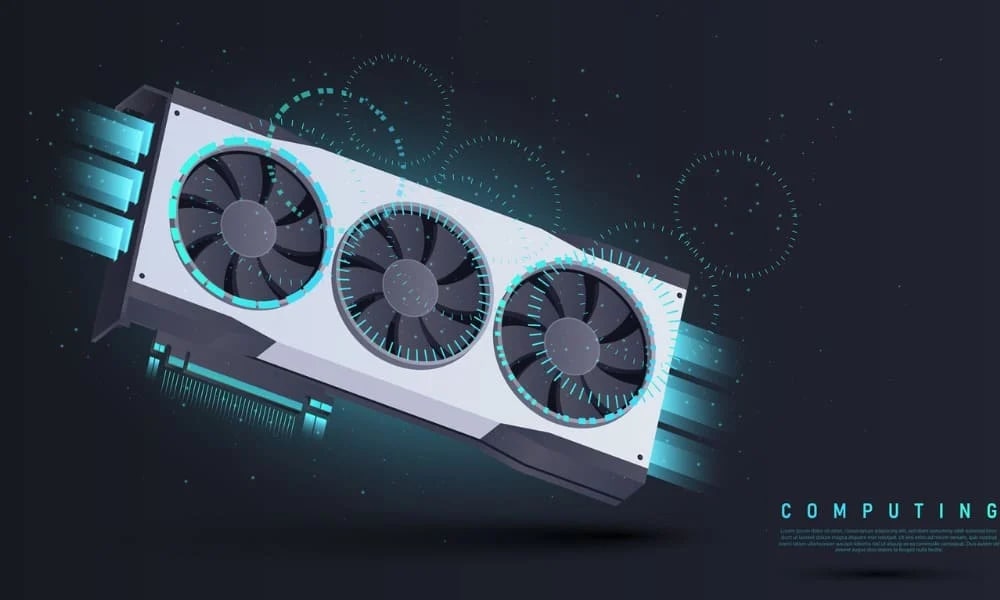
If you notice that your GPU utilization is consistently too high or too low, it could be a sign of a problem.
1. High Utilization:
Constantly high GPU utilization, especially at 100%, may lead to overheating and reduced lifespan of the GPU. If you experience this, check your cooling system, clean out any dust, and ensure that your GPU drivers are up to date. If overheating persists, consider upgrading your cooling system or reducing the graphics settings in your games or software.
2. Low Utilization:
On the other hand, low GPU utilization during tasks that should demand more power (like gaming or video editing) may indicate a bottleneck. This could be due to a weak CPU, insufficient RAM, or outdated drivers. In such cases, upgrading your hardware or optimizing your system settings might help.
How To Fix 100% Gpu Usage When Idle?
1. Check For Malware:
Scan your system for malware or viruses that might be causing the GPU to run at full capacity when idle.
2. Update Drivers:
Ensure your GPU drivers are up to date, as outdated drivers can cause unusual behavior like 100% usage when idle.
3. Disable Background Applications:
Check for and close any unnecessary background applications that might be using the GPU without your knowledge.
4. Adjust Power Settings:
Set your GPU’s power management settings to “Optimal Power” or “Adaptive” to reduce unnecessary usage when not in use.
5. Reinstall Gpu Drivers:
If the issue persists, reinstall the GPU drivers to eliminate any potential driver corruption causing the problem.
What Should Gpu Usage Be When Gaming?
When gaming, GPU usage should be between 90% to 100%. This means your GPU is working well to deliver the best performance. If it’s lower, your GPU might be underused, causing weaker game performance.
How To Increase Gpu Utilization?
To increase GPU utilization, lower game settings, close background apps, update drivers, or overclock your GPU. These actions let your GPU focus more on the game, boosting its usage and performance.
How Much Gpu Usage Is Normal For Efficient Computing Performance?
For efficient computing performance, normal GPU usage can range from 30% to 70% during regular tasks. Higher usage, around 90% to 100%, is normal when running demanding applications or games.
Why Is My Gpu Utilization So Low?
Low GPU utilization can happen if your tasks don’t need much GPU power, your CPU is slow, drivers are outdated, or power settings limit performance. Adjust settings or update drivers to fix this.
How Much Gpu Usage Is Normal For Gaming?
Normal GPU usage for gaming is between 90% to 100%. This shows your GPU is working hard to deliver good performance. Lower usage might mean your game isn’t fully using your GPU’s power.
Is Having 100 Gpu Usage Bad?
No, having 100% GPU usage isn’t bad. It means your GPU is working at full capacity, which is normal during demanding tasks or gaming. It ensures you get the best performance possible.
Is 80% Gpu Usage Good?

Yes, 80% GPU usage is good. It means your GPU is working efficiently without being too stressed. If usage is consistently higher, it might overheat, but 80% is usually safe.
Is 90 Percent Gpu Usage Bad?
Yes, 90% GPU usage can be bad if it happens often. It may cause overheating or reduce the GPU’s lifespan. It’s best to monitor temperatures and ensure proper cooling.
Is It Okay For A Gpu To Run At 99%?
No, running a GPU at 99% for long periods can be risky. It may cause overheating and damage the GPU over time. Ensure good cooling and monitor temperatures to avoid problems.
Is 100% Gpu Usage Always Good?
No, 100% GPU usage is not always good. It can cause overheating and damage if sustained for too long. It’s important to ensure proper cooling and check temperatures to keep the GPU healthy.
Is Gpu Usage At 98% Ideal ?
No, 98% GPU usage is not always ideal. It can lead to overheating and reduce the GPU’s lifespan if maintained for long periods. Proper cooling and monitoring are important to avoid potential issues.
Is It Normal For System To Use Around 20% Of My Gpu?
Yes, it’s normal for a system to use around 20% of your GPU, especially during regular tasks like browsing or streaming. It shows your GPU is working, but not under heavy load.
FAQs:
1. What Is The Ideal Gpu Utilization For Gaming?
Ideal GPU utilization for gaming typically ranges between 70% and 99%, ensuring that the GPU is being effectively used without being bottlenecked by other components.
2. Why Is My Gpu Utilization So Low?
Low GPU utilization can be caused by a bottleneck in other parts of the system, such as the CPU or RAM, or by running tasks that don’t require much GPU power.
3. Can 100% Gpu Utilization Damage My Hardware?
No, 100% GPU utilization during demanding tasks is normal and safe, as long as your GPU is properly cooled and your system is well-ventilated.
4. How Can I Reduce Gpu Utilization?
Reducing GPU utilization can be achieved by closing unnecessary background processes, lowering graphics settings in games, or underclocking the GPU.
5. Should I Be Concerned If My Gpu Utilization Fluctuates?
Fluctuations in GPU utilization are normal, especially during gaming or when performing various tasks. It’s only a concern if utilization stays abnormally high or low during specific tasks.
Conclusion:
Understanding GPU utilization is key to keeping your computer running smoothly. Normal utilization depends on the task, and monitoring it helps prevent overheating and other issues. Whether gaming or working, keeping an eye on GPU usage ensures you get the best performance while protecting your hardware.

I’m Noah Lucas, the voice behind the content you find here. With 5 years of experience in the GPU field, my goal is to provide clear and helpful information to everyone interested in this technology.
Whether you’re new to GPUs or looking to deepen your understanding, my articles aim to break down complex topics into simple, easy-to-understand language. This way, no matter where you’re from, you can find the information you need without any confusion.