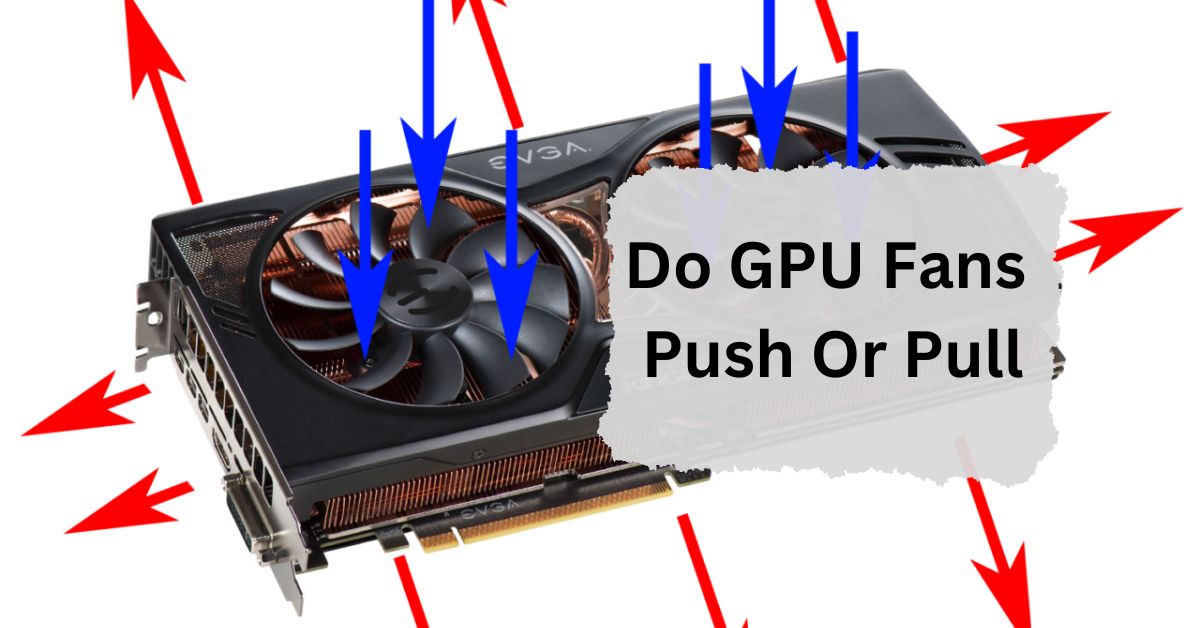When you think about your computer’s performance, the GPU (Graphics Processing Unit) is one of the most crucial components that come to mind. Whether you’re a gamer, a video editor, or someone who loves 3D modeling, your GPU is working hard to deliver the graphics you need.
GPU fans push air onto the heatsink to cool the GPU. They blow air over the hot components, reducing the temperature. This helps the GPU work better and last longer by preventing it from getting too hot.
In this article, we will discuss “Do GPU Fans Push Or Pull”.
Table of Contents
Understanding the Basics of GPU Cooling:
Before discussing whether GPU fans push or pull, it’s essential to understand the basics of cooling systems. In any cooling setup, whether for a computer or a car, the primary goal is to remove heat from the source and dissipate it into the surrounding environment.
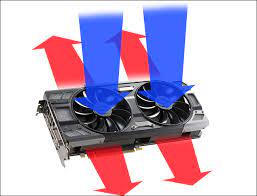
Push and Pull Cooling Systems:
In a push configuration, fans push air through a heatsink or radiator, forcing it over the components to cool them down. Fans pull air through the heatsink in a pull configuration, drawing cooler air over the components.
Both methods are effective, but the choice between push and pull often depends on the specific design and purpose of the cooling system.
How GPU Fans Typically Work:
GPU fans are typically mounted on the graphics card and work with heatsinks to cool the GPU. The heatsink absorbs heat from the GPU, and the fans help dissipate that heat by moving air over the heatsink.
Most GPU fans are designed to push air over the heatsink, forcing hot air away from the GPU. This setup is efficient because it directs heat away from the critical components, ensuring they stay cool even during intense gaming sessions or high-end graphic processing tasks.
Types of GPU fans:
When it comes to cooling your GPU (Graphics Processing Unit), fans play a crucial role in maintaining optimal temperatures. There are two main types of GPU fans:
1. Intake Fans:
Intake fans are designed to pull cool air from outside the case and direct it towards the GPU. These fans help ensure that the GPU is constantly supplied with fresh, cool air, which is essential for keeping the temperatures low, especially during heavy gaming or intensive tasks.
By drawing in cool air, intake fans prevent the GPU from overheating and maintain its performance.
2. Exhaust Fans:
Exhaust fans work by pushing the hot air generated by the GPU out of the case. As the GPU operates, it generates heat, and if this heat is not expelled efficiently, it can lead to higher internal temperatures.
Exhaust fans help in removing this hot air from the case, thereby preventing the GPU from getting too hot. This process is essential for maintaining a stable and cool environment inside your computer, ensuring that your GPU continues to perform optimally.
Push vs. Pull: What Do These Terms Mean?
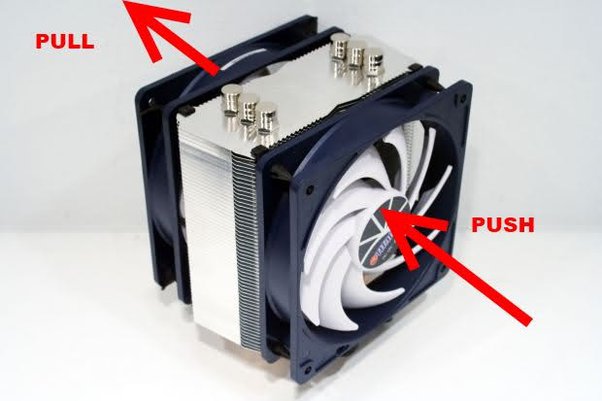
In the context of GPU cooling, “push” refers to the fan pushing air directly onto the heatsink, while “pull” refers to the fan pulling air through the heatsink.
- Push Configuration: The fan pushes cool air over the heatsink, which absorbs heat from the GPU. The hot air is then expelled from the case, usually through exhaust fans or vents.
- Pull Configuration: The fan pulls air through the heatsink, drawing cooler air over the components before the hot air is expelled.
Are GPU fans supposed to move?
Yes, GPU fans are supposed to move. They spin to cool the GPU by pushing air over it. If the fans don’t move when the GPU is hot, it could cause overheating and damage to the GPU.
Which direction do GPU fans spin?
GPU fans usually spin clockwise to push air onto the GPU heatsink, cooling it down. The direction helps to blow air over the hot components, reducing the temperature and keeping the GPU from overheating.
Which way does air flow through a GPU?
Air flows through a GPU by being pulled in through the fan’s intake side and pushed out through the exhaust side. This airflow helps to cool the GPU by carrying away the hot air and bringing in cooler air.
Do GPU fans always spin?
GPU fans do not always spin. They usually start spinning when the GPU gets hot and needs cooling. If the GPU is cool, the fans might not spin at all to save power and reduce noise.
GPU airflow direction?
GPU airflow direction usually goes from the fan’s intake side, where air is pulled in, to the exhaust side, where hot air is pushed out. This movement helps cool the GPU by carrying away warm air and bringing in cool air.
Are GPU fans intake or exhaust?
GPU fans are typically intake fans. They pull air in from outside the GPU and blow it over the heatsink to cool the GPU. Some setups use exhaust fans to push hot air out, but intake is more common.
What Are GPU fans for?
GPU fans help cool the graphics card by blowing air over it. This prevents the GPU from getting too hot, which helps it work better and last longer. They are crucial for maintaining good performance and avoiding overheating.
Flip fans on GPU for better cooling?
Flipping fans on a GPU is usually not needed. Fans are designed to blow air in the right direction for cooling. Changing their direction can disrupt airflow and make cooling less effective. It’s best to keep them as they are.
Do GPUs pull air in or push out?
GPUs typically pull air in. The fans draw air from outside the GPU and blow it over the heatsink to cool it down. This helps remove heat and keeps the GPU running smoothly and efficiently.
Do graphics card fans push the air from the GPU or pull the air to the GPU?
Graphics card fans push air onto the GPU. They blow air directly over the GPU’s heatsink to cool it. This helps to lower the temperature and keep the graphics card running well.
Can you use an external GPU and your dedicated graphics card at the same time?
Yes, you can use an external GPU and your dedicated graphics card at the same time. They can work together to improve performance in some tasks, but it depends on your computer’s setup and the software you’re using.
Fan blowing into GPU, good idea?
Blowing a fan directly into your GPU can help keep it cooler. However, it’s important to make sure that air flows properly in your computer case, so other parts stay cool too. Balance is key for good cooling.
Why do GPU fans face down?
GPU fans face down to push hot air away from the graphics card and out of the case. This helps keep the GPU cool and prevents heat from building up inside your computer, improving overall cooling.
Do bottom fans help GPU?

Yes, bottom fans can help cool your GPU by pushing cool air upward toward it. This helps lower the GPU’s temperature, especially during heavy use and improves overall performance by keeping the system cooler.
Is push-pull still important for CPU radiators?
Yes, push-pull is still important for CPU radiators. This setup uses fans on both sides of the radiator to increase airflow, improving cooling. It can help lower CPU temperatures, especially in high-performance or overclocked systems.
FAQs:
How often should you clean your GPU fans?
Cleaning your GPU fans every few months, depending on your environment, is a good practice to prevent dust buildup and maintain cooling efficiency.
Is it okay to run a GPU without a fan?
Running a GPU without a fan is not recommended, as it can lead to overheating and potentially damage the card.
How does ambient temperature affect GPU cooling?
Higher ambient temperatures can reduce the effectiveness of your GPU’s cooling system, leading to higher operating temperatures.
What’s the best way to improve GPU cooling?
Improving case airflow, regularly cleaning fans and heatsinks, and considering liquid cooling are effective ways to enhance GPU cooling.
Are liquid cooling solutions better than air cooling?
Liquid cooling solutions can offer superior cooling performance compared to air cooling, but they are more complex to install and maintain.
Conclusion:
In conclusion, GPU fans are essential for keeping your graphics card cool. They push air over the heatsink to lower temperatures, ensuring your GPU runs well and lasts longer. Understanding how GPU fans work can help you maintain better performance and prevent overheating. Regular cleaning and proper airflow management are key to effective GPU cooling.

I’m Noah Lucas, the voice behind the content you find here. With 5 years of experience in the GPU field, my goal is to provide clear and helpful information to everyone interested in this technology.
Whether you’re new to GPUs or looking to deepen your understanding, my articles aim to break down complex topics into simple, easy-to-understand language. This way, no matter where you’re from, you can find the information you need without any confusion.