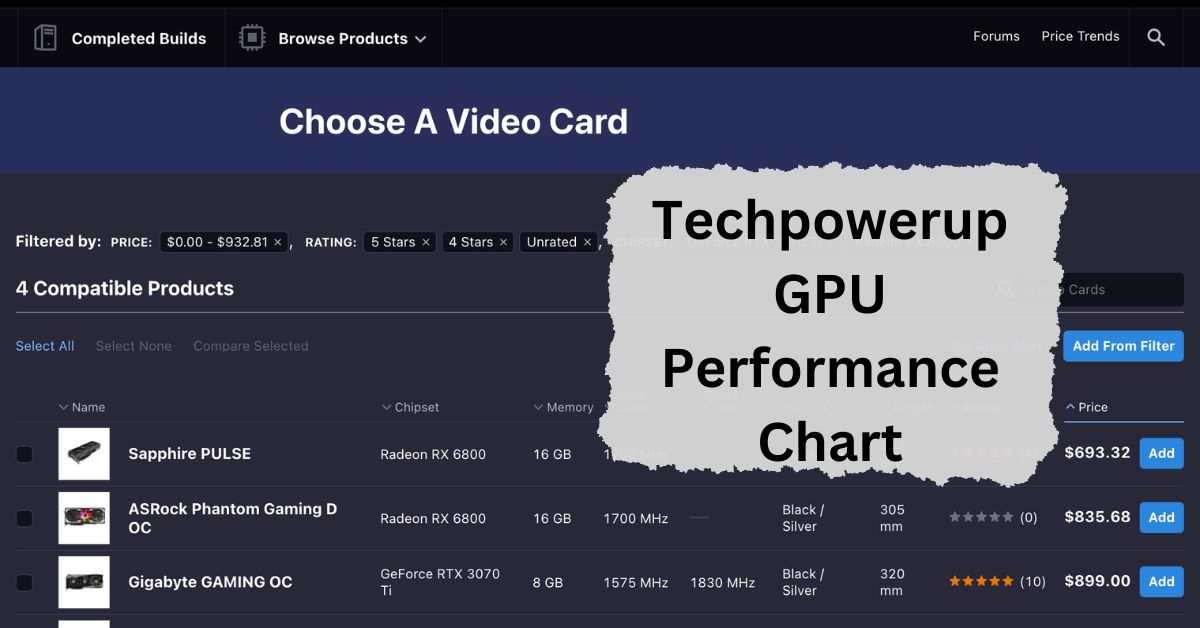In today’s tech-driven world, choosing the right Graphics Processing Unit (GPU) is crucial, whether you’re a gamer, content creator, or just someone looking to upgrade their PC. The GPU is the heart of visual computing, powering everything from gaming to professional video editing.
The “TechPowerUp GPU performance chart” is a helpful tool that shows how well different graphics cards perform. It compares their speed and power, making it easy to see which GPU is best for your needs.
In this article, we will discuss the “Techpowerup GPU Performance Chart”.
Table of Contents
What Is the TechPowerUp GPU Performance Chart?
The TechPowerUp GPU Performance Chart is a comprehensive resource that ranks the performance of different GPUs based on various benchmarks and real-world tests.
This chart is a go-to guide for tech enthusiasts and professionals alike, helping them to make informed decisions about which GPU to purchase.
Understanding the Metrics:
When browsing the TechPowerUp GPU Performance Chart, you’ll notice several key metrics that are used to rank the GPUs:
- Performance Index: This is a cumulative score that reflects the overall performance of the GPU across various tasks.
- Frame Rates and Benchmarks: These numbers show how well the GPU performs in different games and applications, usually measured in frames per second (FPS).
- Efficiency and Power Consumption: This metric provides insight into how much power the GPU consumes relative to its performance, which is crucial for building energy-efficient systems.
How the Chart Is Compiled:
TechPowerUp uses a rigorous testing methodology to ensure that the data presented in the GPU Performance Chart is accurate and reliable.
The chart is compiled from a combination of synthetic benchmarks, real-world gaming tests, and power consumption measurements. GPUs are tested across a wide range of games and applications to provide a comprehensive view of their capabilities.
Top Performing GPUs on the Chart:
When it comes to high-end performance, GPUs like the NVIDIA GeForce RTX 4090 and AMD Radeon RX 7900 XTX sit at the top of the TechPowerUp chart.
These GPUs deliver unparalleled performance, making them ideal for gamers who want to experience the latest titles in 4K with ray tracing enabled, as well as professionals who need the raw power for tasks like 3D rendering and video editing.
Mid-Range GPU Options:
If you’re looking for a balance between performance and price, mid-range GPUs like the NVIDIA GeForce RTX 4070 and AMD Radeon RX 6800 XT offer excellent value.
These GPUs provide solid performance for 1440p gaming and can handle most modern titles at high settings without breaking the bank.
Budget-Friendly GPUs:
For those on a tight budget, options like the NVIDIA GeForce GTX 1660 Super and AMD Radeon RX 6600 offer good performance at an affordable price.
These GPUs are perfect for casual gamers or those who play less demanding games. While they might not handle 4K gaming, they are more than capable at 1080p.
How to Use the Chart for Building a PC:
The TechPowerUp GPU Performance Chart isn’t just for choosing a GPU; it’s also a valuable resource for building a balanced PC.
When selecting a GPU, it’s important to consider compatibility with your CPU, motherboard, and power supply. The chart can help you match your GPU with the right components to ensure optimal performance.
TechPowerUp GPU Chart for Gamers:
Gamers can use the TechPowerUp chart to find the best GPU for their specific needs. Whether you’re looking to game at 1080p, 1440p, or 4K, the chart provides clear guidance on which GPUs offer the best performance at each resolution.
For instance, the NVIDIA GeForce RTX 3060 Ti is an excellent choice for 1080p gaming, while the RTX 3080 is better suited for 4K.
Content Creation and GPU Performance:
For content creators, the GPU plays a critical role in tasks like video editing, 3D rendering, and graphic design. The TechPowerUp GPU Performance Chart highlights GPUs that excel in these areas, such as the NVIDIA Quadro series and AMD Radeon Pro series.
These GPUs are optimized for professional software and provide the stability and performance needed for demanding workloads.
Power Consumption and Efficiency:
Power consumption is an often overlooked aspect of GPU performance, but it’s crucial for anyone building a PC.
The TechPowerUp chart includes data on how much power each GPU consumes, allowing users to choose a GPU that fits their power budget.
Efficient GPUs not only save on electricity costs but also generate less heat, which can lead to a quieter and more stable system.
Overclocking and Performance Boosts:
For those looking to push their hardware to the limit, overclocking can provide a significant performance boost. The TechPowerUp GPU Performance Chart includes information on how well different GPUs handle overclocking, as well as the potential risks involved.
Overclocking can lead to higher frame rates and better performance in demanding games, but it also increases power consumption and heat output.
Future Trends in GPU Performance:
The GPU market is constantly evolving, with new models being released regularly. Future trends include the continued development of ray tracing technology, AI-powered upscaling, and improvements in power efficiency.
Keeping an eye on the TechPowerUp GPU Performance Chart can help you stay informed about these trends and make sure you’re always up to date with the latest in GPU technology.
How Often Is the TechPowerUp GPU Chart Updated?
The TechPowerUp GPU Performance Chart is regularly updated to include the latest GPUs and benchmarks. This ensures that the data is always current and relevant, allowing users to make informed decisions based on the most recent information.
Techpowerup Relative Performance?
Techpowerup’s relative performance compares different GPUs based on their overall performance in various tests. It helps users understand how one GPU stands against another in gaming or other tasks.
GPU Relative Performance Chart?
This chart shows how different GPUs perform compared to each other. It’s useful for quickly seeing which GPU is stronger or weaker, helping users choose the best one for their needs.
Techpowerup GPU Database?
Techpowerup offers a database where you can find detailed information about various GPUs. It includes specs, benchmarks, and other important details to help users understand and compare different graphics cards.
Graphics Card Specifications Check?
Checking a graphics card’s specifications means looking at details like memory, core speed, and power consumption. These specs help users know if the card can handle their gaming or work needs.
FAQs:
What is the best GPU for gaming according to TechPowerUp?
The NVIDIA GeForce RTX 4090 is currently one of the top-performing GPUs for gaming, offering excellent performance for 4K gaming with ray tracing.
How does TechPowerUp test GPUs?
TechPowerUp uses a combination of synthetic benchmarks, real-world gaming tests, and power consumption measurements to evaluate GPU performance.
Is the TechPowerUp chart reliable for professional workstations?
Yes, the chart includes information on professional GPUs like the NVIDIA Quadro series, making it a reliable resource for workstation builds.
How does power consumption factor into the performance chart?
Power consumption is a key metric in the chart, allowing users to choose GPUs that offer a good balance between performance and energy efficiency.
Can I use the TechPowerUp chart to decide on a GPU for VR gaming?
Yes, the chart provides detailed information on GPU performance, making it a useful tool for selecting a GPU that can handle VR gaming.
Conclusion:
To pick the best GPU, use the TechPowerUp GPU Performance Chart. It helps you compare graphics cards based on performance, power use, and cost. Whether you’re gaming, creating content, or building a PC, this chart is a valuable guide. Always check it for the latest updates to make the right choice.

I’m Noah Lucas, the voice behind the content you find here. With 5 years of experience in the GPU field, my goal is to provide clear and helpful information to everyone interested in this technology.
Whether you’re new to GPUs or looking to deepen your understanding, my articles aim to break down complex topics into simple, easy-to-understand language. This way, no matter where you’re from, you can find the information you need without any confusion.