When building or upgrading a PC, one of the most common questions people ask is, “Do all GPUs fit all motherboards?” This question is essential because the compatibility between your GPU (Graphics Processing Unit) and motherboard can make or break your gaming or work experience.
Not all GPUs fit all motherboards. Compatibility depends on factors like the GPU’s size, power requirements, and the motherboard’s available slots. Always check the specifications before purchasing to ensure they work together.
In this article, we will discuss “Do All GPU Fit All Motherboards”.
Table of Contents
What is a GPU?
The GPU, or Graphics Processing Unit, is a critical component of any computer, responsible for rendering images, video, and animations.
Whether you’re gaming, editing videos, or just browsing the web, your GPU plays a significant role in delivering smooth visuals and fast performance.
Unlike CPUs, which handle general-purpose computations, GPUs are designed to handle the specific demands of rendering graphics.
What is a Motherboard?
The motherboard is the backbone of your computer, connecting all the essential components, including the CPU, RAM, storage, and GPU.
It acts as the main circuit board that allows communication between these components, ensuring that your computer functions smoothly. The motherboard’s layout, size, and features will influence which GPUs are compatible with your system.
Understanding GPU and Motherboard Compatibility:
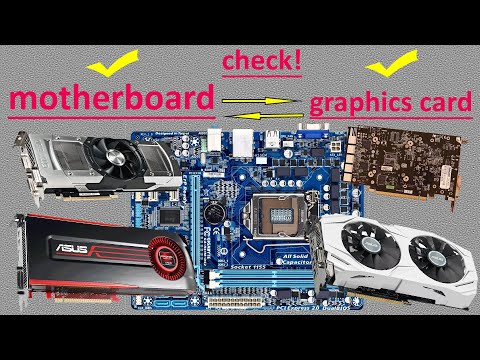
1. Key Factors for Compatibility:
Several factors determine whether a GPU is compatible with a motherboard, including the type of slot, power supply, BIOS version, and physical space. Compatibility isn’t just about whether the GPU will physically fit into the motherboard; it’s also about ensuring that the GPU can function correctly with the other components.
2. Common Misconceptions about GPU-Motherboard Compatibility:
A common misconception is that all GPUs will fit into any motherboard as long as there’s a PCIe slot. However, there’s more to compatibility than just the slot type. Power requirements, BIOS support, and physical dimensions also play crucial roles.
Types of Motherboard Slots:
1. Explanation of PCIe Slots:
Most modern GPUs use PCIe (Peripheral Component Interconnect Express) slots to connect to the motherboard. PCIe slots come in different sizes and speeds, with PCIe x16 being the most common for GPUs.
2. Different Generations of PCIe Slots:
PCIe slots have different generations, such as PCIe 3.0, 4.0, and 5.0. While these slots are generally backward and forward compatible, using a GPU on an older PCIe slot might limit its performance.
Size and Form Factor Considerations:
1. Overview of GPU Sizes:
GPUs come in various sizes, and not all will fit in every case or motherboard. Some GPUs are larger due to additional cooling components, while others are smaller and more compact.
2. How Motherboard Form Factor Affects GPU Compatibility:
The motherboard’s form factor, such as ATX, Micro-ATX, or Mini-ITX, affects the physical space available for the GPU. Smaller motherboards may not accommodate larger GPUs, so it’s essential to check the dimensions before purchasing.
Power Supply Requirements:
1. Importance of PSU in GPU Compatibility:
The Power Supply Unit (PSU) is another critical factor in GPU compatibility. GPUs require a certain amount of power to function correctly, and your PSU must meet these requirements.
2. How to Check PSU Requirements for Your GPU:
Before installing a new GPU, check its power requirements and ensure your PSU can handle it. This information is usually available on the GPU manufacturer’s website or in the product manual.
BIOS Compatibility:
1. What is BIOS?
BIOS (Basic Input/Output System) is the firmware that initializes your computer’s hardware during the boot process. It’s stored on the motherboard and plays a crucial role in ensuring compatibility between components.
2. Why BIOS Matters for GPU Compatibility:
Sometimes, older motherboards may require a BIOS update to support newer GPUs. It’s essential to check for BIOS updates from your motherboard manufacturer before installing a new GPU.
Understanding Chipset Compatibility:
1. What is a Chipset?
A chipset is a group of microchips on the motherboard that manage data flow between the CPU, GPU, memory, and storage devices. Different motherboards have different chipsets, and this can affect compatibility with various GPUs.
2. How Chipsets Affect GPU Compatibility:
While most modern chipsets support a wide range of GPUs, it’s still crucial to check if your chipset is compatible with the GPU you’re considering, especially if you’re using an older motherboard.
How to Check GPU-Motherboard Compatibility:
1. Tools and Methods to Verify Compatibility:
There are several online tools and resources, such as PCPartPicker, that allow you to check compatibility between GPUs and motherboards. These tools can save you from potential headaches by ensuring everything fits and works together.
2. Step-by-Step Guide:
- Identify your motherboard model and GPU.
- Check the GPU’s physical dimensions against your case and motherboard layout.
- Verify that your PSU meets the GPU’s power requirements.
- Ensure your motherboard’s PCIe slot is compatible with the GPU’s generation.
- Update your BIOS if necessary.
How do I know if a GPU is compatible with my motherboard?

To know if a GPU is compatible with your motherboard, check the motherboard’s PCIe slot type, the GPU’s size, and power requirements. Ensure your power supply can handle the GPU, and verify compatibility with your system’s specifications.
How do I choose a graphics card for my motherboard?
To choose a graphics card for your motherboard, check the PCIe slot type, ensure the card fits in your case, and confirm your power supply can support it. Also, match the GPU to your performance needs and budget.
Do GPUs only work on certain motherboards?
GPUs generally work on most modern motherboards, but compatibility depends on the PCIe slot, size, and power needs. Always check if your motherboard supports the GPU and if your case and power supply can handle it.
Would any Graphics card fit onto a motherboard?
Not all graphics cards fit onto every motherboard. You need to check if the motherboard has the right PCIe slot, if the card fits in your case, and if your power supply can support the card’s needs.
What GPU can my motherboard support?
To find out what GPU your motherboard can support, check the PCIe slot type, power supply capacity, and available space in your case.
Ensure the GPU is compatible with your motherboard’s specifications and can be powered by your system’s power supply.
Can I use any graphics card with any motherboard?
You cannot use any graphics card with any motherboard. The graphics card must be compatible with the motherboard’s PCIe slot, fit within the case, and be supported by the power supply. Always check compatibility to ensure they work together properly.
Will any modern graphics card work with any modern motherboard?
Most modern graphics cards will work with most modern motherboards, as they usually use the same PCIe slots.
However, you still need to check the card’s size, power requirements, and your power supply to ensure everything fits and works together smoothly.
Can a graphics card be too powerful for a motherboard?
A graphics card can be too powerful for a motherboard if the motherboard lacks the required PCIe slot type or power support. While it might physically fit, the motherboard may limit the GPU’s performance. Always ensure compatibility for optimal performance.
Is a low end graphics card better than no card at all?
Yes, a low-end graphics card is often better than no card at all, especially for tasks like video playback, light gaming, or improving display quality.
It can enhance performance compared to using integrated graphics, even if it’s not as powerful as high-end cards.
Does it matter what GPU I get for my motherboard?
Yes, it matters what GPU you get for your motherboard. Ensure the GPU is compatible with your motherboard’s PCIe slot, power supply, and case size. Also, consider if your CPU will bottleneck the GPU’s performance for optimal results.
Can any CPU work with any GPU?
Not every CPU can work well with every GPU. While most CPUs and GPUs are technically compatible, pairing a weak CPU with a strong GPU can cause bottlenecks, limiting performance. It’s important to match your CPU and GPU for balanced performance.
Can GPU not be compatible with motherboard?
Yes, a GPU can be incompatible with a motherboard. Ensure your motherboard has the correct PCIe slot, enough space, and sufficient power supply connections for the GPU. Also, check for BIOS compatibility to avoid issues.
How to check graphics card slot in motherboard?
To check the graphics card slot on your motherboard, look for a PCIe slot, usually the longest slot, near the CPU. It’s often labeled “PCIe x16.” You can also check your motherboard’s manual or specifications online for exact detail.
Can any motherboard support any CPU?
No, not every motherboard can support any CPU. Compatibility depends on the CPU socket type and chipset.
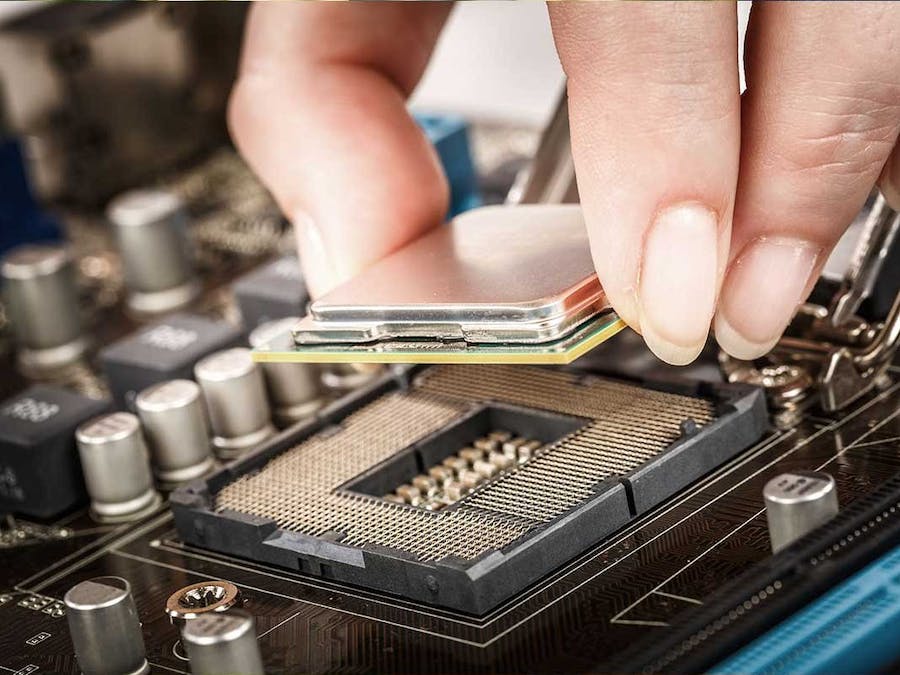
Make sure your motherboard’s socket matches your CPU and that the BIOS is compatible. Check the motherboard’s manual or manufacturer’s website for supported CPUs.
FAQs:
1. What happens if my GPU is not compatible with my motherboard?
If your GPU is not compatible with your motherboard, it may not fit physically, or it may not function correctly. In some cases, it could prevent your computer from booting up altogether.
2. Can I use an older GPU on a new motherboard?
Yes, you can use an older GPU on a new motherboard, but performance may be limited by the older PCIe slot generation. Ensure that the motherboard supports the GPU and that all power requirements are met.
3. Do all motherboards support multiple GPUs?
No, not all motherboards support multiple GPUs. If you plan to use more than one GPU, you’ll need a motherboard with multiple PCIe x16 slots and support for technologies like SLI or CrossFire.
4. How do I know if my power supply is enough for a new GPU?
Check the GPU’s power requirements and compare them with your PSU’s wattage and available connectors. If your PSU doesn’t meet the requirements, you may need to upgrade it.
5. Can I install a new GPU without upgrading other components?
In some cases, yes, but it depends on the compatibility of the new GPU with your existing components. Ensure that your motherboard, power supply, and cooling system can support the new GPU.
Conclusion:
When choosing a GPU, always ensure it fits your motherboard’s PCIe slot, meets power requirements, and fits in your case. Compatibility is key for smooth performance, so check all specifications before buying. This guide helps you understand the important factors to consider, ensuring your GPU and motherboard work together perfectly for your needs.

I’m Noah Lucas, the voice behind the content you find here. With 5 years of experience in the GPU field, my goal is to provide clear and helpful information to everyone interested in this technology.
Whether you’re new to GPUs or looking to deepen your understanding, my articles aim to break down complex topics into simple, easy-to-understand language. This way, no matter where you’re from, you can find the information you need without any confusion.

