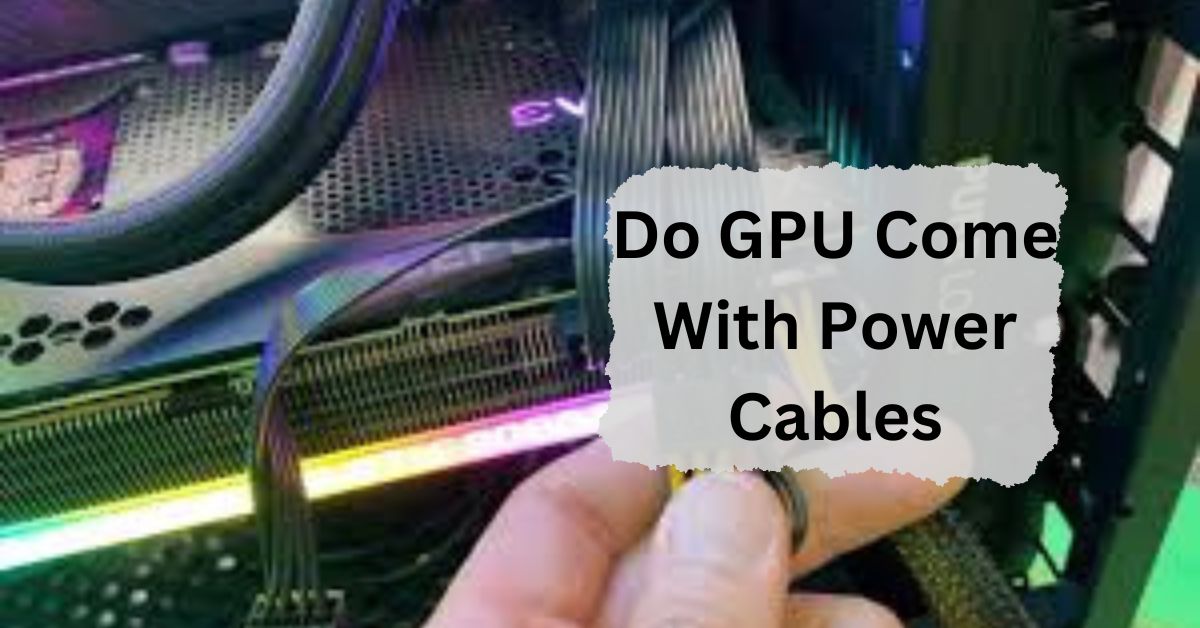When buying a new GPU (Graphics Processing Unit), it’s natural to wonder what accessories and components come with it. One common question is whether GPUs come with power cables.
No, most GPUs do not come with power cables. These cables are usually included with your power supply. Make sure your power supply has the correct cables and connectors for your specific GPU model.
In this article, we will discuss “Do GPU Come With Power Cables”.
Table of Contents
Understanding GPU Power Cables:
A GPU is one of the most power-hungry components in a computer. High-end GPUs, in particular, require more power than the motherboard can supply through the PCIe slot.
This is where power cables come in. These cables connect directly from your power supply unit (PSU) to the GPU, delivering the necessary power for it to function properly.
Types of Power Cables Used by GPUs:
1. 6-Pin PCIe Power Connector:
The 6-pin connector is one of the most common power connectors used by mid-range GPUs. It can deliver up to 75 watts of power, which, combined with the 75 watts from the PCIe slot, provides 150 watts in total.
2. 8-pin PCIe Power Connector:
The 8-pin connector is used for more power-hungry GPUs. It can supply up to 150 watts, making it suitable for high-end models that require more power.
3. 12-Pin PCIe Power Connector:
This connector is less common but is used in some specialized GPUs. It can provide more power than the 8-pin connector, making it ideal for GPUs with extreme power needs.
4. 12+4-Pin PCIe 5.0 (16-Pin) Connector:
The latest in power delivery, this connector is designed for next-gen GPUs, capable of delivering up to 600 watts, making it future-proof for the most demanding setups.
Do GPU Come with Power Cables?

In most cases, GPUs do not come with power cables. This is because power cables are usually included with the power supply unit (PSU) rather than the GPU.
When you buy a GPU, you’ll typically find the card itself, some documentation, and possibly a driver CD or code for downloading drivers. However, power cables are not typically part of the package.
The reasoning behind this is simple: the GPU manufacturers assume that the buyer already has a suitable PSU with the necessary power connectors.
Since PSUs come with a variety of cables, including those for powering GPUs, it’s up to the PSU manufacturer to provide these cables.
What You Should Check Before Buying a GPU:
If you’re planning to buy a new GPU, it’s essential to ensure that your existing power supply is compatible. Here’s what you need to check:
1. Power Supply Wattage:
Make sure your PSU has enough wattage to support your new GPU. High-end GPUs can require a significant amount of power, so it’s important to check the GPU’s power requirements and compare them to your PSU’s capacity.
2. Available Power Connectors:
Check if your PSU has the correct type and number of connectors for the GPU. If your GPU requires an 8-pin connector and your PSU only has a 6-pin, you might need to use an adapter or upgrade your PSU.
3. Cable Length:
Ensure that the power cables from your PSU are long enough to reach the GPU in your case. In some larger cases, cable length can be an issue.
4. Modular vs. Non-Modular PSUs:
Modular PSUs allow you to connect only the cables you need, which can reduce clutter in your case. Non-modular PSUs come with all cables permanently attached, which may make cable management more challenging but ensures you have all the necessary cables.
What to Do if Your PSU Lacks the Required Cables:
If you find that your PSU doesn’t have the right connectors for your GPU, don’t worry. There are several solutions:
1. Adapters:
You can purchase adapters that convert different types of power connectors into the ones your GPU needs. For example, you can use a Molex to 6-pin or 8-pin adapter if your PSU lacks the correct GPU connectors.
2. Upgrade Your PSU:
If your PSU is old or lacks the necessary power connectors, it might be time to upgrade to a newer, more powerful model. Look for a PSU that matches or exceeds the power requirements of your GPU and includes the necessary cables.
3. Contact the Manufacturer:
Some GPU or PSU manufacturers may offer additional cables or adapters for purchase. If you’re unsure, contact customer support for assistance.
Does a GPU come with a power connector?
Yes, most GPUs come with a power connector. High-performance GPUs need extra power from your computer’s power supply. You usually connect them with a 6-pin, 8-pin, or both types of power cables.
Does power supply come with cables?
Yes, most power supplies come with cables. These cables connect to your computer’s components like the motherboard, GPU, and drives. Some power supplies have fixed cables, while others have detachable cables for flexibility.
Do power supplys come with cables to connect to my GPU?
Yes, most power supplies come with cables to connect to your GPU. These are usually 6-pin, 8-pin, or both types of power cables, depending on what your GPU needs for power.
Do graphics cards come with power cables?
No, most graphics cards do not come with power cables. You usually get the needed power cables with your power supply. Make sure your power supply has the right cables for your graphics card.
Do video cards come with power cables?
No, video cards usually don’t come with power cables. The necessary power cables are included with your power supply. Check that your power supply has the correct cables to connect to your video card.
Can I accidentally use CPU or other power connectors to power a GPU?
Yes, it’s possible to accidentally use a CPU or other power connector for a GPU. However, connectors are usually different shapes, so it’s important to check carefully before connecting to avoid damage.
Can I use a 6-pin to 8-pin or 8-pin to 12-pin adapter or splitter?

Yes, you can use a 6-pin to 8-pin or 8-pin to 12-pin adapter or splitter. However, make sure your power supply can handle the extra power needed by your GPU to avoid issues.
Can I use a 12-pin to 8-pin or 8-pin to 6-pin adapter or splitter?
Yes, you can use a 12-pin to 8-pin or 8-pin to 6-pin adapter or splitter. But be sure your power supply provides enough power for your GPU to avoid performance or safety problems.
Can I use 8-pin daisy-chained connectors on the same GPU?
Yes, you can use 8-pin daisy-chained connectors on the same GPU. However, it’s safer to use separate cables if possible, as daisy-chaining might limit power delivery and affect GPU performance.
Should I use any kind of adapter or splitter for powering the GPU?
It’s better to avoid using adapters or splitters for powering the GPU. If necessary, ensure they are high quality and that your power supply can handle the GPU’s power needs to avoid issues.
One cable or two for powering a graphics card?
It depends on the graphics card. Some need one cable, while others need two. Check your GPU’s requirements and use the correct number of cables from your power supply to ensure proper power delivery.
What is the cable that comes with GPU?
Most GPUs do not come with a power cable. You usually get the needed power cables with your power supply. The GPU itself will connect to these cables to receive power.
Does the 3080 ti come with cables?
No, the NVIDIA GeForce RTX 3080 Ti does not come with power cables. You will need to use the cables provided with your power supply to connect and power the GPU.
Graphics card Power Cable 8 pin?
An 8-pin graphics card power cable provides extra power to high-performance GPUs. This cable connects from your power supply to the GPU, helping it run properly. Make sure to use the correct type for your card.
Does GPU come with hdmi?
Yes, most modern GPUs come with an HDMI port. This allows you to connect your computer to a monitor or TV. However, it’s best to check the specific model to be sure.
12 pin GPU Power Cable?
A 12-pin GPU power cable is used to supply power to certain high-end graphics cards. It’s smaller and more efficient than older cables, but not all power supplies or GPUs need it.
No power cable for graphics card?
If your graphics card doesn’t have a power cable, it likely gets power directly from the motherboard. This is common with low-power cards. High-performance cards usually need extra power from a separate cable.
Can you use any PCIe cable for GPU?

No, you cannot use just any PCIe cable for a GPU. You must use a PCIe cable specifically designed for your power supply and GPU to ensure safe and correct power delivery.
FAQs:
1. Do all GPUs need power cables?
Not all GPUs need extra power cables; low-end GPUs may run on power from the motherboard.
2. Where do I get power cables for my GPU?
Power cables usually come with the power supply unit (PSU), not the GPU.
3. Can I use adapters for GPU power connectors?
Yes, adapters are available if your PSU doesn’t have the right connectors.
4. What happens if my PSU doesn’t have enough power for my GPU?
Your system may become unstable, crash, or fail to boot if the PSU lacks enough power.
5. Do modular PSUs offer GPU power cables?
Yes, modular PSUs include GPU power cables that you can attach as needed.
Conclusion:
In conclusion, most GPUs don’t come with power cables. You usually get these cables with your power supply. Check your power supply to ensure it has the right cables and enough power for your GPU. If needed, adapters or a new power supply can solve compatibility issues. Always verify your setup to ensure everything runs smoothly.

I’m Noah Lucas, the voice behind the content you find here. With 5 years of experience in the GPU field, my goal is to provide clear and helpful information to everyone interested in this technology.
Whether you’re new to GPUs or looking to deepen your understanding, my articles aim to break down complex topics into simple, easy-to-understand language. This way, no matter where you’re from, you can find the information you need without any confusion.