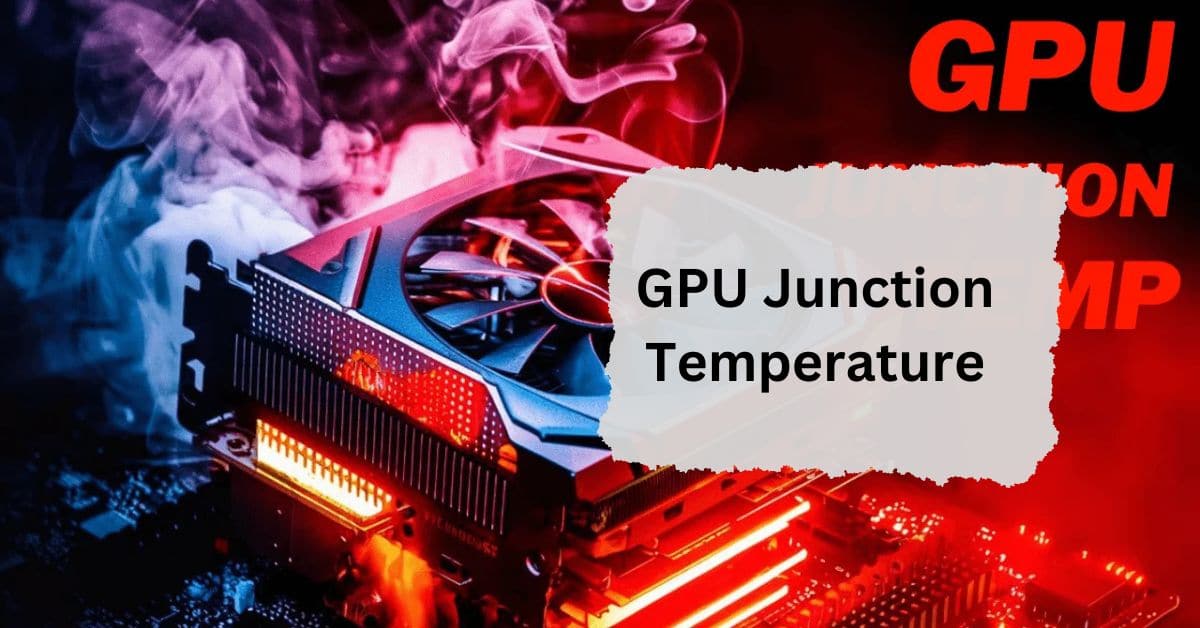Graphics cards, or GPUs, are essential for delivering smooth visuals, whether you’re gaming or working with graphic-intensive tasks. However, an essential factor in a GPU’s performance and lifespan is its temperature particularly, its junction temperature.
GPU junction temperature is the hottest point on a GPU chip. It measures how hot the internal parts of a GPU get under heavy use, like gaming. Safe junction temperatures vary by model, but generally, anything below 110°C is considered acceptable for most GPUs.
In this article, we will discuss “What Is GPU Junction Temperature”.
Table of Contents
Why GPU Temperature Matters?
Temperature control is vital for GPUs to ensure stability, peak performance, and longevity. Excessive temperatures can lead to system instability and even physical damage.
Understanding how to manage temperature starts with knowing the ins and outs of junction temperature.
Understanding GPU Junction Temperature vs. Average Temperature:
What is Junction Temperature?
Junction temperature is the highest temperature recorded at any specific point in the GPU. Unlike average temperature, which represents a mean of various readings, junction temperature pinpoints the hottest area within the GPU, often directly on the chip.
How it Differs from Average Temperature:
Average temperature gives an overall reading, but it can’t capture potential hotspots. Junction temperature, therefore, provides a more accurate risk assessment, especially under heavy load.
How Junction Temperature is Measured:
Thermal Sensors in GPUs:
Modern GPUs come equipped with multiple thermal sensors that monitor temperatures across different areas of the card. These sensors allow users to see the junction temperature, providing a precise look at the GPU’s thermal health.
Role of Modern GPUs in Tracking Junction Temperature:
The latest GPUs use software to relay real-time data, showing both junction and average temperatures. This feature helps users prevent overheating and maintain consistent performance.
What is a Safe Junction Temperature for GPUs?
Manufacturers often recommend keeping the GPU’s junction temperature below 110°C, although it varies based on the specific model. Operating within a lower range, usually around 70-85°C, is ideal for consistent performance and extended GPU life.
Factors That Influence GPU Junction Temperature:
Environmental Factors:
Room temperature, humidity, and airflow within your PC case can significantly impact the GPU’s junction temperature. Warmer environments naturally increase the temperature inside the GPU.
Workload and Applications:
Heavy tasks like gaming, video editing, or rendering put more strain on the GPU, leading to higher junction temperatures.
How High Junction Temperatures Affect GPU Performance:
Thermal Throttling:
High temperatures cause GPUs to throttle or slow down to prevent overheating. This results in lower performance and can affect user experience.
Decreased Lifespan:
Sustained high temperatures can wear down GPU components, reducing the lifespan of your card over time.
Ways to Monitor GPU Junction Temperature:
Popular Software for Temperature Monitoring:
Programs like MSI Afterburner, HWMonitor, and GPU-Z allow users to monitor junction temperatures in real-time.
How to Access Temperature Readings:
Most monitoring software provides readings through a simple interface. Just open the program to see live data and identify potential overheating issues.
Common Causes of High GPU Junction Temperature:
Overclocking:
While overclocking boosts GPU performance, it also leads to higher junction temperatures. When overclocked, the GPU works harder, generating more heat.
Poor Ventilation:
Restricted airflow in a PC case can lead to heat buildup, elevating the junction temperature. It’s essential to have proper ventilation to keep temperatures in check.
Tips to Maintain Optimal GPU Junction Temperature:
Proper Ventilation and Cooling:
Make sure your PC case has enough fans and a clear airflow path to keep temperatures down. Fans should ideally intake cool air from the front and exhaust warm air out the back.
Avoid Overclocking for Long Periods:
Continuous overclocking stresses the GPU and raises temperatures, so use it sparingly to maintain safe junction levels.
Importance of Regular GPU Maintenance:
Dust and debris can build up over time, restricting airflow and raising temperatures. Regular cleaning helps keep the GPU’s junction temperature at safe levels.
Cooling Solutions for High GPU Junction Temperatures:
Air Cooling:
Traditional air cooling setups work well for most GPUs, provided there’s adequate case airflow and enough fans to move air around.
Liquid Cooling:
Liquid cooling offers more efficient cooling for high-performance GPUs. It can keep junction temperatures lower than air cooling, especially under heavy loads.
Choosing the Right Cooling System:
Choosing between air and liquid cooling depends on your GPU’s workload and your budget. High-demand systems may benefit more from liquid cooling setups.
Upgrading Components for Better Temperature Management:
High-Quality Thermal Paste:
Thermal paste improves heat transfer between the GPU chip and the heatsink. Upgrading to a high-quality thermal paste can reduce junction temperatures effectively.
Improved PC Case with Better Airflow:
A case designed with optimal airflow keeps internal components cooler. Look for cases with front, top, and rear ventilation to support the airflow your GPU needs.
The Future of GPU Cooling Technology:
Innovations in Cooling Solutions:
Advancements in cooling technology, like vapor chambers and dual-fan setups, aim to keep junction temperatures in a safe range without compromising on GPU performance.
Impact on GPU Performance and Lifespan:
Better cooling technology promises to prolong the lifespan of GPUs and enable them to handle heavier workloads without overheating.
What should my GPU junction temperature be?
Ideally, GPU junction temperature should remain below 85°C under load. While some GPUs can handle up to 100°C, lower temperatures improve performance and extend the GPU’s lifespan.
Is 90 junction temperature ok?
90°C is generally acceptable under heavy load, but it’s close to the upper limit. Ensuring adequate cooling is important to keep temperatures lower for optimal performance and longevity.
What is a good junction temp for GPU?
A good junction temperature for a GPU is below 85°C during demanding tasks. Lower temperatures indicate efficient cooling, which helps maintain stable performance and avoid thermal throttling.
What is the temperature limit for GPU memory junction?
The safe temperature limit for GPU memory junction is usually around 100°C, though lower is preferable. Exceeding this limit can lead to performance issues and possible long-term damage.
GPU junction temperature graph?
A GPU junction temperature graph visually displays temperature fluctuations over time, helping users monitor peak temperatures and ensure they stay within safe ranges during intensive tasks.
Difference between GPU Temperature and Junction Temperature?
GPU temperature measures the average chip temperature, while junction temperature represents the hottest point. Junction temperature is often higher and provides insight into peak thermal conditions within the GPU.
Is “GPU Memory Junction Temperature” accurate on AMD cards?
Yes, AMD cards provide accurate GPU memory junction temperature readings, which helps users monitor and manage the specific thermal hotspots affecting performance and stability.
RX 6900 XT GPU Junction Temp Thermal Solution?
For the RX 6900 XT, an effective thermal solution involves using quality thermal pads, good airflow, and possibly undervolting to manage high junction temperatures and improve performance stability.
RTX 3080 Memory Junction Temp?
The RTX 3080’s memory junction temperature can reach high levels under load, often around 90°C. Adequate cooling and airflow are essential to keep it within safe operating limits.
How to check junction temperature GPU?
Junction temperature can be checked using GPU monitoring software like HWInfo or GPU-Z, which provide detailed temperature readings, including the peak junction temperature.
Junction temperature formula?
Junction temperature is calculated as: Junction Temp = Ambient Temp + (Power Dissipation × Thermal Resistance). It indicates how power affects temperature rise in a given environment.
Junction temperature CPU?
Junction temperature on a CPU represents the highest core temperature, critical for avoiding thermal throttling and ensuring stable performance. Maintaining it below 85°C is generally safe.
GPU memory temperature 90c?
A GPU memory temperature of 90°C is close to the upper limit. While it’s typically safe, improving airflow or cooling can help avoid prolonged exposure to high temperatures, preserving GPU health.
FAQs:
What’s the difference between GPU junction temperature and average temperature?
Junction temperature measures the hottest point in the GPU, while average temperature gives a mean of various readings.
Is 100°C too high for a GPU’s junction temperature?
It’s on the high side. Ideally, junction temperatures should stay below 90°C for most GPUs.
How can I monitor my GPU’s junction temperature?
Software like MSI Afterburner and HWMonitor provides real-time temperature readings.
Will overclocking increase my GPU junction temperature?
Yes, overclocking boosts performance but also raises temperatures, increasing junction temperature.
Are liquid coolers necessary for maintaining low junction temperatures?
Not always, but they are effective for high-performance GPUs or heavy workloads.
Conclusion:
In conclusion, keeping your GPU’s junction temperature below 85°C ensures stable performance and a longer lifespan. Avoid overclocking too much, ensure good airflow, and use proper cooling to prevent overheating. Regularly monitor temperatures with software like MSI Afterburner to maintain safe levels, especially during intense tasks like gaming or video editing.

I’m Noah Lucas, the voice behind the content you find here. With 5 years of experience in the GPU field, my goal is to provide clear and helpful information to everyone interested in this technology.
Whether you’re new to GPUs or looking to deepen your understanding, my articles aim to break down complex topics into simple, easy-to-understand language. This way, no matter where you’re from, you can find the information you need without any confusion.