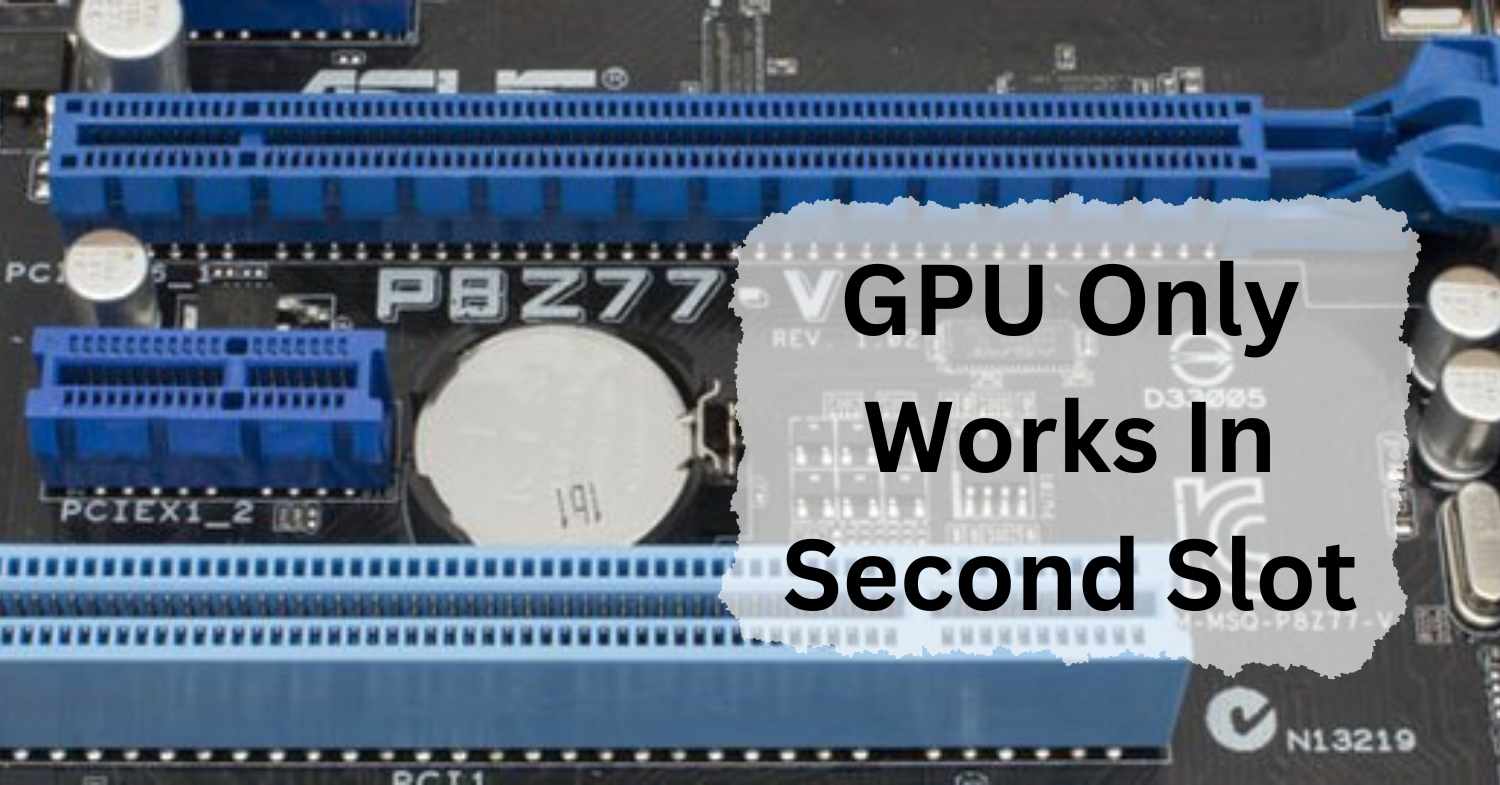Is your GPU acting up and only working in the second slot? You’re not alone. Many PC enthusiasts face this puzzling issue, which can be quite frustrating. Proper GPU slot usage is crucial for optimal performance, so understanding why this happens is essential.
If your GPU only works in second slot, the first slot may be damaged or dirty. Check for dust and clean it carefully. Also, ensure the first slot is not disabled in the BIOS settings. If the issue persists, the motherboard might need repair.
In this article, we will discuss “GPU Only Works In Second Slot”.
Table of Contents
Understanding GPU Slots:
1. What are GPU slots?
GPU slots, or PCIe (Peripheral Component Interconnect Express) slots, are the spaces on your motherboard where you install your graphics card.
They’re vital for connecting your GPU to the rest of your computer, allowing for high-speed data transfer necessary for gaming, rendering, or any GPU-intensive tasks.
2. Types of GPU slots on a motherboard:
Motherboards typically come with multiple PCIe slots, including:

- x16 slots: The most common slot for GPUs, offering the highest bandwidth.
- x8 slots: Used for secondary GPUs or other expansion cards.
- x4 and x1 slots: Typically for smaller cards and less bandwidth-intensive components.
Common Reasons for GPU Only Working in Second Slot:
1. Faulty primary slot:
A common reason your GPU might only work in the second slot is a faulty primary slot. This could be due to physical damage or manufacturing defects.
2. BIOS settings:
Sometimes, the issue lies within your BIOS settings. Incorrect configurations can cause the motherboard to fail to recognize the GPU in the primary slot.
3. Power supply issues:
If your power supply isn’t providing adequate power, the GPU might not function correctly in the primary slot but could work in a secondary slot with lower power requirements.
4. Diagnosing the Problem:
Checking physical connections
Before diving into more complex solutions, ensure that your GPU is seated correctly in the slot. Dust, debris, or improper installation can cause connectivity issues.
5. Inspecting the motherboard:
Look closely at your motherboard for any visible signs of damage or wear and tear around the primary slot. Bent pins or scorch marks can indicate a problem.
Read: Is 74c Bad For GPU – A Complete Guide Of 2024!
BIOS Settings and Configurations:
Your motherboard’s BIOS plays a critical role in hardware functionality. Here’s how to check and reset your BIOS settings:
- Access BIOS: Restart your computer and press the designated key (usually Del or F2) to enter BIOS.
- Check PCIe Slot Settings: Navigate to the settings related to PCIe slots and ensure the primary slot is enabled.
- Reset to Default: If settings seem correct but the issue persists, try resetting the BIOS to default settings.
Read: Is 30 degrees idle good GPU – Ultimate Guide of 2024!
GPU Only Works In Second Slot Pcie Slot?
A GPU only working in the second PCIe slot could be due to a faulty first slot, BIOS settings, or motherboard design. Check the first slot, update BIOS, and consult your motherboard manual for details.
GPU Only Works In Second Slot Gaming?
If your GPU only works in the second PCIe slot while gaming, it could be due to a broken first slot, BIOS settings, or motherboard layout. Check the first slot, update BIOS, and review your motherboard manual.
GPU Only Works In One Slot?
If your GPU only works in one PCIe slot, it might be due to a faulty slot, BIOS settings, or motherboard design. Check the other slot, update BIOS, and review your motherboard manual.
Pcie Slot Not Detecting Video Card?
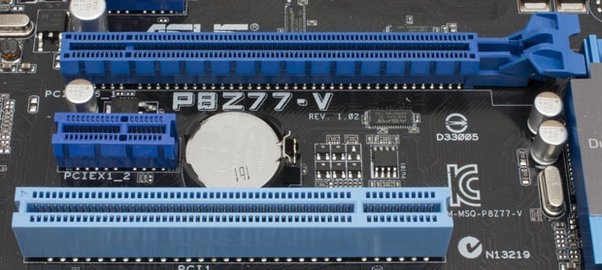
If your PCIe slot is not detecting the video card, check for dust or damage, update the BIOS, and ensure the card is properly seated. Also, test the card in another slot if possible.
Will my graphics card work in all PCIe slots?
Your graphics card should work in any PCIe slot, but for best performance, use the primary slot (usually the top one). Check your motherboard manual to confirm compatibility and performance details.
GPU only working in secondary PCIe slot?
If your GPU only works in the secondary PCIe slot, the primary slot might be faulty, or there could be BIOS issues. Check for damage, update the BIOS, and consult your motherboard manual for details.
Read: Do GPU Brands Matter – A Comprehensive Guide Of 2024!
GPU Pci Slot’s Are Not Available Or A GPU Is Not Configured?
If your GPU PCI slots are not available or a GPU is not configured, check for slot damage, ensure the GPU is properly seated, and verify BIOS settings. Consult your motherboard manual for further guidance.
First Pcie Slot Not Working?
If the first PCIe slot is not working, check for dust or damage, update the BIOS, and ensure the GPU is properly seated. Try the GPU in another slot to confirm if it’s a slot issue.
Should GPU Go In First Or Second Slot?
The GPU should go in the first PCIe slot for the best performance. This slot typically has the highest bandwidth. Check your motherboard manual to ensure proper placement.
Can I Use Pcie 4.0 GPU In 3.0 Slot?
Yes, you can use a PCIe 4.0 GPU in a PCIe 3.0 slot. The GPU will work, but it will run at PCIe 3.0 speeds. Check your motherboard manual for more details.
Does A Graphics Card Have To Go In The First Pcie Slot?
No, a graphics card does not have to go in the first PCIe slot, but it is usually best for the highest performance. Check your motherboard manual for the recommended slot and setup instructions.
Does Pcie Matter For GPU?
Yes, PCIe version matters for a GPU. Newer versions like PCIe 4.0 offer faster data transfer, which can improve performance. However, GPUs are usually backward compatible with older PCIe versions like PCIe 3.0.
GPU Only Works In Second Slot Windows 10:
If your GPU only works in the second slot on Windows 10, the first slot may be damaged, or BIOS settings might be incorrect. Check connections, update drivers, and consult your motherboard manual for help.
Is my graphics card dead or is my PCI-E slot not working?
If your graphics card isn’t working, it might be dead or your PCI-E slot might be faulty. Try the card in another computer or test another card in your slot to find the problem.
Is it possible for a GPU to work without being fitted in snugly in the PCI-E slot?
No, a GPU cannot work properly if it is not fitted snugly in the PCI-E slot. It needs to be securely connected to ensure stable power and data transfer for correct functioning.
Can you install a video card into a PCI slot?
No, you cannot install a modern video card into a PCI slot. Modern video cards require a PCI-E slot for proper installation and performance.
Can a GPU be pushed into a PCIe slot?
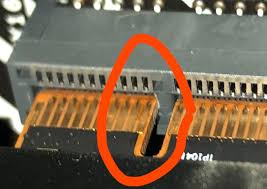
Yes, a GPU can be pushed into a PCIe slot. Make sure to insert it gently but firmly until it is securely seated in the slot for proper connection and functionality.
FAQs:
1. Why does my GPU only work in the second slot?
This could be due to BIOS settings, motherboard design, or a faulty primary slot.
2. How do I check if my primary slot is faulty?
Use diagnostic tools or try inserting the GPU in different slots to see if the primary slot is the issue.
3. Can outdated drivers cause my GPU to malfunction?
Yes, outdated or corrupted drivers can lead to various GPU issues, including slot recognition problems.
4. Should I update my BIOS if my GPU isn’t working in the primary slot?
Yes, updating the BIOS can sometimes resolve hardware compatibility issues.
5. When should I seek professional help for my GPU issues?
If you’ve tried all the troubleshooting steps and the issue persists, it’s best to consult a professional technician.
Conclusion:
In conclusion, if your GPU only works in the second slot, check for dust or damage in the first slot and ensure BIOS settings are correct. Also, make sure the GPU is properly seated and that the power supply is adequate. If problems persist, consult your motherboard manual or seek professional help.

I’m Noah Lucas, the voice behind the content you find here. With 5 years of experience in the GPU field, my goal is to provide clear and helpful information to everyone interested in this technology.
Whether you’re new to GPUs or looking to deepen your understanding, my articles aim to break down complex topics into simple, easy-to-understand language. This way, no matter where you’re from, you can find the information you need without any confusion.