GPU heat refers to the temperature of a graphics card. High temperatures can harm performance and lifespan. Keeping your GPU cool with good airflow and proper maintenance helps ensure it runs efficiently and lasts longer.
A GPU temperature above 85°C (185°F) is generally too hot. Keeping it below this helps ensure performance and longevity. If your GPU consistently exceeds this, improve cooling or reduce heavy usage.
In this article, we will discuss “How Hot Is Too Hot For GPU”.
Table of Contents
What is a GPU?
A GPU, or Graphics Processing Unit, is a specialized processor designed to handle graphics rendering. It’s vital for gaming, video editing, and many professional applications.
Normal GPU Temperature Ranges:
1. Idle Temperature:
When your computer is doing minimal tasks, the GPU temperature should be between 30°C and 45°C (86°F to 113°F).
2. Load Temperature:
Under heavy use, like gaming or rendering, the temperature can rise to 60°C to 85°C (140°F to 185°F).
Why Does GPU Temperature Matter?
1. Performance Impact:
High temperatures can cause your GPU to throttle its performance to avoid damage, resulting in lower frame rates and sluggish performance.
2. Lifespan of the GPU:
Consistently high temperatures can reduce the lifespan of your GPU by degrading the materials and components over time.
Factors Affecting GPU Temperature:
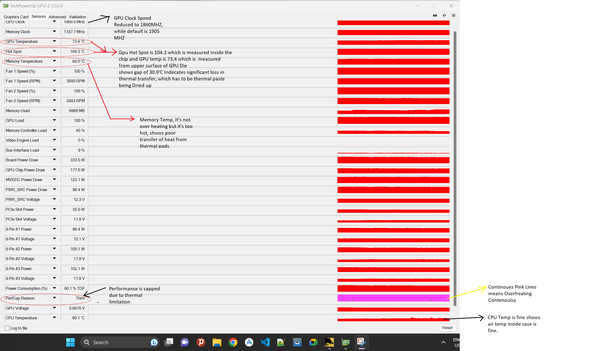
1. Ambient Temperature:
Higher room temperatures can increase your GPU’s temperature.
2. Airflow and Case Design:
Good airflow and a well-designed case can help keep your GPU cool.
3. GPU Workload:
The more demanding the task, the hotter your GPU will get.
Read: Is 45 Celsius Hot For GPU – A Comprehensive Guide Of 2024!
Signs Your GPU is Overheating:
Performance Throttling: Noticeable slowdowns during gaming or heavy tasks.
Graphical Glitches: Artifacts, screen tearing, or other visual issues.
Unexpected Shutdowns: The computer shuts down to prevent damage.
Read: Is 60c Too Hot For GPU While Gaming – Ultimate Guide – 2024
How to Monitor GPU Temperature:
1. Software Tools:
Applications like MSI Afterburner, HWMonitor, and GPU-Z can help you keep track of your GPU temperature.
2. BIOS/UEFI Interface:
Some motherboards provide temperature monitoring features accessible during startup.
Read: Is 85 C Hot For GPU – A Comprehensive Guide Of 2024!
Optimal GPU Temperature for Different Activities:
1. Gaming:
For gaming, try to keep your GPU below 85°C (185°F).
2. Video Editing:
While rendering videos, aim for a maximum of 80°C (176°F).
3. Cryptocurrency Mining:
Keep the temperature below 75°C (167°F) for prolonged mining sessions.
Common Causes of GPU Overheating:
1. Dust Buildup:
Dust can clog fans and obstruct airflow, causing higher temperatures.
2. Poor Ventilation:
A cramped or poorly ventilated case can lead to overheating.
3. Overclocking:
Pushing your GPU beyond its rated limits increases heat output.
Preventative Measures:
1. Regular Cleaning:
Clean your GPU and case regularly to prevent dust buildup.
2. Improving Case Airflow:
Ensure there are enough fans and unobstructed pathways for air to flow through your case.
3. Using Aftermarket Coolers:
Consider aftermarket cooling solutions for better heat dissipation.
Dealing with Overheating Issues:
1. Lowering Settings:
Reduce graphical settings in games or software to decrease the workload on your GPU.
2. Reapplying Thermal Paste:
Over time, the thermal paste can degrade. Reapplying it can improve heat transfer.
3. Underclocking the GPU:
Lowering the clock speeds can reduce heat generation.
Long-term GPU Maintenance Tips:
1. Regular Monitoring:
Keep an eye on temperatures regularly to catch issues early.
2. Keeping Drivers Updated:
Updated drivers can improve efficiency and reduce heat output.
3. Avoiding Extreme Overclocking:
While overclocking can boost performance, it also increases the risk of overheating.
Tips for reducing your GPU temperature:
- Clean dust from your computer regularly.
- Improve airflow inside your computer case with additional fans.
- Use high-quality thermal paste when installing or replacing your GPU.
- Adjust in-game graphics settings to reduce GPU workload.
- Keep your room well-ventilated and cool to prevent overheating.
Average GPU temp while gaming:
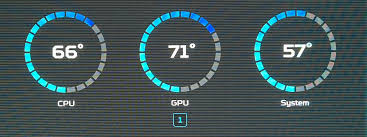
During gaming, the average GPU temperature typically ranges between 60 to 80 degrees Celsius. This range ensures smooth performance without overheating. Keeping temperatures in check prolongs your GPU’s lifespan and maintains consistent gameplay.
How hot is too hot for GPU laptop?
If your GPU laptop reaches temperatures above 90 degrees Celsius, it’s considered too hot. High temperatures can lead to performance issues and potential damage over time. Keeping it below this threshold ensures optimal performance and longevity.
How to Maintain Your GPU’s Temperature?
To keep your GPU temperature in check, clean dust from your computer regularly, ensure good airflow with fans, use quality thermal paste, adjust graphics settings wisely, and maintain a cool room temperature. These practices help prevent overheating and maintain performance.
How GPUs are Cooled?
GPUs are cooled using fans and heatsinks. Fans blow cool air onto the heatsink, which absorbs heat from the GPU. The heated air is then expelled from the case, keeping the GPU at a safe operating temperature during intensive tasks like gaming or rendering.
How Hot Should My GPU Get?
Your GPU should ideally stay below 85°C during heavy use. While modern GPUs can handle temperatures up to 95°C, keeping it cooler helps ensure longer life and better performance. Ensure good airflow and clean your computer regularly to avoid overheating.
How hot is too hot for GPU and CPU?
For a GPU, temperatures above 85°C are too hot. For a CPU, temperatures over 80°C are risky. Keep them cooler with good airflow and regular cleaning to avoid overheating and ensure better performance.
Is 75 C too hot for GPU?
No, 75°C is not too hot for a GPU. It’s a safe temperature during gaming or heavy use. However, keeping it cooler is always better for long-term performance and lifespan.
Read: Is It Okay For My GPU To Be At 100 – Complete Guide – 2024
Is 82C safe for GPU?
Yes, 82°C is generally safe for a GPU under heavy use. However, it’s better to aim for lower temperatures to ensure your GPU lasts longer and performs well. Good airflow and regular cleaning help keep it cooler.
Read: When Does The GPU Fan Turn On – A Complete Guide Of 2024!
Is 85 degrees hot for a GPU?
Yes, 85°C is hot for a GPU, but it is still within the safe range. It’s better to keep it cooler, around 70-75°C, for better performance and a longer lifespan. Good airflow helps maintain lower temperatures.
Read: Can Old Motherboard Support New GPU – A Guide of 2024!
What Is A Good GPU Temperature Range?
A good GPU temperature range is between 60°C and 75°C during heavy use. Keeping it within this range ensures better performance and longevity. Make sure your system has good airflow and is regularly cleaned to maintain these temperatures.
Read: Error Occurred On Gpuid: 100 – A Comprehensive Guide Of 2024!
What is considered a “good” GPU temperature?
A good GPU temperature is typically around 60°C to 75°C when the GPU is under load. This range ensures stable performance and longevity. Keeping temperatures lower with proper cooling helps maintain optimal performance over time.
How hot can a GPU run without damage?
A GPU can typically run safely up to around 95°C without immediate damage. However, it’s best to keep temperatures below 85°C to ensure long-term reliability and performance. Proper cooling and ventilation are essential for maintaining safe operating temperatures.
Read: Red Light On GPU When PC Is Off – Ultimate Guide – 2024!
How hot is too hot for CPU?
For a CPU, temperatures above 80°C are considered too hot. To maintain performance and prevent damage, it’s important to keep the CPU cooler, ideally below 70°C under heavy load. Good airflow and proper cooling solutions help achieve this.
How hot is too hot for GPU in Fahrenheit?
Temperatures above 185°F are too hot for a GPU. It’s important to keep your GPU cooler to avoid overheating and ensure it operates efficiently. Aim for temperatures below 167°F for optimal performance and longevity.
How hot is too hot for GPU AMD?
AMD GPUs can start to overheat at temperatures above 85°C (185°F). It’s best to keep them below 80°C (176°F) for safe and efficient performance. Use good cooling systems to avoid overheating and potential damage.
How to monitor an Nvidia GPU’s temps?
To monitor an Nvidia GPU’s temperature, use software like MSI Afterburner or HWMonitor. These tools show real-time temperature data. Keep an eye on the readings to ensure your GPU stays within safe temperature limits.
How to monitor an AMD GPU’s temps?
To monitor an AMD GPU’s temperature, use software like AMD Radeon Software or HWMonitor. These programs provide real-time temperature data. Check the readings regularly to ensure your GPU stays within safe temperature limits.
How hot is too hot for GPU hotspot?
A GPU hotspot temperature above 110°C (230°F) is too hot and can cause damage. Ideally, keep it under 100°C (212°F) for safety. Use good cooling solutions to prevent overheating and protect your GPU.
How hot is too hot for GPU gaming?

For gaming, a GPU temperature above 85°C (185°F) is too hot and can cause problems. Aim to keep it below 80°C (176°F). Ensure proper cooling and ventilation to maintain safe temperatures during gaming sessions.
FAQs:
1. How can I check my GPU temperature?
You can use software tools like MSI Afterburner or HWMonitor to monitor your GPU temperature.
2. What is the ideal temperature for my GPU while gaming?
Aim to keep your GPU below 85°C (185°F) while gaming.
3. Can high temperatures damage my GPU permanently?
Yes, prolonged high temperatures can cause permanent damage to your GPU.
4. How often should I clean my GPU?
Clean your GPU and the inside of your case every few months to prevent dust buildup.
5. Is it safe to overclock my GPU?
Overclocking is safe if done within limits and with proper cooling, but it can increase the risk of overheating.
Conclusion:
In conclusion, keeping your GPU cool is essential for optimal performance and longevity. Aim to maintain temperatures below 85°C, clean your computer regularly, and ensure good airflow. Use software tools to monitor temperatures and consider using high-quality thermal paste and aftermarket coolers. By taking these steps, you can prevent overheating and enjoy a more reliable GPU.

I’m Noah Lucas, the voice behind the content you find here. With 5 years of experience in the GPU field, my goal is to provide clear and helpful information to everyone interested in this technology.
Whether you’re new to GPUs or looking to deepen your understanding, my articles aim to break down complex topics into simple, easy-to-understand language. This way, no matter where you’re from, you can find the information you need without any confusion.

