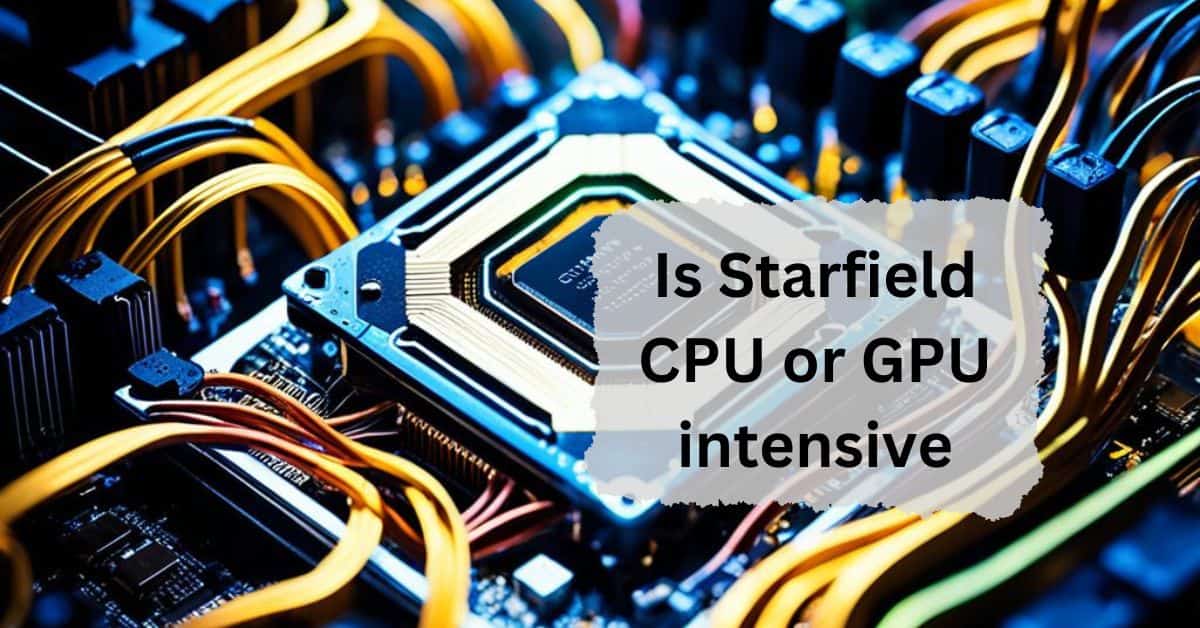Starfield has generated a lot of buzz not only for its expansive gameplay but also for its heavy system demands. Many players want to know if Starfield is more CPU or GPU-intensive before investing in hardware upgrades or even buying the game.
Starfield is more CPU-intensive than GPU-intensive, especially in lower settings or with many NPCs around. The game relies on strong single-core CPU performance to handle complex environments and interactions. However, a good GPU is essential for high-quality visuals, especially at higher resolutions and settings.
In this article, we will discuss “Starfield CPU or GPU intensive” in Details.
Table of Contents
What Does It Mean to Be CPU or GPU Intensive?
In gaming, “CPU intensive” means the game depends heavily on the CPU for processing tasks like physics, AI, and logic, while “GPU intensive” means the game requires the GPU for rendering graphics, textures, and visual effects.
Determining whether Starfield is CPU or GPU-intensive helps players understand where they might need better hardware.
Starfield’s Technical Requirements:
Minimum and Recommended Specs:
Bethesda, the developers of Starfield, have listed specific requirements to give players a clear idea of what to expect. The recommended specs point toward needing a solid combination of CPU and GPU power.
| Requirement | Minimum Specs | Recommended Specs |
| CPU | Intel Core i5-6600K / AMD Ryzen 5 2600 | Intel Core i7-9700K / AMD Ryzen 5 3600X |
| GPU | NVIDIA GTX 1070 / AMD Radeon RX 5700 | NVIDIA RTX 2080 / AMD RX 6800 XT |
| RAM | 8 GB | 16 GB |
What Makes Starfield Demanding?
Starfield’s expansive universe with detailed planets, intricate AI, and engaging gameplay mechanics make it resource-heavy. The game’s demand on both CPU and GPU is driven by:
Graphics Complexity:
Starfield uses high-resolution textures and visual effects that require significant GPU power.
CPU Usage for AI and Physics:
The game features a detailed physics engine and complex AI for NPCs, which demand CPU resources for smooth gameplay.
How CPU and GPU Handle Gaming Workloads:
Role of the CPU in Gaming:
The CPU manages non-visual elements such as AI calculations, physics, and game logic. In Starfield, the CPU is tasked with coordinating the movements and decisions of numerous NPCs, as well as handling environmental interactions.
Role of the GPU in Gaming:
The GPU processes graphics, including textures, shadows, lighting, and visual effects. Starfield’s visually rich world with high-detail rendering is designed to put GPUs to work.
How Starfield Utilizes the CPU:
Multithreading Capabilities:
Starfield benefits from CPUs with multiple cores, using multithreading to distribute tasks effectively, which is crucial for handling the game’s extensive AI and physics operations.
AI, NPC Behavior, and Physics:
With an expansive number of characters and complex environmental factors, Starfield requires a strong CPU to manage real-time decision-making for non-playable characters and realistic physics.
How Starfield Utilizes the GPU:
Rendering and Visuals:
Starfield’s immersive visuals, including high-resolution textures and large-scale environments, heavily engage the GPU, especially for players who want high frame rates.
Ray Tracing and Graphics Effects:
Ray tracing is a standout feature for visuals in Starfield. It enhances lighting, shadows, and reflections, adding depth but demanding a powerful GPU.
Comparing CPU and GPU Demands in Starfield:
Starfield presents high demands on both the CPU and GPU. However, the visual complexity might lean it more toward being GPU-intensive. Yet, the CPU is crucial for the game’s physics and AI interactions, making it a balanced load.
Ideal CPU Specifications for Starfield:
Core Count:
For a smooth experience, a CPU with at least 6 cores is recommended to handle the game’s multithreaded tasks efficiently.
Clock Speed:
A high clock speed, ideally above 3.5 GHz, will aid in faster calculations, which is essential for Starfield’s AI and physics needs.
Ideal GPU Specifications for Starfield:
VRAM Needs:
Starfield benefits from GPUs with a minimum of 6GB VRAM, while 8GB or more is ideal for higher settings and smoother performance.
Ray Tracing Support:
If you want to enjoy ray tracing in Starfield, a modern GPU with ray tracing capabilities, like the NVIDIA RTX series, is highly recommended.
Balancing CPU and GPU for Optimal Performance:
To get the best experience in Starfield, aim for a well-rounded setup. A strong CPU-GPU combination, like an AMD Ryzen 7 with an NVIDIA RTX 3070, will provide smooth gameplay without bottlenecks.
Does Starfield Benefit More from High-End GPUs or CPUs?
The game does lean more towards GPU usage for its visual rendering, but players can still experience a performance boost with a high-performance CPU due to the complex AI and physics.
Testing Results: Which Component is Stressed More?
According to early benchmarks, GPUs tend to experience higher loads than CPUs. This means the game is slightly more GPU intensive but still requires a decent CPU.
How to Optimize Starfield Performance:
Adjusting Graphics Settings:
Lowering the resolution or shadow quality can reduce GPU load, helping the game run smoother on mid-range systems.
CPU and GPU Overclocking:
Overclocking can provide a boost in performance, but it should be done cautiously to avoid overheating or stability issues.
What CPU Should You Use for Starfield?
For Starfield, a CPU with at least 6 cores and 12 threads, such as AMD Ryzen 5 or Intel Core i5 series, performs well. For optimal performance, consider high-end CPUs like Ryzen 7 or Intel Core i7 to handle the game’s demanding requirements smoothly.
Does Starfield have high CPU usage?
Yes, Starfield is known for high CPU usage, especially in intense scenes or crowded environments. It’s recommended to have a multi-core CPU to balance the load, as the game’s complex graphics and mechanics demand significant processing power for smooth gameplay.
How Many CPU Cores Does Starfield Use?
Starfield can effectively use up to 6-8 CPU cores. While it can run on quad-core CPUs, using a processor with 6 or more cores provides better performance, as the game takes advantage of additional threads for complex processing tasks.
Starfield CPU optimization?
Starfield’s CPU optimization is a common concern among players, as it requires high processing power. Bethesda may release updates to improve optimization, but currently, using a multi-core, high-frequency CPU is key to reducing lag and improving frame rates.
Starfield CPU bound?
Yes, Starfield is often CPU-bound, meaning the CPU can limit performance more than the GPU in certain scenes. Players may experience lower frame rates if their CPU is underpowered, so a high-performance, multi-core CPU is recommended for smoother gameplay.
Starfield CPU usage?
Starfield’s CPU usage is generally high, especially in open-world environments with many interactions. This game relies heavily on CPU power, so a modern processor with multiple cores and high clock speeds can help manage CPU demands efficiently.
Starfield reduces CPU load?
Reducing Starfield’s CPU load may involve lowering in-game settings, updating drivers, and optimizing background processes. Bethesda may release patches to improve performance, but currently, using efficient settings and a powerful CPU helps manage high CPU usage.
Starfield GPU 100?
If your GPU runs at 100% in Starfield, it means it’s fully utilized, which is typical for demanding games. Ensure adequate cooling and lower graphics settings if you notice performance drops or high temperatures due to extended GPU use.
GPU or CPU intensive?
Starfield is both CPU and GPU intensive, requiring powerful hardware for smooth performance. The CPU handles complex calculations, while the GPU processes graphics. Ideally, a balanced system with a strong CPU and GPU provides the best gameplay experience.
How well does Starfield run on PC?
Starfield runs well on modern PCs with powerful CPUs and GPUs, though some users report performance issues due to high hardware demands. Updating drivers, lowering graphics settings, and ensuring ample RAM can improve the gaming experience.
Why is this game so graphically intensive tho?
Starfield is graphically intensive due to its detailed open world, advanced textures, and realistic lighting. These elements require high processing power, making the game demanding on both the CPU and GPU, especially in large or highly populated environments.
Is Starfield CPU or GPU limited?
Starfield can be CPU-limited in complex scenes, where the CPU struggles to keep up, affecting frame rates. However, the GPU is also heavily used, making it essential to have balanced hardware to achieve smooth, stable gameplay performance.
PSA: Starfield is a CPU-intensive game.
Starfield is indeed CPU-intensive, meaning it relies heavily on processing power for smooth gameplay. To avoid lag or stutters, players should use a multi-core, high-performance CPU, especially when playing at higher graphics settings or in dense areas.
Is Starfield graphically demanding?
Yes, Starfield is graphically demanding due to its detailed world, lighting effects, and character interactions. It requires a powerful GPU and a capable CPU to handle the game’s advanced visuals, especially at higher settings or resolutions.
Does Starfield have high CPU usage?
Starfield typically has high CPU usage, as it relies on the CPU for complex calculations in open-world environments. For a smooth experience, a modern multi-core CPU is recommended, as it can manage the game’s demanding tasks more effectively.
How many CPU cores does Starfield use?
Starfield can utilize up to 6-8 CPU cores efficiently. While it may run on quad-core processors, more cores generally lead to smoother performance and can reduce stutters, as the game can distribute tasks across multiple threads.
Best CPU for Starfield in 2024?
The best CPU for Starfield in 2024 is one with high core count and strong single-thread performance. Options like AMD Ryzen 7 or Intel Core i7/i9 processors are ideal, offering the multi-core processing power needed for this demanding game.
FAQs:
1. Can I play Starfield with a mid-range CPU and GPU?
Yes, but for optimal performance, adjusting settings to medium or lower can help ensure smooth gameplay.
2. Is Starfield more GPU or CPU-intensive?
Starfield is slightly more GPU intensive due to its graphics demands, but it also requires a good CPU for AI and physics.
3. Does Starfield support ray tracing?
Yes, Starfield supports ray tracing, enhancing its visual experience, especially with high-end GPUs.
4. What’s the minimum VRAM required for Starfield?
A minimum of 6GB VRAM is recommended, but 8GB is ideal for higher settings.
5. Will Starfield perform better with an Intel or AMD CPU?
Both Intel and AMD CPUs can perform well, provided they meet the recommended specifications.
Conclusion:
In conclusion, Starfield demands both strong CPU and GPU performance to handle its graphics, AI, and detailed gameplay. For smooth gameplay, aim for a well-balanced setup, especially if you enjoy high-quality visuals. Using a multi-core CPU and powerful GPU will enhance performance, making the game more enjoyable on modern PCs.

I’m Noah Lucas, the voice behind the content you find here. With 5 years of experience in the GPU field, my goal is to provide clear and helpful information to everyone interested in this technology.
Whether you’re new to GPUs or looking to deepen your understanding, my articles aim to break down complex topics into simple, easy-to-understand language. This way, no matter where you’re from, you can find the information you need without any confusion.