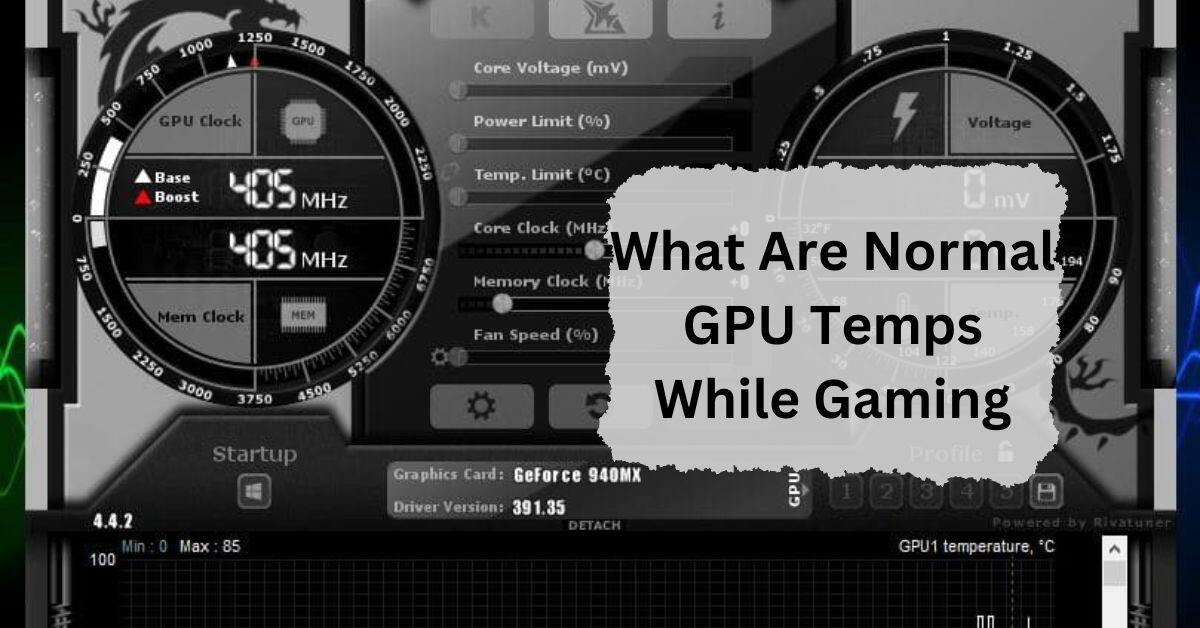Keeping your GPU cool is essential for smooth gaming. But how hot is too hot? Knowing what temperature is normal for your GPU while gaming can save you from potential issues like performance drops or even hardware damage. Let’s dive into the details to help you keep your gaming rig running cool.
Normal GPU temperatures while gaming usually range from 60°C to 85°C. If it gets higher, your computer might need better cooling or cleaning to keep it running smoothly.
In this article, we will discuss “What Are Normal GPU Temps While Gaming”.
Table of Contents
What is a GPU?
The GPU, or Graphics Processing Unit, is the heart of your gaming machine when it comes to rendering images, animations, and video.
It’s the component responsible for everything you see on the screen, making it crucial for an immersive gaming experience. The more powerful the GPU, the better your games look and run.
Why Do GPU Temperatures Matter?
GPU temperatures are a big deal because high temperatures can negatively affect your gaming performance.
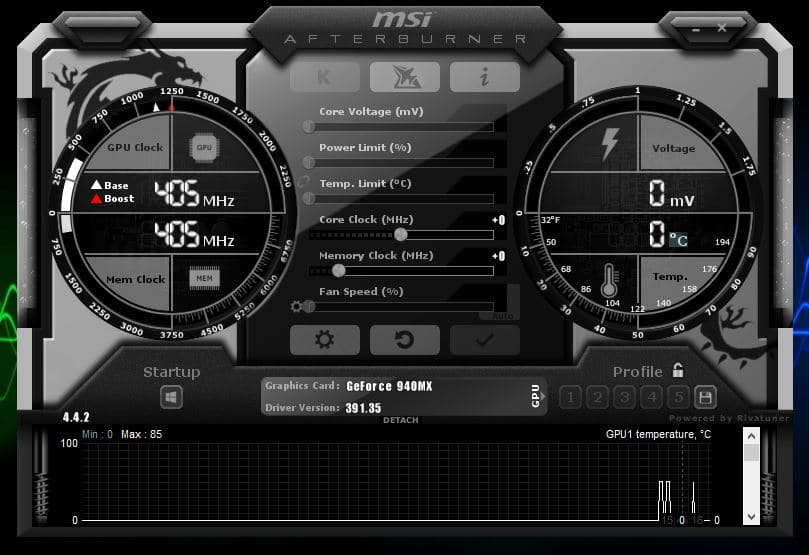
If your GPU gets too hot, it might throttle its performance to cool down, which means lower frame rates and a less enjoyable gaming experience.
Worse, consistently running a GPU at high temperatures can shorten its lifespan or even cause permanent damage.
Normal GPU Temperatures While Gaming:
So, what’s considered normal when it comes to GPU temps? Generally, you want your GPU to stay between 65°C and 85°C (149°F to 185°F) while gaming.
Some GPUs can handle temperatures slightly higher, especially under heavy load, but anything above 90°C (194°F) should raise concerns.
Factors Affecting GPU Temperatures:
Ambient Temperature:
The temperature of the room you’re gaming in can have a big impact on your GPU’s temperature.
A hot room will make it harder for your GPU to stay cool, while a well-ventilated, air-conditioned room can help keep temperatures in check.
Game Intensity:
Not all games are created equal. High-intensity games that demand a lot from your GPU will naturally cause it to heat up more than simpler, less demanding games.
GPU Load:
The amount of work your GPU is doing also affects its temperature. Running at full load, such as during a gaming session, will push your GPU to higher temperatures compared to when it’s idling or running less demanding tasks.
Cooling Solutions:
The cooling system in your PC is crucial. Air cooling, liquid cooling, and even the design of your case can influence how well your GPU manages heat.
Ensuring good airflow and using quality cooling solutions can help keep temperatures within a safe range.
How to Monitor GPU Temperatures:
Monitoring your GPU’s temperature is easier than you might think. Most GPUs come with built-in software that allows you to check the temperature in real time.
Many third-party tools like MSI Afterburner or HWMonitor provide detailed information about your GPU’s performance and temperature.
Signs Your GPU Might Be Overheating:
If your GPU is overheating, you’ll likely notice a few signs. These include sudden drops in frame rate, graphical glitches, or even your computer shutting down unexpectedly during a gaming session. If you experience any of these, it’s time to check your GPU temperature.
How to Lower GPU Temperatures While Gaming:
To lower GPU temperatures while gaming, you can:
- Clean your computer’s fans and vents.
- Improve airflow with better case fans.
- Check if the GPU driver is up-to-date.
- Use a cooling pad or stand.
- Avoid overclocking your GPU.
Is it Safe for My GPU to Run Hot?
While GPUs are designed to handle high temperatures, consistently running at the upper limit of their temperature range isn’t ideal.
Manufacturers usually set a maximum safe temperature, often around 95°C (203°F), but it’s better to keep it lower to avoid long-term damage.
Do You Need a GPU for Gaming?
Yes, you need a GPU for gaming. It helps to run games smoothly and display high-quality graphics. Without a good GPU, games may run slowly or look poor.
Factors That Contribute to an Overheating GPU?
Factors that contribute to an overheating GPU include:
- Dust buildup in fans or vents.
- Poor airflow in the computer case.
- High ambient room temperature.
- Overclocking the GPU.
- Inadequate thermal paste.
What Is a Normal GPU Temperature for Gaming?

A normal GPU temperature for gaming is usually between 60°C and 85°C. If it goes above 90°C, it may overheat. To keep your GPU cool, make sure your system is well-ventilated.
Why Do GPUs Get Hot While Gaming?
GPUs get hot while gaming because they work hard to process graphics and display high-quality images. This intense work creates heat. To prevent overheating, ensure good airflow and cooling in your system.
Why is My GPU Overheating?
Your GPU might be overheating due to poor airflow, dust buildup, or failing cooling fans. High room temperature or overclocking can also cause overheating. Ensure your system is clean and well-cooled to avoid issues.
How Hot Is Too Hot?
For most GPUs, temperatures above 90°C are too hot and can lead to overheating. Prolonged high temperatures may damage your GPU. Keeping it below 85°C during gaming is ideal.
What Is an Average GPU Temp While Gaming?
An average GPU temperature while gaming typically ranges from 60°C to 85°C. This range is normal and safe for most GPUs. If temperatures exceed 90°C, consider improving your cooling system.
What Temperature Is Too Hot for a GPU While Gaming?
A GPU temperature above 90°C while gaming is too hot. It can cause damage or reduce performance. Keep your GPU below 85°C to ensure safe and efficient operation during intense gaming sessions.
GPU normal temp while gaming?
A GPU’s normal temperature while gaming is usually between 65°C and 85°C. This range depends on the model and cooling setup. If the temperature goes over 85°C, it may cause issues. Keeping your PC well-ventilated can help the GPU stay within a safe temperature range.
Ideal gpu temp while gaming?
The ideal GPU temperature while gaming is between 65°C and 75°C. This range keeps the GPU running well without causing damage.
If it gets higher, consider improving airflow or cooling. Staying in this range helps avoid overheating, keeping your gaming performance steady and your GPU safe.
What’s the normal gpu temperature?
The normal GPU temperature when in use is between 40°C and 60°C for light tasks and 65°C to 85°C when gaming or doing heavy work. Temperatures above 85°C can cause issues. Keeping your computer cool and well-ventilated helps maintain a safe GPU temperature.
Is 80 C too hot for GPU?
No, 80°C is usually safe for most GPUs during heavy use, like gaming. Many GPUs are designed to handle up to 85°C or slightly higher.
However, keeping it below 80°C is better for long-term performance. Good cooling and airflow help keep temperatures in a safe range.
Is 90 GPU temperature safe?
A GPU temperature of 90°C is high and not ideal. Many GPUs can handle it, but running at this temperature for long periods may reduce its lifespan. For safety, try to keep it below 85°C by improving airflow or using better cooling to avoid overheating issues.
Is 75 Celsius hot for GPUs?
No, 75°C is generally safe for most GPUs, especially during gaming or heavy tasks. Many GPUs work well up to 80°C or even a bit higher. Staying around 75°C is good for long-term health, but proper cooling is still important to avoid higher temperatures.
Normal CPU temperature while gaming laptop?
The normal CPU temperature for a gaming laptop is usually between 70°C and 85°C. Some CPUs may go up to 90°C during heavy gaming, but staying below 85°C is better for long-term use. Proper cooling and airflow help keep the CPU within this safe range.
What are normal gpu temps while gaming laptop?
Normal GPU temperatures for a gaming laptop are usually between 70°C and 85°C. Some high-performance laptops may go up to 90°C, but staying below 85°C is ideal.
Good airflow and cooling pads can help keep the GPU within this safe range for smoother performance and longer life.
What are good temps for CPU and GPU while gaming?
Good temperatures for a CPU while gaming are between 70°C and 85°C, while for a GPU, 65°C to 85°C is ideal. Keeping both below 85°C is better for long-term health.
Proper cooling and airflow help maintain these safe temperature ranges for smoother gaming performance.
What is considered a “good” GPU temperature?
A “good” GPU temperature is between 60°C and 85°C. This range ensures your GPU runs efficiently and safely. Temperatures above 85°C may cause overheating and reduce performance or damage the GPU over time.
What Should Be the Normal GPU Temp While Gaming?
The normal GPU temperature while gaming should be between 60°C and 85°C. Staying in this range helps ensure your GPU performs well and avoids overheating. Temperatures above 90°C may indicate a problem.
What’s a good (and safe) GPU temperature when gaming?
A good and safe GPU temperature when gaming is between 60°C and 85°C. This range keeps your GPU performing well and avoids overheating. Temperatures over 90°C could be a sign of trouble.
Normal GPU temp while idle?
A normal GPU temperature while idle is usually between 30°C and 50°C. If your GPU is much hotter than this when not in use, there might be a cooling issue or other problem.
What is an ideal GPU temperature?
An ideal GPU temperature is between 60°C and 85°C during use. This range ensures optimal performance and safety. Keeping temperatures below 90°C helps avoid overheating and potential damage.
What is the optimal CPU and GPU temperature for gaming?
The optimal CPU temperature for gaming is between 60°C and 75°C. The ideal GPU temperature is between 65°C and 85°C. Keeping these temperatures helps avoid overheating and ensures good gaming performance.
What is a good GPU temperature for gaming?
A good GPU temperature for gaming is between 65°C and 85°C. This range helps keep your GPU running smoothly without overheating, ensuring good gaming performance and a longer lifespan for your graphics card.
Normal GPU temp while gaming laptop?
A normal GPU temperature while gaming on a laptop is between 65°C and 85°C. This temperature range is safe for most laptops, preventing overheating and ensuring smooth gaming performance.
Normal GPU temp while gaming Fahrenheit?
A normal GPU temperature while gaming in Fahrenheit is between 149°F and 185°F. Keeping your GPU within this range helps prevent overheating and ensures your games run smoothly without causing damage to your system.
Nvidia GPU temperature range?

The safe temperature range for Nvidia GPUs is usually between 65°C and 85°C (149°F to 185°F). Staying within this range ensures good performance and helps avoid overheating or damage to your graphics card.
Normal CPU temperature while gaming?
A normal CPU temperature while gaming is between 60°C and 75°C (140°F to 167°F). Staying within this range helps keep your CPU safe from overheating, ensuring smooth gaming performance and long-lasting hardware.
FAQs:
1. Is 90°C too hot for my GPU?
Yes, 90°C is considered hot for a GPU while gaming. If your GPU temperature reaches 90°C or higher, it could cause performance issues or damage over time.
2. How can I lower my GPU temperature?
You can lower your GPU temperature by cleaning your PC, improving airflow in your case, lowering graphics settings in games, and ensuring your GPU fans are working properly.
3. Can high GPU temperatures damage my computer?
Yes, if your GPU consistently runs at high temperatures, it can damage the GPU and other components in your computer over time.
4. Why does my GPU get hot while gaming?
Your GPU gets hot while gaming because it is working hard to render graphics. The more demanding the game, the more heat your GPU will produce.
5. How do I check my GPU temperature?
You can check your GPU temperature using software like MSI Afterburner, HWMonitor, or by looking in your GPU’s control panel.
6. Should I worry if my GPU temperature is high?
If your GPU temperature is higher than 85°C regularly, it’s a good idea to find out why and take steps to lower it. High temperatures can lead to performance problems and reduce the lifespan of your GPU.
7. What happens if my GPU gets too hot?
If your GPU gets too hot, it may slow down (thermal throttling) or even shut down your computer to prevent damage. Consistent overheating can permanently damage the GPU.
8. Does overclocking increase GPU temperature?
Yes, overclocking can increase GPU temperature because it makes your GPU work harder, producing more heat.
9. Can the room temperature affect my GPU temperature?
Yes, a hot room can cause your GPU to run at higher temperatures because the cooler air inside your PC is not as effective at removing heat.
Conclusion:
To keep your GPU safe while gaming, make sure it stays between 60°C and 85°C. High temperatures can reduce performance or even damage your GPU. Clean your PC, improve airflow, and check your GPU’s temperature regularly to avoid problems. Keeping your GPU cool will help your games run smoothly and extend the life of your hardware.

I’m Noah Lucas, the voice behind the content you find here. With 5 years of experience in the GPU field, my goal is to provide clear and helpful information to everyone interested in this technology.
Whether you’re new to GPUs or looking to deepen your understanding, my articles aim to break down complex topics into simple, easy-to-understand language. This way, no matter where you’re from, you can find the information you need without any confusion.