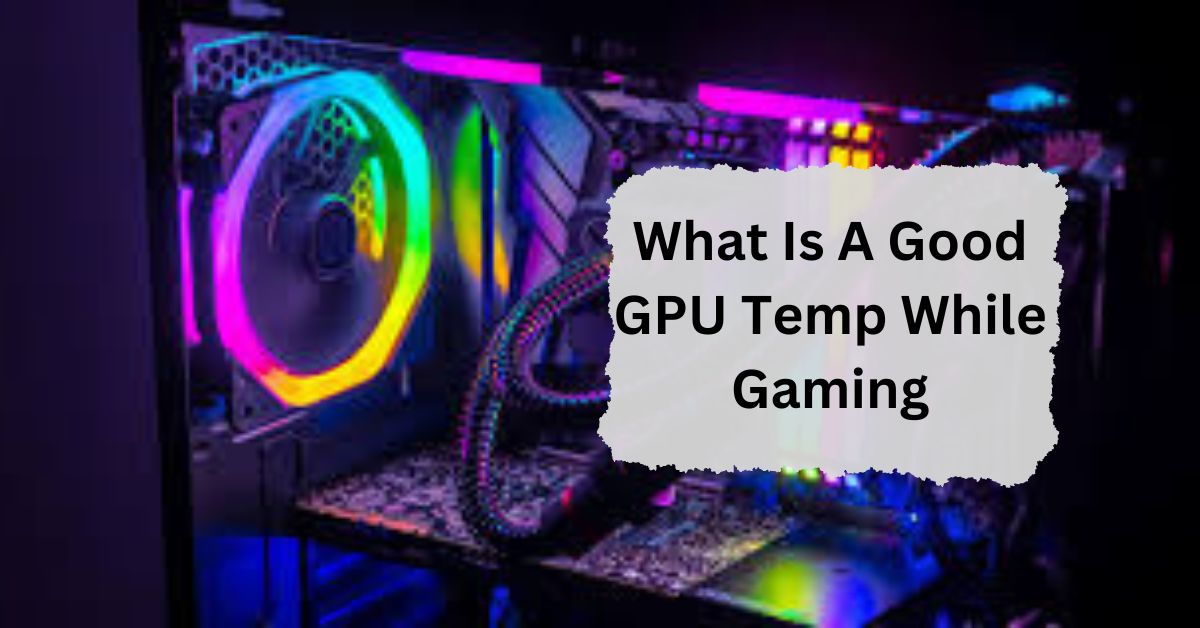When gaming, your GPU is working hard to deliver high-quality visuals and smooth gameplay. But have you ever wondered if your GPU temperature is safe? Knowing what temperature your GPU should run at during gaming is crucial to ensuring its longevity and performance.
A good GPU temperature while gaming is between 60°C and 85°C. Staying in this range helps your GPU perform well and last longer. If the temperature goes above 85°C, it could cause problems and reduce your GPU’s lifespan.
In this article, we will discuss “What Is A Good GPU Temp While Gaming”.
Why GPU Temperature Matters?
Your GPU (Graphics Processing Unit) is responsible for rendering images, animations, and video on your computer.
You might encounter performance issues, crashes, or even permanent hardware damage when it runs too hot. Keeping your GPU at an optimal temperature can prevent overheating and maintain its efficiency over time.
Optimal Temperature Range for GPUs:
A good GPU temperature while gaming typically ranges between 60°C to 85°C (140°F to 185°F). Most GPUs are designed to handle these temperatures without any problems.
However, temperatures above 85°C can be risky, especially if sustained for long periods. Different GPU brands have slightly varying thresholds, so it’s worth understanding what’s normal for your specific model.
Ideal Gaming Temps Based on GPU Brands:
NVIDIA GPUs:
For NVIDIA GPUs, a good gaming temperature generally falls between 65°C to 85°C. NVIDIA cards are built to handle heavy workloads, and many of their models have automatic systems to regulate temperature, like fan speed adjustments and thermal throttling to avoid overheating.
AMD GPUs:
AMD GPUs, on the other hand, typically operate at slightly higher temperatures. A safe range while gaming is between 70°C and 90°C. AMD GPUs are designed to run hotter, but anything consistently above 90°C could signal trouble.
Factors That Affect GPU Temperatures:
Several factors can impact how hot your GPU runs while gaming. Let’s explore the most common ones.
Ambient Room Temperature:
If your room is hot, your GPU will naturally run hotter too. Higher ambient temperatures can reduce your PC’s ability to dissipate heat, causing higher GPU temps. Try to game in a cool, well-ventilated space to help keep temperatures down.
Case Airflow and Ventilation:
Your PC case plays a huge role in managing heat. Poor airflow or blocked vents can trap heat inside the case, pushing GPU temperatures higher.
Adding more fans or improving cable management can help air circulate and reduce overall heat.
Signs of High GPU Temperatures:
How do you know if your GPU is overheating? Here are a few signs to watch out for:
Performance Drops:
If your game starts lagging, stuttering, or dropping in frame rates, it could be a sign that your GPU is running too hot. High temps can cause thermal throttling, where the GPU slows down to avoid overheating.
Fan Noise Increase:
Loud, constantly running fans are another indicator that your GPU might be struggling with heat. As temperatures rise, the fans work harder to cool the GPU, leading to louder noise levels.
Consequences of Overheating:
Ignoring high GPU temps can lead to serious consequences. Here’s what might happen:
Thermal Throttling:
When a GPU gets too hot, it will slow down to lower its temperature, a process known as thermal throttling. While this protects the hardware, it results in reduced performance, which can impact your gaming experience.
Hardware Damage:
Consistently running your GPU at high temperatures can damage its components over time. In extreme cases, overheating can cause the GPU to fail, requiring costly repairs or replacements.
How to Monitor GPU Temps While Gaming:
To ensure your GPU stays within a safe range, you need to monitor its temperature. Here are two ways to do it:
Using Built-in GPU Software:
Both NVIDIA and AMD provide built-in software that lets you monitor your GPU’s temperature in real-time. For example, NVIDIA users can access temps through GeForce Experience, while AMD users can use the Radeon Software.
Third-Party Monitoring Tools:
There are also third-party tools like MSI Afterburner and HWMonitor that allow you to track your GPU temperature, fan speed, and more during gaming sessions.
How to Keep Your GPU Cool:
If you notice your GPU running hotter than normal, there are several ways to cool it down:
Clean Your PC Regularly:
Dust buildup can clog your fans and vents, making it harder for your GPU to stay cool. Regularly clean your PC’s interior to improve airflow and prevent overheating.
Improve Airflow with Additional Fans:
Adding extra case fans can help improve airflow inside your PC. Positioning them correctly will ensure hot air is pushed out while cool air is brought in, helping to lower GPU temperatures.
What to Do If Your GPU Is Running Too Hot?
If your GPU is consistently running hot, here are a few solutions to consider:
Replace Thermal Paste:
Over time, the thermal paste between your GPU and its heatsink can dry out, reducing its cooling effectiveness. Replacing it with fresh thermal paste can help bring temperatures down.
Consider a Water Cooling System:
For extreme gamers or those with high-end GPUs, a water cooling system can provide better cooling than traditional air coolers, keeping your GPU temps in check.
When to Worry About High GPU Temperatures?
As a rule of thumb, if your GPU stays under 85°C while gaming, you’re in the safe zone. However, if your temps regularly hit 90°C or higher, it’s time to investigate and take action.
Do You Need a GPU for Gaming?
Yes, a GPU is needed for gaming. It handles the graphics, making games run smoothly. Without a good GPU, games may look bad or run slowly, especially modern games with high graphics.
How hot should a GPU be while gaming?
A GPU should stay between 60°C and 85°C while gaming. This range is normal and ensures good performance. If it goes above 85°C, you might need better cooling.
What Does a High GPU Temperature Mean?
A high GPU temperature means your graphics card is working too hard or lacks proper cooling. It could lead to performance issues or damage. Keeping temperatures in check is important for long-lasting GPU health.
How hot should my GPU be while gaming?
Your GPU should be between 65°C to 85°C while gaming. This range is considered safe for most GPUs. If temperatures exceed 90°C, it can damage the GPU or cause performance issues. Ensure proper cooling and airflow.
Is 80 C too hot for GPU?
No, 80°C is not too hot for a GPU during gaming. Many GPUs are designed to handle temperatures up to 85°C safely. However, maintaining lower temperatures helps extend GPU lifespan and ensures stable performance.
Normal CPU temp while gaming?
Normal CPU temperature while gaming is between 60°C to 80°C. Higher-end CPUs may run hotter but should stay below 85°C. Consistently higher temperatures can harm performance and shorten the CPU’s life.
Average GPU temp while gaming?
The average GPU temperature while gaming is around 65°C to 75°C. High-end GPUs may reach 80°C or slightly more, which is still safe. Keeping it below 85°C is recommended for long-term performance.
Safe GPU temps while gaming?
Safe GPU temperatures during gaming range from 65°C to 85°C. This range allows the GPU to work efficiently without overheating. If the GPU regularly exceeds 90°C, check the cooling system or reduce the load.
Is 61 degrees Celsius hot for a GPU?
No, 61°C is not hot for a GPU. It is a very safe temperature during gaming or general use. Most GPUs perform well and have no issues at this temperature.
What temperature should my GPU be?
Your GPU should stay between 40°C to 60°C at idle and 65°C to 85°C during gaming. Maintaining these temperatures ensures optimal performance and protects the GPU from overheating.
What Is Optimal GPU Temp and CPU Temperature Range?
The optimal GPU temperature is 65°C to 85°C during gaming, and for CPUs, it’s 60°C to 80°C. These ranges are safe and maintain the performance of your hardware.
What Is Normal GPU Temperature While Gaming?
A normal GPU temperature while gaming is between 65°C to 75°C. High-end GPUs can reach 80°C, but anything higher may indicate a cooling issue or poor airflow.
What GPU temperature is too high?
A GPU temperature above 90°C is considered too high and can damage your graphics card. If this happens, improve cooling or reduce the GPU load to protect it.
What is a good GPU temp while gaming laptop?
For a gaming laptop, a good GPU temperature is between 65°C and 80°C. Laptops run hotter than desktops because of smaller cooling systems, but staying under 80°C is ideal.
How Hot Is Too Hot for a GPU?
Above 90°C is considered too hot for a GPU. At this point, it may throttle its speed to cool down, affecting gaming performance. Prolonged high temperatures can also damage the GPU over time.
Why is My GPU Overheating?
Your GPU may overheat due to poor airflow, old thermal paste, or dust blocking fans. Running demanding games or overclocking the GPU can also cause overheating. Proper cooling and cleaning are essential to prevent this.
What’s a good (and safe) GPU temperature when gaming?
A good and safe GPU temperature when gaming is around 70°C to 80°C. This range ensures the GPU is running efficiently without getting too hot, reducing the risk of overheating.
What is considered a “good” GPU temperature?
A good GPU temperature is between 60°C and 75°C under normal gaming load. This range helps keep your GPU performing well without causing wear over time.
What Should Be the Normal GPU Temp While Gaming?
The normal GPU temperature while gaming is between 65°C and 85°C. If your GPU stays within this range, it will work efficiently and avoid damage from overheating.
What is an ideal GPU temperature?
An ideal GPU temperature during gaming is 65°C to 75°C. It balances good performance with long-term health. If the temperature stays in this range, the GPU will perform optimally.
Normal GPU temp while idle?
While idle, the GPU temperature should be between 30°C and 45°C. This shows the card isn’t working hard. If it’s much higher, you may have a cooling issue.
Good CPU and GPU temps Celsius?
Good CPU temps are 40°C to 60°C when idle and 70°C to 85°C under load. Good GPU temps are 30°C to 45°C when idle and 65°C to 80°C during gaming.
Nvidia GPU temperature range?
Nvidia GPUs usually run safely between 65°C and 85°C under gaming load. If it stays within this range, it will perform well without overheating.
How to lower GPU temp?
To lower GPU temp, clean dust from fans, improve airflow, or apply new thermal paste. Reducing in-game settings and checking fan speed also helps keep the GPU cool.
Is 61 C hot for GPU?
No, 61°C is not hot for a GPU. It’s a safe temperature during gaming or other tasks. Your GPU is working well within safe limits at this temperature.
Is 75 C too hot for GPU?
No, 75°C is not too hot for a GPU. It’s within the normal range for gaming. However, keeping it lower if possible will help with long-term performance.
FAQs:
What is the maximum safe temperature for GPUs?
The maximum safe temperature for most GPUs is around 85°C. Consistently going above this can cause performance issues and reduce the lifespan of your hardware.
Can high temperatures reduce GPU lifespan?
Yes, running your GPU at high temperatures over time can degrade its components and shorten its lifespan.
How often should I clean my GPU to maintain temps?
Cleaning your GPU and the inside of your PC every three to six months is recommended to prevent dust buildup that can affect cooling.
Does overclocking increase GPU temperature?
Yes, overclocking increases the GPU’s power usage and heat output, leading to higher temperatures. Proper cooling is essential if you choose to overclock.
Should I use a laptop cooling pad for gaming?
Yes, a cooling pad can help reduce GPU temperatures on gaming laptops, especially during long gaming sessions.
Conclusion:
In conclusion, keeping your GPU between 60°C and 85°C while gaming is important for good performance and long lifespan. Overheating can cause slowdowns and damage. Clean your PC, improve airflow, and monitor temperatures to avoid problems. If temperatures go over 85°C often, it’s time to check your cooling system.

I’m Noah Lucas, the voice behind the content you find here. With 5 years of experience in the GPU field, my goal is to provide clear and helpful information to everyone interested in this technology.
Whether you’re new to GPUs or looking to deepen your understanding, my articles aim to break down complex topics into simple, easy-to-understand language. This way, no matter where you’re from, you can find the information you need without any confusion.