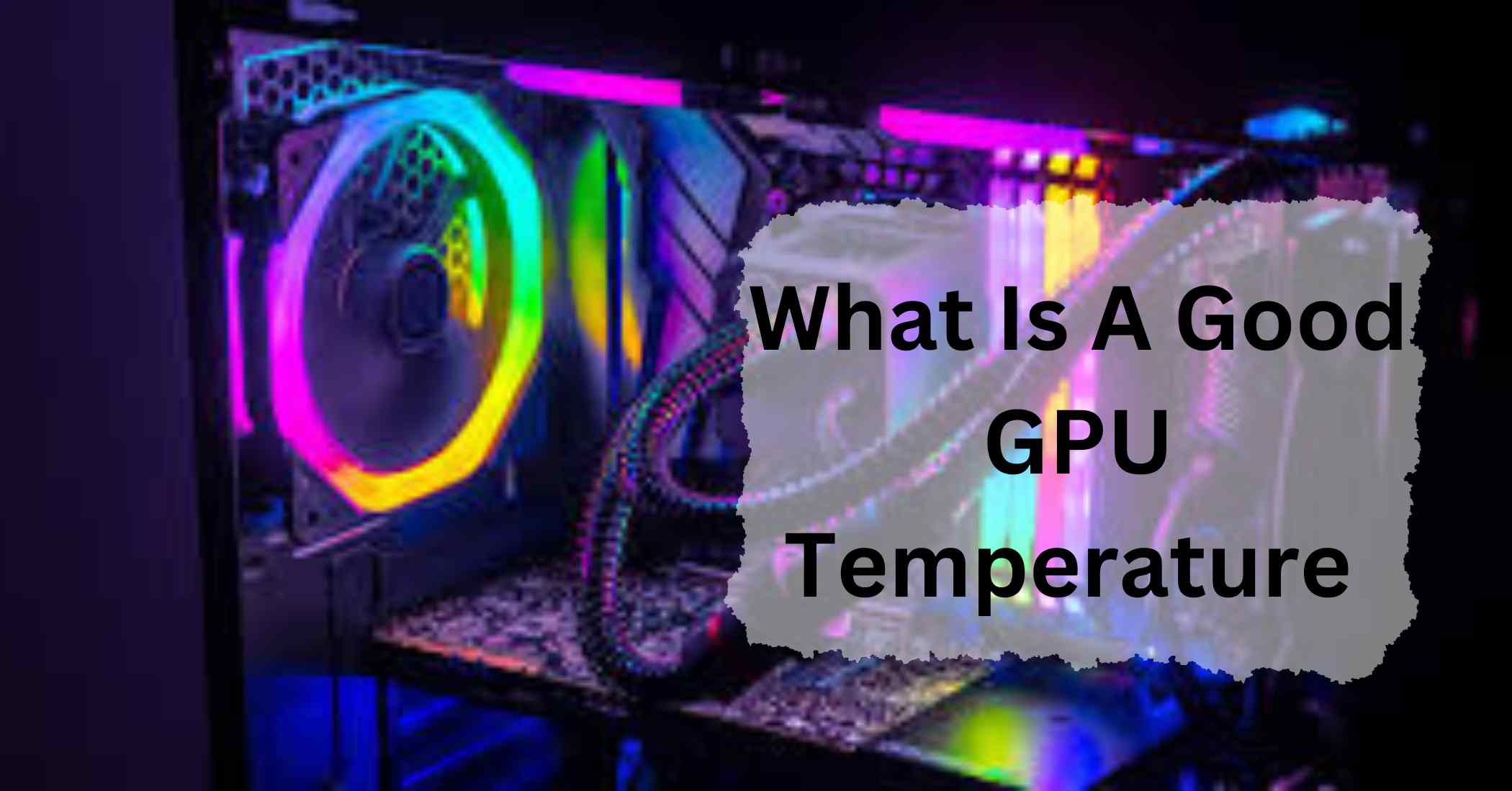Monitoring your GPU temperature is crucial for maintaining the health and performance of your computer. When a GPU overheats, it can lead to a host of problems, from reduced performance to permanent damage. Understanding what constitutes a good GPU temperature can help you keep your system running smoothly and efficiently.
A good GPU temperature ranges from 30°C to 45°C when idle and up to 80°C under heavy load. Keeping your GPU within these temperatures helps it run smoothly and last longer.
In this article, we will discuss “What Is A Good GPU Temperature”.
Table of Contents
Understanding GPU Temperature:
1. What Is GPU Temperature?
GPU temperature refers to the heat produced by the graphics processing unit (GPU) during operation. This heat needs to be managed to prevent damage and maintain performance.
2. How GPU Temperature Is Measured?
GPU temperature is measured in degrees Celsius (°C) or Fahrenheit (°F) using sensors built into the GPU. These sensors provide real-time temperature readings that can be monitored through software tools.
Ideal GPU Temperature Ranges:

1. Idle Temperature:
When your computer is not performing any intensive tasks, the GPU temperature should be relatively low. An idle temperature between 30°C and 50°C is generally considered normal.
2. Under Load Temperature:
When running games or other graphics-intensive applications, the GPU temperature will rise. A good temperature range under load is typically between 60°C and 85°C.
Some high-performance GPUs may safely reach up to 90°C, but this is generally the upper limit.
Factors Affecting GPU Temperature:
1. Ambient Room Temperature:
The temperature of the room where your computer is located can impact GPU temperature. A warmer room can lead to higher GPU temperatures.
2. GPU Usage and Workload:
The more demanding the tasks you are performing, the higher the GPU temperature will be. Gaming, video editing, and rendering are examples of activities that can significantly increase GPU temperature.
3. Cooling Solutions and Airflow:
Effective cooling solutions and proper airflow within your computer case are essential for maintaining a good GPU temperature. Fans, heat sinks, and liquid cooling systems play a crucial role in dissipating heat.
4. Thermal Paste Quality:
Thermal paste is applied between the GPU and its heat sink to enhance heat transfer. Over time, thermal paste can degrade, reducing its effectiveness and leading to higher GPU temperatures.
Monitoring GPU Temperature:
1. Software Tools for Monitoring:
Several software tools are available to help you monitor your GPU temperature. Popular options include MSI Afterburner, HWMonitor, and GPU-Z. These tools provide real-time temperature readings and other useful information about your GPU.
2. Built-in Monitoring Features:
Many GPUs come with built-in monitoring features that allow you to check the temperature directly through the manufacturer’s software or the GPU’s control panel.
Cooling Solutions for GPUs:
1. Air Cooling:
Air cooling uses fans to move air across the GPU’s heat sink, helping to dissipate heat. This is the most common cooling solution and is typically sufficient for most users.
2. Liquid Cooling:
Liquid cooling systems use a liquid coolant to transfer heat away from the GPU. These systems are more efficient than air cooling and are often used in high-performance setups.
3. Hybrid Cooling:
Hybrid cooling combines air and liquid cooling to provide even better temperature management. These systems offer the benefits of both methods, ensuring optimal performance.
Read: What Is GPU Hotspot – A Complete Guide Of 2024!
How to Maintain a Good GPU Temperature?
1. Regular Cleaning:
Dust and debris can accumulate in your computer case, obstructing airflow and causing higher temperatures. Regular cleaning helps maintain optimal cooling.
2. Optimizing Airflow in the Case:
Proper cable management and strategic placement of fans can improve airflow within your computer case, helping to keep the GPU temperature down.
3. Reapplying Thermal Paste:
If your GPU temperature is consistently high, reapplying thermal paste can improve heat transfer between the GPU and its heat sink.
Signs of Overheating GPU:
1. Performance Throttling:
When a GPU overheats, it may throttle its performance to reduce heat output, leading to lower frame rates and slower performance.
2. Unexpected Shutdowns:
Overheating can cause your computer to shut down unexpectedly to protect the hardware from damage.
3. Visual Artifacts:
Artifacts such as screen glitches, lines, and distorted images can indicate an overheating GPU.
Read: Is 70 GPU Temp Bad – A Ultimate Guide Of 2024!
What are normal “idle” GPU temperatures?
Normal idle GPU temperatures typically range from 30°C to 45°C. These temperatures show that the graphics card is staying cool when not doing heavy tasks. Keeping an eye on idle temperatures helps ensure your GPU is working properly.
Read: Are GPU Fans Supposed To Spin All The Time – A Ultimate Guide Of 2024!
What is the maximum temperature for a GPU?
The maximum safe temperature for a GPU is usually around 85°C to 90°C. Going above this can cause damage or reduce performance. It’s important to keep your GPU cool to ensure it works well and lasts longer.
Read: Is Minecraft CPU Or GPU Intensive – Complete Guide – 2024!
How to monitor your GPU temperature?
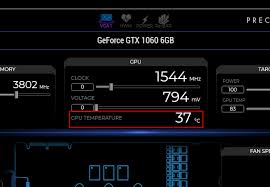
To monitor your GPU temperature, use software like MSI Afterburner, HWMonitor, or GPU-Z. These tools show real-time temperatures and other important information about your GPU. Regularly checking these readings helps keep your GPU healthy and performing well.
Read: Is 82 Degrees Hot For GPU – A Comprehensive Guide Of 2024!
How to lower your GPU temperature?
- Improve airflow in your case by adding fans.
- Clean dust from your computer.
- Ensure proper ventilation around your computer.
- Adjust fan speeds using software like MSI Afterburner.
- Lower game settings to reduce your GPU’s workload.
Read: Is 74c Bad For GPU – A Complete Guide Of 2024!
Do You Need a GPU for Gaming?
Yes, you need a GPU for gaming. It handles the graphics, making games look good and run smoothly. Without a good GPU, games might run slowly or not work at all. For the best gaming experience, a dedicated GPU is essential.
Read: Is 30 degrees idle good GPU – Ultimate Guide of 2024!
What Does a High GPU Temperature Mean?
A high GPU temperature means your graphics card is getting too hot. This can cause reduced performance, system crashes or even damage to the GPU.
It’s important to cool it down by improving airflow, cleaning dust, or adjusting fan speeds to keep it running smoothly.
What are normal GPU temperatures under load?
Normal GPU temperatures under load usually range from 60°C to 85°C. This range indicates your GPU is handling tasks well without overheating. Keeping temperatures within this range ensures good performance and a longer lifespan for your graphics card.
What is considered a “good” GPU temperature?
A good GPU temperature is 30°C to 45°C when idle and up to 80°C under load. Staying within this range helps your GPU perform well and last longer. Monitoring and managing temperatures is important for maintaining your graphics card’s health.
Why is My GPU Overheating?
Your GPU may be overheating due to poor airflow, dust buildup, or high workload. Ensure your case has good ventilation, clean dust regularly, and consider adjusting fan speeds or lowering game settings to reduce the GPU’s temperature.
Read: Do Both Monitors Need To Be Connected To The GPU – Complete Guide!
How Hot Is Too Hot for a GPU?
A GPU is too hot if it goes over 85°C (185°F). While most GPUs can handle higher temperatures, staying below this limit is safer. High heat can damage the GPU and shorten its life. Ensure good cooling to keep your GPU running well.
Read: Do GPU Brands Matter – A Comprehensive Guide Of 2024!
Is 50 degrees hot for a GPU?
No, 50 degrees Celsius (122 degrees Fahrenheit) is not hot for a GPU. This temperature is normal and safe. Most GPUs can work well up to 85°C (185°F). Keeping the GPU at or below 50°C is good for performance and lifespan.
Is 80 C too hot for GPU?
An 80°C temperature for a GPU is generally acceptable, especially during heavy use. Modern GPUs can handle temperatures up to 85°C or higher. However, to ensure long-term health and performance, keeping the GPU below 80°C is ideal.
What’s a good (and safe) GPU temperature when gaming?
A good and safe GPU temperature while gaming is usually between 65°C and 85°C. Keeping your GPU in this range helps maintain performance and longevity. Make sure your computer has good airflow and clean fans to keep temperatures under control.
Nvidia GPU temperature range?
The typical temperature range for Nvidia GPUs is between 65°C and 85°C. Under heavy use, it can go up to 85°C, but it’s best to keep it below this for better performance and longer life. Always check your specific GPU model for exact temperature limits.
Normal CPU temperature while gaming?
A normal CPU temperature while gaming is between 60°C and 80°C. This range ensures good performance and prevents overheating.
To maintain these temperatures, make sure your computer has proper cooling and clean fans. Check your CPU’s specific temperature limits for more accurate information.
Why are CPUs throttled at 100°C and not 200°C?
CPUs are throttled at 100°C to prevent damage. At higher temperatures, like 200°C, the CPU could suffer permanent damage and fail.
Throttling at 100°C ensures the CPU can cool down and continue to work safely without overheating and causing harm to the computer.
Is 90 degrees Celsius hot for a CPU while gaming?
Yes, 90°C is hot for a CPU while gaming. Ideally, you should keep your CPU temperature between 60°C and 80°C.
Running at 90°C can reduce performance and may shorten the CPU’s lifespan. Ensure proper cooling to keep temperatures lower and protect your hardware.
What are ideal & dangerous temps for you CPU and GPU?

Ideal CPU and GPU temperatures are between 60°C and 80°C. Temperatures above 85°C can be dangerous, potentially causing damage and reducing performance.
Ensure proper cooling and airflow in your computer to maintain safe temperatures and protect your hardware from overheating.
FAQs:
1. What is the normal GPU temperature while gaming?
The normal GPU temperature while gaming is typically between 60°C and 85°C. High-performance GPUs might reach up to 90°C.
2. Can a high GPU temperature damage my computer?
Yes, high GPU temperatures can cause damage to your computer components over time, leading to reduced performance and potential hardware failure.
3. How often should I check my GPU temperature?
It’s a good practice to check your GPU temperature regularly, especially when running intensive applications. Monthly checks are advisable.
4. What should I do if my GPU temperature is too high?
If your GPU temperature is too high, ensure your cooling solutions are working properly, clean out any dust, and consider reapplying thermal paste.
5. Is liquid cooling better than air cooling for GPUs?
Yes, Liquid cooling is generally more efficient than air cooling and is better suited for high-performance systems that generate more heat.
Conclusion:
In conclusion, monitoring your GPU temperature is essential for keeping your computer running well and avoiding damage. Aim for 30°C to 45°C when idle and up to 80°C under load. Good cooling solutions, regular cleaning, and proper airflow can help maintain these temperatures, ensuring your GPU performs efficiently and lasts longer.

I’m Noah Lucas, the voice behind the content you find here. With 5 years of experience in the GPU field, my goal is to provide clear and helpful information to everyone interested in this technology.
Whether you’re new to GPUs or looking to deepen your understanding, my articles aim to break down complex topics into simple, easy-to-understand language. This way, no matter where you’re from, you can find the information you need without any confusion.