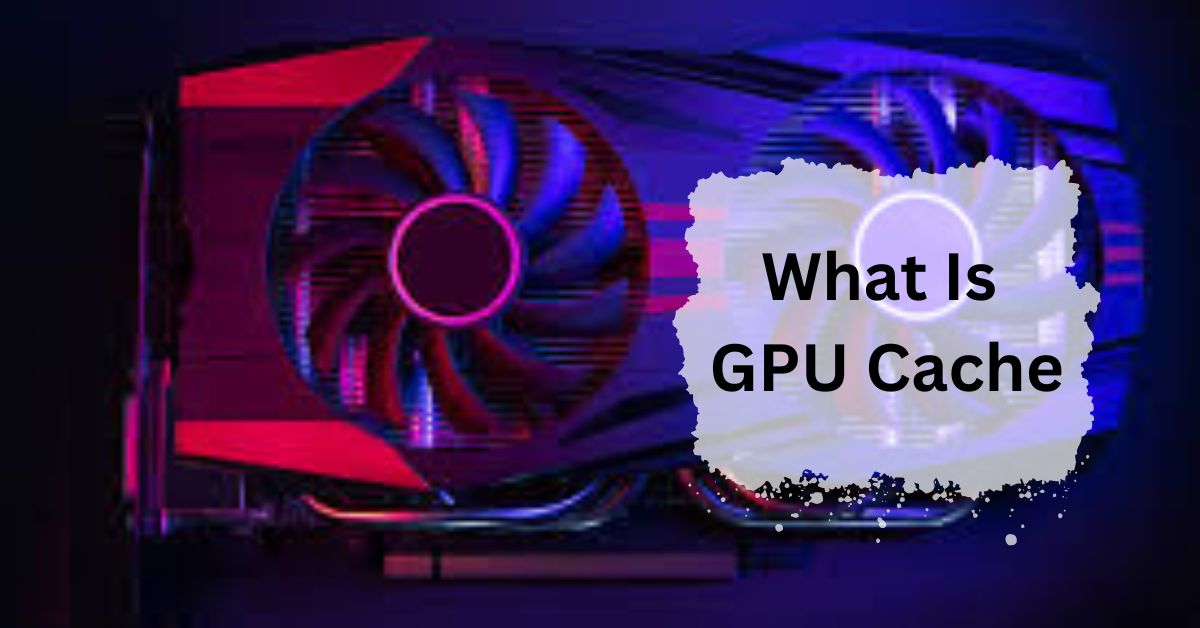In the world of modern computing, the performance of graphics processing units (GPUs) has become crucial. Whether you’re gaming, running simulations, or training machine learning models, a GPU’s efficiency can significantly impact your experience. One often-overlooked component that plays a vital role in this efficiency is the GPU cache.
GPU cache is a small, fast memory inside the GPU. It stores frequently used data to speed up processing and improve performance in graphics tasks, reducing the time needed to access data from slower main memory.
In this article, we will discuss “What Is GPU Cache”.
Table of Contents
Understanding GPU Cache:
1. What is a GPU?
A GPU, or Graphics Processing Unit, is a specialized processor designed to handle the complex calculations required for rendering images, videos, and animations.

Unlike a CPU (Central Processing Unit), which handles a wide range of tasks, a GPU is optimized for parallel processing, making it ideal for tasks that involve handling large volumes of data simultaneously.
2. What is a Cache?
A cache is a small, fast memory storage area that stores copies of frequently accessed data. By keeping this data close to the processor, a cache reduces the time needed to retrieve it from the main memory, thus speeding up the overall performance of the system.
3. How GPU Cache Works?
GPU cache works by storing frequently used data and instructions close to the GPU cores. This allows the GPU to access this information quickly, reducing the time spent fetching data from the main memory.
The result is faster processing times and improved performance, especially in graphics-intensive applications.
Types of GPU Cache:
1. L1 Cache:
L1 cache, or Level 1 cache, is the smallest and fastest type of cache. It is located directly on the GPU cores and stores the most frequently accessed data. Because of its proximity to the cores, L1 cache can be accessed almost instantly, providing a significant performance boost.
2. L2 Cache:
L2 cache, or Level 2 cache, is larger than L1 cache and slightly slower. It serves as an intermediary between the L1 cache and the main memory, storing data that is accessed less frequently but still needs to be retrieved quickly.
3. L3 Cache:
L3 cache, or Level 3 cache, is the largest and slowest type of cache. Not all GPUs have L3 cache, but when they do, it serves as a larger storage area for data that is accessed less frequently than data in the L1 and L2 caches.
Read: Is 70c Safe For GPU – A Ultimate Guide Of 2024!
Role of GPU Cache in Graphics Processing:
1. Enhancing Performance:
GPU cache enhances performance by reducing the time it takes to access frequently used data. This means that the GPU can perform more calculations in a shorter amount of time, leading to smoother and faster graphics rendering.
2. Reducing Latency:
Latency is the delay between a request for data and the delivery of that data. By storing frequently accessed data in the cache, the GPU reduces latency, ensuring that data is available as soon as it is needed.
3. Improving Efficiency:
By keeping frequently accessed data close to the GPU cores, the cache improves efficiency. This means that the GPU can perform more calculations with less energy, leading to better overall performance.
Read: What Is A Good GPU Clock Speed Mhz – Complete Guide – 2024!
GPU Cache vs CPU Cache:
1. Differences in Functionality:
While both GPU and CPU caches serve the same basic function – to store frequently accessed data – they are optimized for different tasks. GPU caches are designed for parallel processing and handling large volumes of data simultaneously, while CPU caches are optimized for single-threaded tasks and quick context switching.
2. Differences in Performance:
GPU caches tend to be larger and faster than CPU caches because they need to handle more data at once. This means that GPUs can process complex graphics and calculations more quickly than CPUs, making them ideal for tasks like gaming and 3D rendering.
Read: How Long Does GPU Last – A Comprehensive Guide Of 2024!
Importance of GPU Cache in Gaming:
1. Faster Load Times:
One of the biggest benefits of GPU cache in gaming is faster load times. By storing frequently accessed data in the cache, the GPU can quickly retrieve the information it needs to render graphics, reducing the time players spend waiting for games to load.
2. Smoother Graphics:
GPU cache also helps to ensure smoother graphics by reducing latency and improving efficiency. This means that games run more smoothly, with fewer glitches and frame drops.
3. Enhanced Gaming Experience:
Overall, GPU cache enhances the gaming experience by providing faster, smoother, and more efficient graphics processing. This means that gamers can enjoy more immersive and responsive gameplay.
Read: Is Rust CPU Or GPU Heavy – A Complete Guide Of 2024!
Future Trends in GPU Cache Technology:
1. Emerging Innovations:
The field of GPU cache technology is constantly evolving, with new innovations aimed at further improving performance. This includes advancements in cache algorithms, memory hierarchies, and hardware design.
2. Predictions for Next-Generation GPUs:
Future GPUs are expected to feature larger and more efficient caches, capable of handling even more complex tasks and larger datasets, paving the way for more powerful and versatile computing applications.
How to Clear GPU Cache?
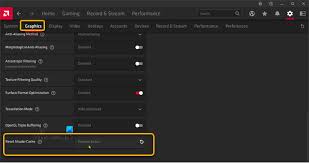
To clear your GPU cache, go to your graphics card control panel. Look for cache or memory settings and choose to clear or delete the cache. Restart your computer to complete the process.
Read: What Is Normal GPU Usage While Gaming – Guide Of 2024!
GPUCache & DawnCayche – what are those?
GPUCache and DawnCache are types of memory storage used in computers to help speed up graphics and processing tasks. They store data temporarily so that it can be accessed quickly when needed.
GPUCache folder on desktop?
The GPUCache folder on your desktop stores temporary files from your graphics card. You can delete it if needed by right-clicking the folder and choosing “Delete.” This can help with performance issues.
What is GPUCache? Is it safe to delete the folder?
GPUCache stores temporary files from your graphics card to speed up processes. It is generally safe to delete this folder, as your system will create new files as needed. So, yes, it’s safe to delete.
What is gpu cache folder?
The GPU cache folder holds temporary files that help your graphics card run smoothly. These files speed up tasks and improve performance. Deleting the folder will not harm your system, as it will be rebuilt.
Read: Are GPU Fans Supposed To Spin All The Time – A Ultimate Guide Of 2024!
GPU cache folder appeared on desktop?
If the GPU cache folder appears on your desktop, it may be a system glitch or an update issue. You can move it to the Recycle Bin or delete it; it won’t affect your system.
Can I delete GPU cache folder?
Yes, you can delete the GPU cache folder. It will be recreated automatically by the system or applications when needed, though you might experience a temporary slowdown as the cache rebuilds.
How to clear GPU cache NVIDIA?
To clear the GPU cache for NVIDIA, go to the NVIDIA Control Panel, find the “Manage 3D Settings” section, and click on “Clear Cache.” This will remove the stored cache data.
How to clear GPU cache Windows 11?
To clear the GPU cache on Windows 11, open File Explorer, go to C:\Users\YourUsername\AppData\Local\NVIDIA\DXCache and delete the files inside. This will remove the stored cache data.
What is dawn cache folder?
The Dawn Cache folder stores temporary data to speed up the loading and processing of graphics and web applications. It helps improve performance by keeping frequently used data easily accessible.
Can I delete GPU cache?
Yes, you can delete the GPU cache. The system or applications will recreate it as needed. Deleting it might cause a temporary slowdown while the cache rebuilds.
Read: Is Cod CPU Or GPU Intensive – A Comprehensive Guide of 2024!
How does GPU cache work?
The GPU cache stores frequently used data for fast access. It helps the graphics processor quickly retrieve information, speeding up tasks like rendering images or running applications by reducing the need to reload data.
What is the difference between a CPU cache and a GPU cache?
A CPU cache stores data for the central processor to speed up tasks like calculations and running programs. A GPU cache stores data for the graphics processor to quickly handle graphics and video tasks.
They serve different functions but both improve performance by reducing the time needed to access data.
How do I clear all my Nvidia cache?
To clear all NVIDIA cache, go to File Explorer, find `C:\Users\YourUsername\AppData\Local\NVIDIA`, and delete the `DXCache` and `GLCache` folders. This removes temporary cache files and helps fix issues.
How to clear graphics card cache shortcut?

To clear the graphics card cache, open “Run” by pressing Windows + R, type “prefetch” or “temp”, and delete the files. This helps improve system performance and resolves some graphics issues.
FAQs:
1. What is the primary function of GPU cache?
The primary function of GPU cache is to store frequently accessed data, allowing for quicker retrieval and improved processing speeds.
2. How does GPU cache improve gaming performance?
GPU cache improves gaming performance by reducing latency and ensuring smoother frame rates and faster loading times, resulting in a more immersive gaming experience.
3. Can GPU cache be upgraded?
GPU cache is integrated into the GPU hardware and cannot be upgraded independently. However, newer GPUs often feature larger and more efficient caches.
4. What are the challenges in optimizing GPU cache?
Challenges in optimizing GPU cache include scalability issues, power consumption, and maintaining cache coherence across multiple processing cores.
5. How does GPU cache differ from regular memory?
GPU cache is a smaller, faster type of memory designed for quick data retrieval, whereas regular memory (such as RAM) is larger and used for storing data that does not require immediate access.
Conclusion:
In conclusion, GPU cache plays a crucial role in improving the performance of your graphics card by storing frequently used data for quick access. This helps in faster load times, smoother graphics, and a better overall gaming experience. Understanding GPU cache can help you appreciate the technology behind today’s powerful GPUs.

I’m Noah Lucas, the voice behind the content you find here. With 5 years of experience in the GPU field, my goal is to provide clear and helpful information to everyone interested in this technology.
Whether you’re new to GPUs or looking to deepen your understanding, my articles aim to break down complex topics into simple, easy-to-understand language. This way, no matter where you’re from, you can find the information you need without any confusion.