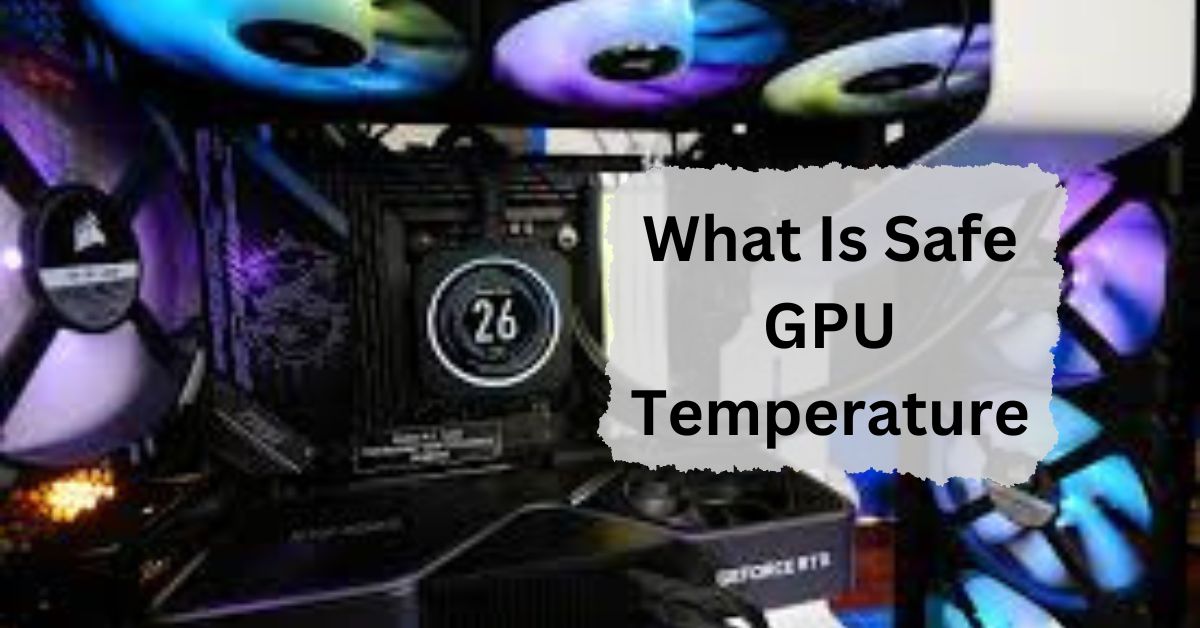When it comes to maintaining the performance and longevity of your gaming rig, one of the most crucial factors is the temperature of your GPU (Graphics Processing Unit). But what exactly is GPU temperature, and why should you care about it?
A safe GPU temperature is usually between 65°C to 85°C while gaming. If it goes over 90°C, it’s too hot and can cause problems. Keeping your GPU cool helps it last longer and work better.
In this article, we will discuss “What Is Safe GPU Temperature”.
Table of Contents
Why Does GPU Temperature Matters?
Your GPU is responsible for rendering all the graphics on your screen, making it the heart of your gaming or professional graphics setup. If it overheats, it can lead to serious performance issues and even permanent damage to your hardware.
High temperatures can cause your GPU to throttle, reducing its performance to prevent overheating. In extreme cases, it can lead to crashes, screen artifacts, and ultimately, hardware failure.
Understanding Safe GPU Temperature Ranges:

To ensure your GPU stays in good health, it’s important to understand what temperatures are considered safe. Here’s a general guideline:
1. Idle Temperature:
When your computer is not running any demanding applications, your GPU should ideally stay between 30°C and 45°C. This is considered the normal range for idle conditions.
2. Gaming and High-Load Temperature:
When you’re gaming or running intensive applications, your GPU temperature can rise significantly. A safe range under load is typically between 60°C and 85°C. Some high-end GPUs can safely operate even up to 90°C, but this isn’t ideal for prolonged periods.
3. Manufacturer Recommendations:
Always check your GPU manufacturer’s guidelines for specific temperature ranges. They design cooling solutions based on these specifications.
Factors Influencing GPU Temperature:
Several factors can affect your GPU’s temperature, including:
1. Ambient Room Temperature:
The temperature of the room where your PC is located plays a significant role. A hotter room can raise the overall temperature of your system.
2. Airflow Within the PC Case:
Poor airflow can trap heat inside the case, causing your GPU to overheat. It’s crucial to have a well-ventilated case with proper fan placement.
3. GPU Workload:
The more demanding the tasks, the hotter your GPU will get. Gaming, video rendering, and running complex simulations are examples of high-load tasks.
Monitoring GPU Temperature:
It’s essential to keep an eye on your GPU temperature to prevent overheating. Here’s how:
1. Built-in GPU Temperature Sensors:
Most modern GPUs come with built-in sensors that can be monitored through software provided by the manufacturer.
2. Third-Party Monitoring Software:
Programs like MSI Afterburner, HWMonitor, and GPU-Z offer real-time monitoring of your GPU’s temperature, fan speed, and other critical stats.
Signs Your GPU Is Overheating:
How can you tell if your GPU is getting too hot? Here are some common signs:
1. Visual Artifacts on the Screen:
Strange lines, flickering, or discoloration on your screen can indicate that your GPU is overheating.
2. System Crashes and Reboots:
If your computer suddenly crashes or reboots, it could be due to your GPU hitting a critical temperature threshold.
3. Unusual Fan Noise:
If your GPU’s fans are running at maximum speed constantly, it could be a sign that your GPU is struggling to keep cool.
How to Lower GPU Temperature?
If you notice your GPU running hotter than usual, here are some steps you can take to cool it down:
1. Improving Airflow Inside the Case:
Ensure that your PC case is well-ventilated. Adding extra case fans or re-arranging existing ones can significantly improve airflow.
2. Adjusting Fan Curves:
Use software like MSI Afterburner to manually adjust the fan speed of your GPU. Setting a more aggressive fan curve can help keep temperatures in check.
3. Cleaning Dust from the GPU and Case:
Dust buildup can block airflow and insulate heat. Regularly clean your GPU and the interior of your case to prevent this.
Cooling Solutions for GPUs:
If your GPU consistently runs hot, you might need to consider more advanced cooling solutions:
1. Stock Coolers vs. Aftermarket Coolers:
Stock coolers are designed to handle the GPU’s default performance. However, aftermarket coolers often provide better cooling and quieter operation.
2. Liquid Cooling Systems:
For those seeking extreme cooling solutions, liquid cooling systems can offer significant temperature reductions. These systems are more complex to install but are very effective.
3. External Cooling Options:
Some external cooling options, like laptop cooling pads or external GPU enclosures with better cooling systems, can also help keep temperatures down.
Safe GPU temperature while gaming:

A safe GPU temperature while gaming is between 65°C to 85°C (149°F to 185°F). Keeping it below this range helps avoid overheating, which can damage your GPU and reduce its lifespan.
What is safe gpu temperature for gaming?
A safe GPU temperature for gaming is 65°C to 85°C (149°F to 185°F). Staying within this range prevents overheating, keeping your GPU in good condition and extending its life.
Why is GPU Temp Important?
GPU temperature is important because high heat can damage the GPU, lower its performance, and shorten its lifespan. Keeping the temperature safe ensures better performance and longer life for your GPU.
What Is a Good GPU Temperature for Gaming?
A good GPU temperature for gaming is between 65°C to 85°C (149°F to 185°F). Staying in this range ensures your GPU runs smoothly without overheating, which helps maintain performance and extends its lifespan.
How to Monitor Your GPU Temperature?
To monitor your GPU temperature, use software like MSI Afterburner, HWMonitor, or your GPU’s control panel. These tools show real-time temperatures, helping you keep your GPU within a safe range during use.
Safe temperature for GPU laptop:
A safe GPU temperature for a laptop is 60°C to 80°C (140°F to 176°F) during gaming or heavy use. Staying within this range helps avoid overheating and keeps your laptop running well.
What is considered a “good” GPU temperature?
A good GPU temperature is 65°C to 85°C (149°F to 185°F) during use. This range ensures your GPU operates efficiently without overheating, helping to maintain performance and extend its lifespan.
What’s a good (and safe) GPU temperature when gaming?
A good and safe GPU temperature when gaming is 65°C to 85°C (149°F to 185°F). Keeping your GPU in this range helps prevent overheating and ensures better performance and longer life.
What exactly are safe GPU temps?
Safe GPU temperatures are typically between 65°C and 85°C (149°F to 185°F). Staying in this range helps prevent overheating and ensures your GPU performs well and lasts longer.
Nvidia GPU temperature range:
For Nvidia GPUs, the temperature range is generally 65°C to 85°C (149°F to 185°F) during use. Staying within this range helps keep your GPU running efficiently and avoids overheating.
Normal GPU temp while idle:
A normal GPU temperature when idle is usually between 30°C and 50°C (86°F to 122°F). This means the computer is not doing much work, so the GPU stays cool.
How to reduce GPU temperature?
To reduce GPU temperature, clean dust from fans, ensure proper airflow in the case, update drivers, lower graphics settings, and use cooling pads or additional fans if needed. Keep your computer in a cool room.
Is 75 C too hot for GPU?
No, 75°C is not too hot for a GPU. Most GPUs can safely run at temperatures up to 85°C or higher during heavy use. However, cooler is always better for long-term health.
Is 80 C too hot for GPU?
No, 80°C is generally not too hot for a GPU. Most GPUs can safely operate up to 85°C or even higher, but keeping temperatures lower can help extend the GPU’s life.
How hot can a GPU safely get?
A GPU can safely get up to 85°C to 90°C during heavy use. Some can go higher, but it’s best to keep it cooler for better performance and a longer lifespan.
Is 85C too hot for GPU?

No, 85°C is not too hot for a GPU. Many GPUs can handle this temperature during heavy use, but keeping it cooler can improve performance and help the GPU last longer.
FAQs:
1. What is the normal GPU temperature while gaming?
Normal GPU temperatures while gaming typically range between 60°C and 85°C.
2. Can a GPU overheat in a well-ventilated case?
Yes, other factors like poor thermal paste or high ambient temperature can cause overheating.
3. What should I do if my GPU temperature is too high?
Improve airflow, adjust fan settings, and clean the GPU to reduce temperatures.
4. Is it safe to overclock my GPU?
Overclocking is safe if you monitor temperatures and ensure they stay within recommended ranges.
5. How often should I clean my GPU to maintain a safe temperature?
Cleaning your GPU every 3-6 months can help maintain safe operating temperatures.
Conclusion:
In conclusion, keeping your GPU at a safe temperature is crucial for good performance and a longer lifespan. Aim to keep it between 65°C and 85°C while gaming. Regularly check and maintain your GPU to avoid overheating and protect your hardware.

I’m Noah Lucas, the voice behind the content you find here. With 5 years of experience in the GPU field, my goal is to provide clear and helpful information to everyone interested in this technology.
Whether you’re new to GPUs or looking to deepen your understanding, my articles aim to break down complex topics into simple, easy-to-understand language. This way, no matter where you’re from, you can find the information you need without any confusion.