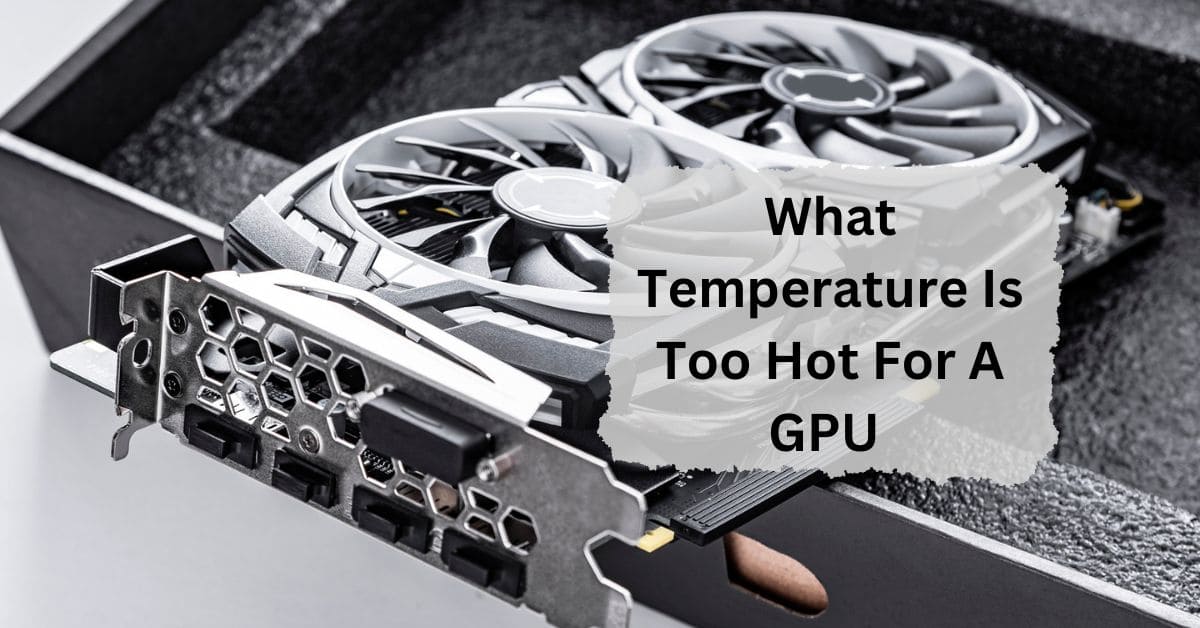Graphics Processing Units (GPUs) are critical for gaming, video editing, and running graphic-intensive applications. Knowing how hot a GPU should get is essential to keep your computer running well and avoid long-term damage.
A GPU is too hot if it reaches 90°C or more. While most GPUs can handle temperatures up to 85°C safely, consistently running above 90°C can lead to overheating, reduced performance, and potential damage to the hardware over time.
In this article, we will discuss “What Temperature Is Too Hot For A GPU”.
Table of Contents
Understanding GPU Temperature:
1. What Is a GPU?
A GPU is a specialized processor designed to accelerate graphics rendering. Unlike CPUs, which handle general computing tasks, GPUs are optimized for parallel processing tasks such as rendering images, video processing, and running complex simulations.
2. How Does a GPU Work?
GPUs work by handling multiple tasks simultaneously. This parallel processing capability makes them ideal for rendering high-resolution images and video. However, this intense activity generates a lot of heat, which is why temperature management is crucial.
3. Why Is Temperature Important?

Temperature is vital because overheating can lead to performance degradation and hardware damage. GPUs are built to handle high temperatures to an extent, but consistently high temperatures can shorten their lifespan and lead to system instability.
Normal Operating Temperature Ranges:
1. Typical Temperature Ranges for Idle GPU:
When your GPU is not under heavy load, it should ideally be in the range of 30°C to 50°C (86°F to 122°F). This is the temperature range when your system is idle or doing minimal tasks.
2. Typical Temperature Ranges for Gaming GPU:
During gaming or other intensive tasks, it’s normal for GPU temperatures to rise. Generally, temperatures between 60°C to 85°C (140°F to 185°F) are considered acceptable. Anything beyond this can be a cause for concern.
Signs of Overheating:
1. Performance Issues:
One of the first signs of overheating is a drop in performance. You might notice lower frame rates, stuttering, or lag during gaming or rendering tasks.
2. Visual Artifacts:
Artifacts like strange lines, colors, or glitches in graphics can indicate that your GPU is overheating. These visual issues are a sign that the GPU is struggling to maintain performance.
3. System Shutdowns:
In extreme cases, if a GPU gets too hot, it might cause your system to shut down unexpectedly. This is a protective measure to prevent hardware damage.
How to Monitor GPU Temperature?
1. Using Software Tools:
There are various software tools available that allow you to monitor your GPU temperature in real-time. Programs like MSI Afterburner, GPU-Z, and HWMonitor are popular choices.
2. Checking BIOS/UEFI Settings:
You can also check temperature readings in your BIOS or UEFI settings. This method provides a more integrated view of your system’s temperature metrics.
Cooling Solutions for GPUs:
1. Air Cooling:
Air cooling is the most common method and involves using fans to dissipate heat away from the GPU. High-quality air coolers are effective but may not always be sufficient for overclocked or high-performance GPUs.
2. Liquid Cooling:
Liquid cooling systems use a liquid coolant to transfer heat away from the GPU. These systems can be more effective than air cooling, especially in high-performance setups.
3. Hybrid Cooling Systems:
Hybrid cooling combines air and liquid cooling technologies. This approach aims to provide the benefits of both methods for optimal cooling efficiency.
Do You Need a GPU for Gaming?
Yes, you need a GPU for gaming. It makes games run smoothly with better graphics. Some simple games work without it, but most games need a GPU for good performance and visuals.
What temperature is too hot for a gpu gaming?
For gaming, a GPU is too hot if it goes above 85°C. Most GPUs work best under 85°C. If it reaches 90°C or more, it could cause problems or damage the GPU.
What temperature is too hot for a gpu laptop?
For a laptop GPU, 85°C is hot but still safe. If it goes above 90°C, it’s too hot and could damage the GPU or cause performance issues. Keep it under 85°C if possible.
Average GPU temp while gaming?
The average GPU temperature while gaming is usually between 65°C to 85°C (149°F to 185°F). If it goes over 90°C (194°F), it could cause problems. Keep your system cool to avoid overheating.
How GPUs are Cooled?
GPUs are cooled using fans, heatsinks, or liquid cooling systems. Fans blow air to reduce heat, heatsinks absorb it, and liquid cooling uses coolant to transfer heat away from the GPU.
What is considered a “good” GPU temperature?
A good GPU temperature is between 60°C to 80°C (140°F to 176°F) while gaming. Staying within this range helps ensure your GPU runs efficiently and avoids damage from overheating.
What Is a Normal GPU Temperature for Gaming?

A normal GPU temperature for gaming is usually between 65°C and 85°C (149°F to 185°F). Temperatures in this range are typical and safe for most gaming sessions.
What Does a High GPU Temperature Mean?
A high GPU temperature means your graphics card is getting too hot. This can lead to reduced performance and potential damage. It’s important to improve cooling or clean the GPU to prevent overheating.
What Is A Good GPU Temperature Range?
A good GPU temperature range is 60°C to 80°C (140°F to 176°F). Staying within this range helps ensure your GPU runs smoothly and lasts longer without overheating or performance issues.
How to Maintain Your GPU’s Temperature?
To maintain your GPU’s temperature, keep your computer clean, use good cooling systems, ensure proper airflow, and regularly check for dust buildup. Good ventilation and cooling help keep temperatures within a safe range.
What is a safe GPU temperature?
A safe GPU temperature is between 60°C and 80°C (140°F to 176°F). Staying in this range helps prevent overheating and ensures your GPU operates efficiently and safely during use.
How hot is too hot for GPU laptop?
For a GPU laptop, temperatures over 85°C (185°F) are too hot. High temperatures can cause performance issues and potential damage. It’s important to keep the laptop cool to avoid overheating.
How hot can a GPU run without damage?
A GPU can run safely up to about 85°C (185°F) without damage. Temperatures above this can lead to performance problems and long-term damage, so it’s important to keep it cool.
How hot is too hot for GPU hotspot?
A GPU hotspot temperature above 95°C (203°F) is too hot. High temperatures can reduce performance and shorten the GPU’s life. Keeping it below 85°C (185°F) is safer for long-term use.
How hot is too hot on a GPU?
A GPU is too hot if it reaches above 85°C (185°F). Higher temperatures can cause damage and lower performance. To keep your GPU safe, aim for temperatures under 80°C (176°F) during use.
How hot is too hot for CPU?
A CPU is too hot if it goes over 85°C (185°F). High temperatures can damage it and reduce performance. Keep it below 80°C (176°F) to ensure safe and stable operation.
Is 70 degrees hot for a GPU?
No, 70 degrees Celsius (158°F) is not hot for a GPU. It’s a normal temperature while gaming or using heavy programs. Most GPUs can safely operate up to 85°C (185°F) or higher.
Is 92C too hot for GPU?
Yes, 92°C (198°F) is too hot for a GPU. High temperatures can damage it and reduce its lifespan. It’s best to keep the GPU below 85°C (185°F) for safety and performance.
Is 85-90 degrees too hot for a CPU/GPU?
Yes, 85-90 degrees Celsius (185-194°F) is too hot for a CPU or GPU. These temperatures can damage the components and reduce performance. It’s best to keep them below 80°C (176°F) for safety.
Is 85 degrees hot for a GPU?

Yes, 85 degrees Celsius (185°F) is hot for a GPU. While it’s still safe, it’s near the upper limit. Try to keep the GPU temperature below 80°C (176°F) for better safety.
FAQs:
1. What is a safe temperature range for a GPU?
A safe temperature range for a GPU is typically 30°C to 50°C when idle and 60°C to 85°C during intensive tasks like gaming.
2. How can I tell if my GPU is overheating?
Signs of overheating include performance issues, visual artifacts, and unexpected system shutdowns.
3. What should I do if my GPU temperature is too high?
Ensure your cooling system is working correctly, clean your PC, and consider improving airflow or upgrading your cooling solution.
4. Can overclocking cause my GPU to overheat?
Yes, overclocking can increase GPU temperatures. Ensure your cooling system is adequate if you overclock.
5. How often should I clean my GPU and cooling system?
It’s a good idea to clean your GPU and cooling system every few months, or more frequently if you notice dust buildup.
Conclusion:
To keep your GPU running well, it’s important to manage its temperature. A GPU is safe up to 85°C, but anything above 90°C can cause problems. Use good cooling methods and monitor your GPU’s temperature to avoid damage. Keeping it cool ensures better performance and a longer lifespan for your device.

I’m Noah Lucas, the voice behind the content you find here. With 5 years of experience in the GPU field, my goal is to provide clear and helpful information to everyone interested in this technology.
Whether you’re new to GPUs or looking to deepen your understanding, my articles aim to break down complex topics into simple, easy-to-understand language. This way, no matter where you’re from, you can find the information you need without any confusion.