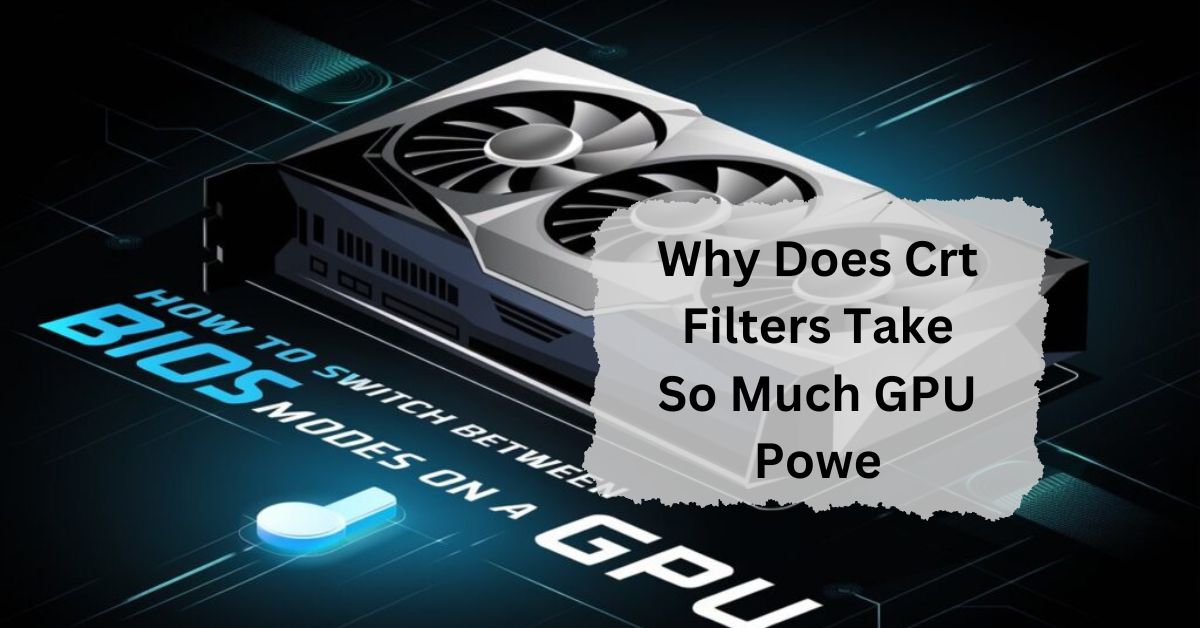CRT (Cathode Ray Tube) filters are commonly used to make modern screens look like old CRT monitors. They are popular in retro gaming because they create a nostalgic, pixel-perfect experience. However, CRT filters often require a lot of GPU power.
CRT filters need a lot of GPU power because they copy the look of old CRT screens with details like scan lines and color effects. This extra work makes the GPU process more graphics, causing higher usage and slower performance.
In this article, we will discuss “Why Does Crt Filters Take So Much GPU Power”.
Table of Contents
What Are CRT Filters?
CRT filters mimic the look of older CRT monitors by adding effects like scanlines, curvature, and color blending. They make modern flat screens appear similar to classic tube screens, which are preferred by many retro gamers for an authentic experience.
How Do CRT Filters Work?
CRT filters apply multiple graphical effects in real-time. These effects include:
- Scanlines: Lines added to each row of pixels to mimic CRT screens.
- Curvature: Slight bending of the image to simulate the curved surface of CRTs.
- Blurring and Color Blending: Softens sharp edges and blends colors like old monitors did.
These processes are done through shaders, which are small programs that run on the GPU. Shaders adjust how the image is displayed, adding more strain on the GPU.
Why Do CRT Filters Use So Much GPU Power?
Several factors make CRT filters GPU-intensive:
1. Real-Time Processing
CRT filters process graphics in real time. Every frame needs to be adjusted instantly, requiring more GPU power. Unlike pre-rendered graphics, CRT filters need constant updating for each frame, making the GPU work harder.
2. High-Resolution Screens
Modern screens often have higher resolutions than CRT monitors. When you apply a CRT filter on a 4K screen, the GPU has to adjust every pixel. This is much more demanding than running the same filter on a lower-resolution display.
3. Complex Shader Effects
CRT filters use advanced shaders to create realistic effects. These shaders involve multiple calculations per pixel, especially when applying effects like scanlines, curvature, and color blending. The more complex the filter, the more power your GPU needs.
4. Higher Frame Rates
Modern games often run at higher frame rates, like 60 or 120 FPS. CRT filters have to adjust every frame, meaning your GPU processes more data per second. This increases the load on your GPU significantly.
How to Reduce GPU Load When Using CRT Filters
If your GPU struggles with CRT filters, here are some tips to reduce the load:
1. Lower Screen Resolution
Reducing your screen resolution can help. Running a game at 1080p instead of 4K reduces the number of pixels the GPU needs to process, making the CRT filter easier to handle.
2. Simplify Filter Settings
Many CRT filters offer customizable settings. Reducing the intensity of scanlines, curvature, or color blending can decrease GPU usage. Try using a simpler version of the filter for better performance.
3. Limit Frame Rate
Lowering your game’s frame rate can also reduce GPU load. Setting it to 30 FPS instead of 60 FPS means your GPU processes fewer frames, reducing the power needed for CRT effects.
4. Use a More Powerful GPU
If possible, upgrading to a GPU with better processing power can handle CRT filters more easily. Modern GPUs are designed to manage complex graphical effects more efficiently.
Do All Games Need CRT Filters?
Not all games require CRT filters. They are mainly used in retro or pixel-based games to enhance the nostalgic look. If you’re playing modern games, CRT filters might not add much value and could slow down performance unnecessarily.
Are CRT filters accurate?
CRT filters mimic the visual effects of CRT displays but are not 100% accurate. They approximate scanlines, color bleed, and phosphor glow. However, they cannot perfectly replicate the depth, resolution flexibility, or refresh rate of true CRT monitors.
What is the CRT effect?
The CRT effect replicates the unique characteristics of CRT displays, including scanlines, pixel glow, and slight blurriness. It’s often used in emulators and video games to recreate retro visuals, offering a nostalgic feel similar to older TVs and monitors.
CRT refresh rate vs LCD?
CRTs typically have variable refresh rates and no input lag, offering smoother visuals for fast motion. LCDs have fixed refresh rates and some inherent lag but are more energy-efficient. CRTs excel in gaming responsiveness, while LCDs are more practical for modern use.
Why do CRTs look better?
CRTs often look better for retro content due to their native support for low resolutions, smooth motion, and absence of pixel grids. They provide deep blacks and vibrant colors, enhancing older games and media designed with CRTs in mind.
Do CRT TVs use more power than LCD?
Yes, CRT TVs generally consume more power than LCDs. Their vacuum tube technology and higher operating voltages are less energy-efficient compared to modern LCDs with LED backlighting. CRTs also generate more heat, further contributing to their higher energy usage.
CRT monitor for modern gaming?
A CRT monitor can be great for modern gaming due to low input lag, high refresh rates, and smooth motion. However, they are bulky, power-hungry, and lack high resolutions. For competitive gaming, CRTs shine, but modern LCDs are more practical.
FAQs:
1. What are CRT filters used for?
CRT filters are used to make modern screens look like old CRT monitors by adding effects like scanlines, curvature, and color blending. They are popular in retro gaming for an authentic, nostalgic experience.
2. Why do CRT filters need so much GPU power?
CRT filters require real-time processing of complex effects like scanlines, curvature, and color blending. They also need to handle high-resolution screens and higher frame rates, which increase the GPU load.
3. Do CRT filters work on all GPUs?
Yes, CRT filters can work on all GPUs, but older or weaker GPUs may struggle with performance. Modern GPUs handle CRT filters more efficiently due to their higher processing power.
4. How can I reduce the GPU load from CRT filters?
You can lower the screen resolution, simplify the filter settings, reduce the frame rate, or upgrade to a more powerful GPU. These steps will help reduce the GPU load and improve performance.
5. Are CRT filters only for retro games?
CRT filters are mainly used for retro or pixel-based games to enhance their nostalgic look. They are not typically used for modern games, where they may not add much value.
6. Do CRT filters affect game performance?
Yes, CRT filters can impact game performance, especially on weaker GPUs. High GPU usage may result in lower frame rates or stuttering, but adjusting filter settings can improve performance.
7. Can CRT filters be turned off?
Yes, CRT filters are optional and can usually be turned off in the game or emulator settings. This will reduce GPU usage and improve performance.
8. Do CRT filters work on 4K screens?
Yes, but CRT filters on 4K screens require more GPU power because of the higher pixel count. Lowering the resolution or filter intensity can help manage GPU load on 4K displays.
9. Are all CRT filters the same?
No, different CRT filters offer varying effects and levels of complexity. Some are simple, while others include detailed scanlines, curvature, and color blending, which require more GPU power.
10. Can CRT filters cause overheating?
Yes, if your GPU is working hard to process complex CRT filter effects, it may generate more heat. Ensure proper cooling and monitor your GPU temperatures to prevent overheating.
Conclusion:
CRT filters take so much GPU power because they require real-time processing of complex shader effects, especially on high-resolution screens and at higher frame rates. By adjusting resolution, simplifying filter settings, and limiting frame rates, you can reduce the GPU load. However, if you want the best experience, using a powerful GPU is recommended. CRT filters enhance the retro gaming experience, but managing their impact on your GPU is key to smooth gameplay.

I’m Noah Lucas, the voice behind the content you find here. With 5 years of experience in the GPU field, my goal is to provide clear and helpful information to everyone interested in this technology.
Whether you’re new to GPUs or looking to deepen your understanding, my articles aim to break down complex topics into simple, easy-to-understand language. This way, no matter where you’re from, you can find the information you need without any confusion.